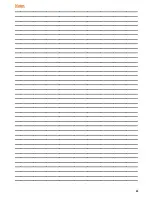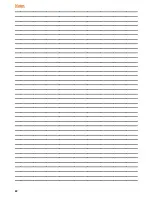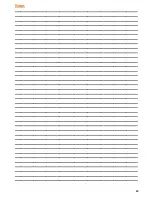15
4. Click
Configure the Local SpeedStream Gateway Wireless Network
. Set Wireless Interface to
Enable
. Then specify the SSID (This is your wireless network name, you can choose to leave
this as default).
5. Click
Next
.
6. Set
Security Mode
to
WPA-PSK
TKIP
.
7. Click
Next
.
8. Specify a
Shared Key
. This is your wireless network password and must consist of 8 or more
digits containing letters and/or numbers. We recommend using the same password as your
Aussie Broadband account password. Set
Group Key Interval
to
30
.
9. Click
Next
.