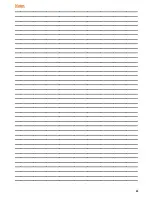6
Configuring your ADSL modem
1. Open your preferred browser (EG: Internet Explorer, Safari, or Mozilla Firefox).
2. Put your cursor in the address bar.
3. Type
10.0.0.138
then press
Enter
or
Go
.
4. You will be taken to a login screen. By default the username is
admin
and the password is
admin
(CaSe SeNsItIvE). Then press
Login
.
5. You will be taken to the modem configuration home page.
NOTE:
The images below are shown using Internet Explorer. Your browser may appear slightly different.