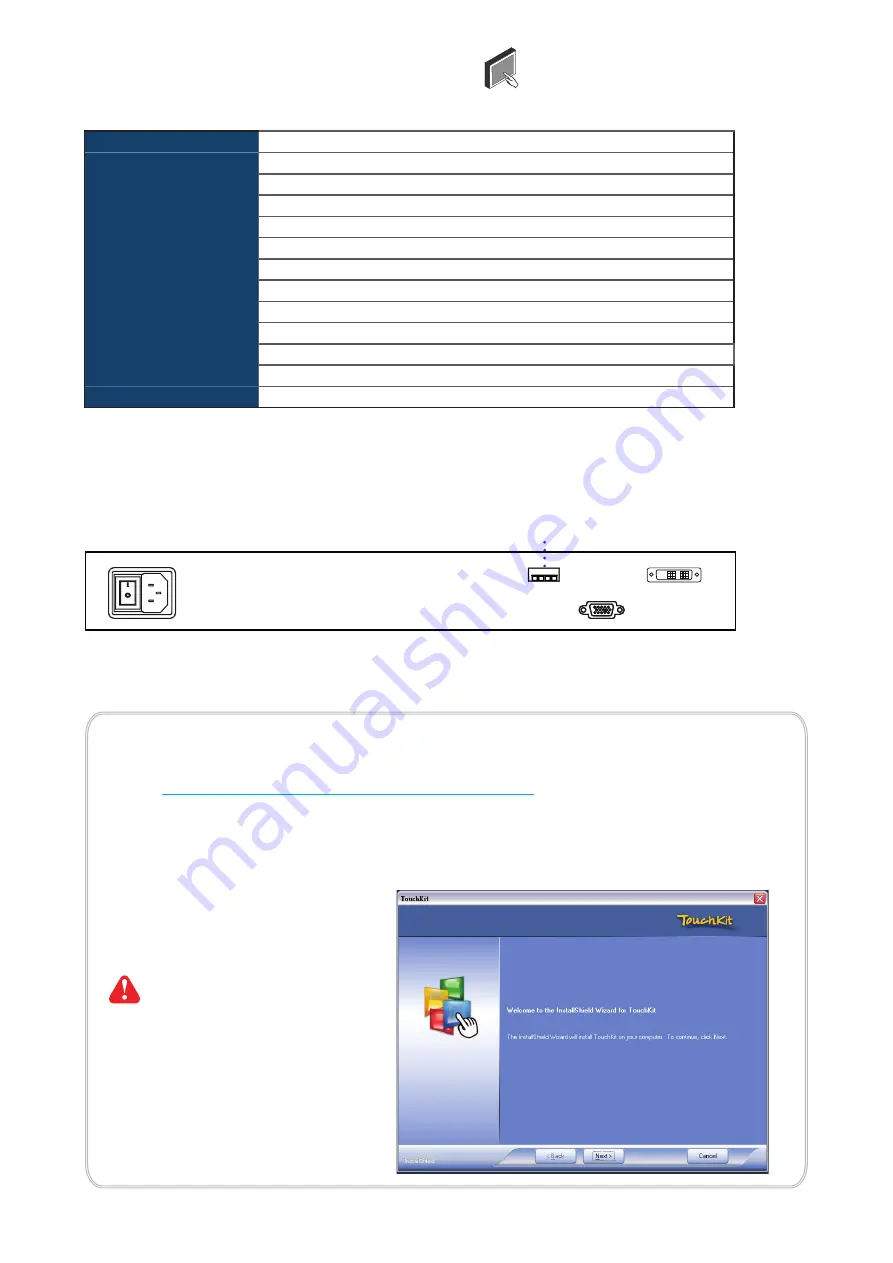
UM-CV-751-RP-HW119-Q322V1 www.austin-hughes.com
P.10
TRB Driver
Step 1.
Run the bundled CD disc or download the driver from the link below :
http://www.austin-hughes.com/resources/driver/ultraview
Step 2.
Double click the Setup.exe
Step 3.
Follow the installation instruction to
fi
nish the setup
Step 4.
After installation, run the TouchKit program & the “4 point calibration”
Please follow the below steps to setup the touch screen:-
Please do the initial calibration
after the
fi
rst setup
Power
VGA
DVI-D
USB Touchscreen
■
USB touchscreen package includes 1 x 6ft USB cable, quick reference guideline and CD disc
■
For detailed information, please refer to the attached CD disc
■
As the touchscreen unit is not made of toughened glass, please handle it carefully
Resistive 1-pt Touch screen Speci
fi
cation
Model
TRB
e-Resistive
Technology
5-Wire Resistive
Touch Point
Single
Method
Stylus or Finger
Activation Force
≤
50g
Durability
10 million touches
Response Time
15 ms
Optical Transmittance
80% ± 3%
Surface Hardness
3H
Haze
8% ± 3%
Glass
3.2 ±0.2 mm
Connector
USB Type A
Compatibility
Windows 7 / XP / Vista, Linux
< 3.3 > Options : Touchscreen & driver


































