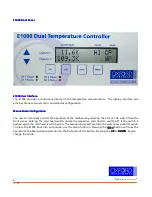Reviews:
No comments
Related manuals for E1000

AURA
Brand: MADRIX Pages: 36

FP0 Series
Brand: Panasonic Pages: 27

CZ-64ESMC2
Brand: Panasonic Pages: 78

GM1 Series
Brand: Panasonic Pages: 98

FP0 Series
Brand: NAiS Pages: 173

SL-VGU1-EC
Brand: Panasonic Pages: 2

OEC
Brand: Olsberg Pages: 68

CAT-250
Brand: Computer Automation Technology Pages: 55

KEYBPTZ4D
Brand: XtendLan Pages: 12

IOM 1177-1
Brand: Daikin Pages: 8

DMX DEMUX 8
Brand: PXM Pages: 15

MotorController WCC 310
Brand: Window Master Pages: 19

LS-RGB-DMX CONTROL
Brand: JBSYSTEMS Light Pages: 12

MTY
Brand: Airone Pages: 2

IMPULSE G+ Series 3
Brand: Magnetek Pages: 9

WSHP Open v3
Brand: Carrier Pages: 58

MT-514e
Brand: Full Gauge Controls Pages: 5

689 04 011
Brand: Kemper Pages: 16