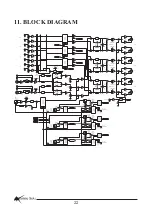INSTALLATION SERIES
Australian Monitor
9
4. FUNCTIONALNOTES
There are many features hidden in this product that greatly enhance its value. However, it’s important
to understand how these features work in order to get the best out of the product.
PRIORITY INPUTS
When operating a system that incorporates two linked ZM3’s, a ZM3M connected to the master ZM3
will page into the zones assigned to the master ZM3 only. Similarly, a ZM3M connected to the slave
ZM3 will page into the zones assigned to the slave ZM3 only. It is not possible to page ‘across’ linked
ZM3’s. If a more sophisticated paging and program distribution matrix is required, then we have
available a range of products ideally suited to the purpose. Our DigiPage and DigiPageJr family of
products allow for comprehensive paging and program distribution into up to 16 zones. Please
contact your local AMIS dealer for more details.
Sum in
Page mic
Mic/Line 1,2
Release time
Prog 4
Signal on this input will mute program in ALL zones. Level is preset internally and can be adjusted. See
Internal Adjustments on page 10.
This input can be used to receive an emergency evacuation tone or similar signal.
If the optional ZM3M Paging Station is connected to the system, paging signals will mute program in
the zones selected on the ZM3M only.
For example, if Zone 2 is a Bistro and a microphone in the servery is connected to MIC/LINE 1 input
and selected in Zone 2, the program would duck in this zone (
. However if Zone 3 is a bar and a karioke microphone is connected to MIC/LINE 2 input and
selected in Zone 3, MIC2 priority should be disabled in Zone 3 so that the microphone will mix with the
program source .
All of the above priority inputs (Sum, Page, Mic/Line) share a common priority level. The release time
(for program to come back up) may be selected on a per-zone basis. See Internal Adjustments on
page 10.
In venues with a Juke box, the Jukebox should over-ride (mute) any other background music sources
that are selected. The LINE4 input is used for this. With this feature enabled, when signal appears on
LINE4 it will automatically be selected even if not selected on the front panel or remote control panel.
PROG4 priority may be enabled on a per-zone basis. See Internal Adjustments on page 10.
It is undesirable to cut back to other BGM between tracks, so a separate release time adjustment is
available for PROG4, with a range of 1-25 seconds (common to all zones). See Internal Adjustments
on page 10.
If 3 zones is not enough, two ZM3s can be connected together using a single cable in a Master-Slave
configuration and enabling this feature. See Internal Adjustments on page 10.
The Master unit will accept all the input sources (both Mic/Line inputs and program inputs), and these
will be passed to the Slave unit.
Input gain or trim controls on the master unit are used (see Setup on page 15). The input controls on
the slave unit will have no effect.
Use high density 15pin male to male cable wired straight through (pin1 to pin1, pin2 to pin2, etc). A
VGA monitor cable may be suitable. This cable should be kept as short as possible.
These inputs are set up to mute program. This will only occur if the input is selected into the zone on
the front panel. Priority can be disabled for each input, on a per-zone basis (See Internal Adjustments
on page 10). If disabled these inputs are mixed with the program sources into the zone outputs, as
selected on the front panel.
MIC1 priority is enabled in Zone 2 by
default)
LINKING