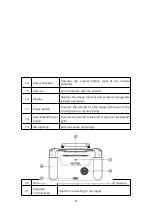40
Rectangular
Polygon
Oblique
Side overlap
√
√
√
Oblique side
overlap
×
×
√
Gimbal pitch
√
√
√
Oblique pitch
angle
×
×
√
Finish action
Go home/hover
Go home/hover
Go home/hover
Course angle
√
√
√
Double grid
√
√
×
Note
√-Adjustable ×-Non-adjustable
▲-Only show the number. Non-adjustable
Note
Front overlap: the amount of overlap from one image to the next along the flight
direction. Side overlap: the amount of overlap between each leg of a flight.
When the aircraft is capturing at a low altitude or in regions with even surfaces
(such as water, desert, field, vegetation, etc.), increasing the overlap is
conducive to image stitching and processing in the later stage.
GSD: It refers to the actual physical size that a pixel represents. The smaller the
value, the more clear the image.
Important
If one of the following errors occur, the mission automatically ends and the aircraft
will perform the corresponding operations:
Low battery: A message is displayed on the app interface, informing you that
the aircraft will automatically return to the home point.
Critical low battery: The aircraft will end the mission and automatically land in
the current place.
GPS signal too weak: The aircraft will enter the ATTI mode and switch to manual
control.
3. Mission History