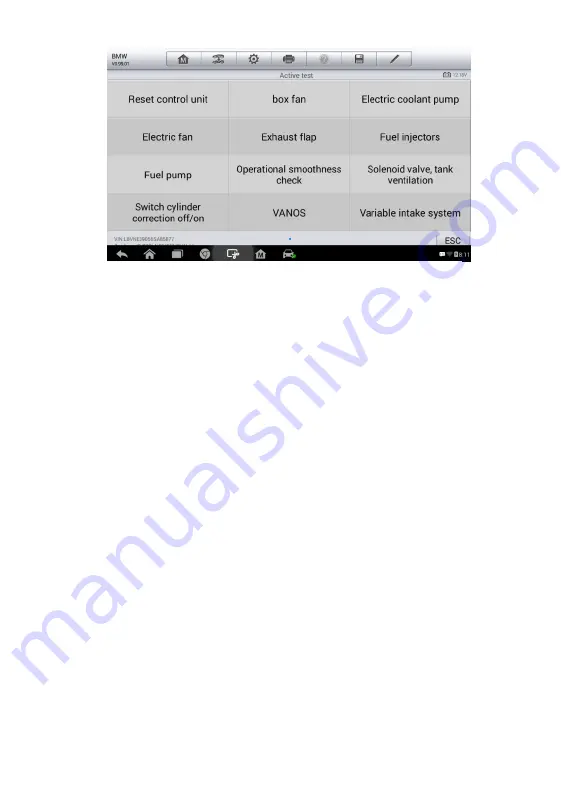
36
The functional buttons at the lower right corner of the Active Test screen
manipulate the test signals. The operational instructions are displayed on the
main section of the test screen. Simply follow the on-screen instructions and
make appropriate selections to complete the tests. Each time when an
operation is successfully executed, message such as
“Command Finished”,
“Activation Successful”, or something similar displays.
Tap the
ESC
functional button to exit the test when finished.
Special Functions
These functions perform various component adaptations, allowing you to
recalibrate or configure certain components after making repairs or
replacement.
The main menu displays the supported special functions for the test vehicle.
Follow the on-screen instructions to complete the desired function. When the
operation is done, an execution status message such as Completed, Finished
or Successful, displays. Tap the
ESC
button to exit the function.
Figure 4-16
Sample Active Test Screen
















































