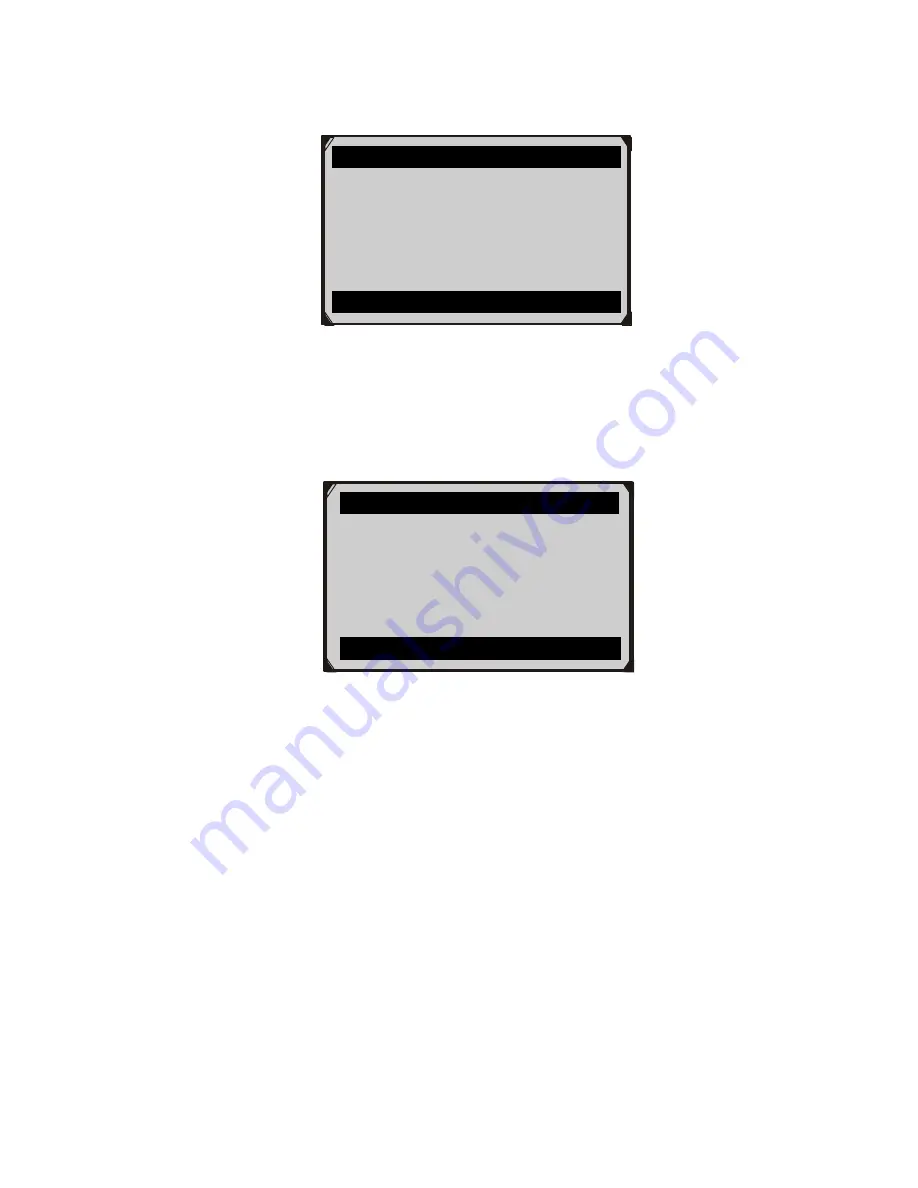
56
4)
After entering the DTC code, select
Finish
and the scan tool will
display this code’s definition on screen.
Figure 6.41
5)
Press the function button corresponding to
Yes
or the
OK
button
to proceed. The scan tool will display the DTC definition as
below.
Figure 6.42
Use the
LEFT/RIGHT
scroll button to view the
previous/next DTC.
Select
Save
to record the code definition.
For manufacturer specific codes, you need to select a vehicle
make on an additional screen to look for DTC definitions.
If the definition could not be found (SAE or Manufacturer
Specific), the scan tool displays “
Please refer to vehicle
service manual!
”
6)
Press the function button corresponding to
No
or the
ESC
button
to return to the previous menu.
Trouble Codes
P0005
Fuel Shutoff Valve A Control
Circuit/Open
Save
Input Dialog Box
P0005
Do you want to save and
continue?
Yes No















































