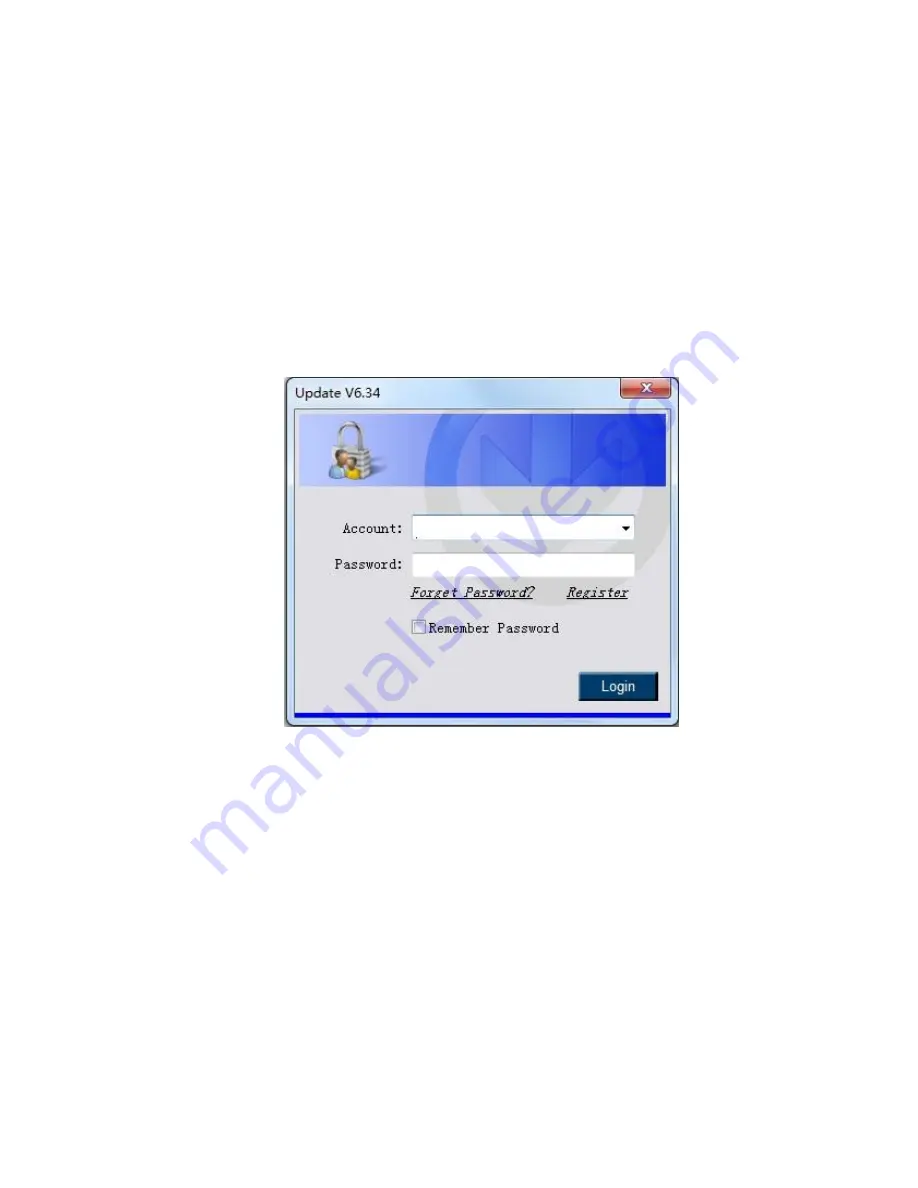
79
10.2.
Update Procedure
Autel updates the software on a regular basis. Read the following
procedures before update.
1.
Install
Autel
PC Suit
through the included CD.
2.
Make sure that your computer is connected to the Internet.
3.
Load the TF card of the scan tool to your PC.
4.
Run
Autel
Update
software on your computer. Wait for the Log
In window to pop up. (Figure 10.1)
Figure 10.1
5.
Enter your Autel ID and password and wait for the Update
window to display. If you forget your password, click on
“
Forget Password?”
to link to the specific page and find your
password back.
6.
Select the product type and serial number if necessary, and then
click on
OK
to continue.
7.
In the
Update
window, select the items you want to install.
Usually, you should install all available updates.




































