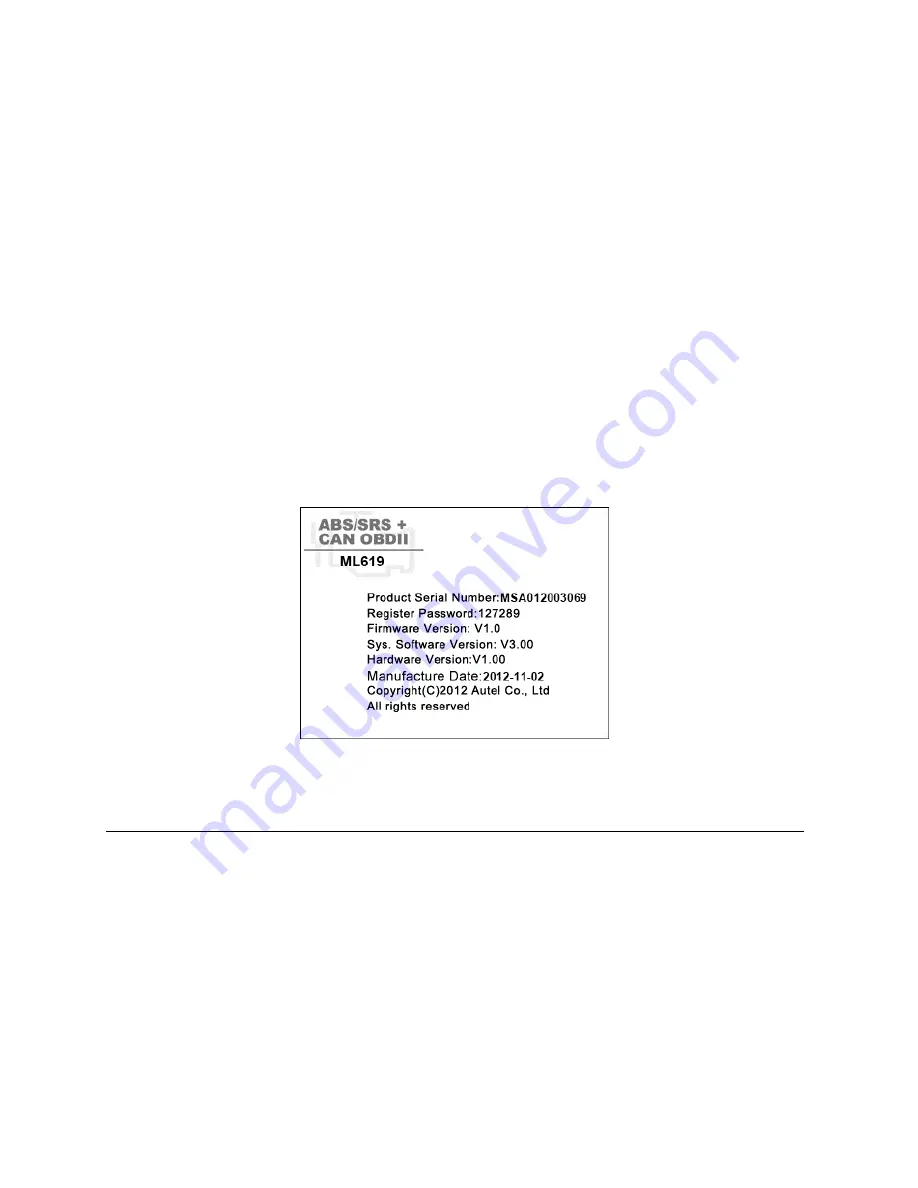
14
1) From
System Setup
screen, use the
UP/DOWN
scroll button and
LEFT/RIGHT
scroll button to select
LCD Test
, and press the
OK
button.
2) Look for missing spots in the red, green, blue, black and white LCD
display.
3) When completed, press the
ESC
button to exit.
About
The
About
function displays important tool information including serial
number and software version number.
1) From
System Setup
screen, use the
UP/DOWN
scroll button and
LEFT/RIGHT
scroll button to select
About
and press the
OK
button,
wait for the
About
screen to display.
2) View tool information on screen. Press the
ESC
button to exit without
saving.
Figure 2-8
Vehicle Coverage
The
MaxiLink
ML619 OBDII/EOBD Scanner is specially designed to work
with all OBD II compliant vehicles, including those equipped with the
Control Area Network (CAN) protocol. The EPA requires all domestic, Asian
and European vehicles, 1996 and newer (including light trucks), sold in the
United States must be OBD II compliant.
A small number of 1994 and 1995 model year gasoline vehicles are OBD II
compliant. To verify if a 1994 or 1995 vehicle is OBD II compliant, check the
Vehicle Emissions Control Information (VECI) Label which is located under
the hood or by the radiator of most vehicles. If the vehicle is OBD II
compliant, the label will designate
“OBD II Certified”. Additionally,
















































