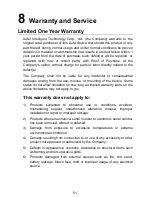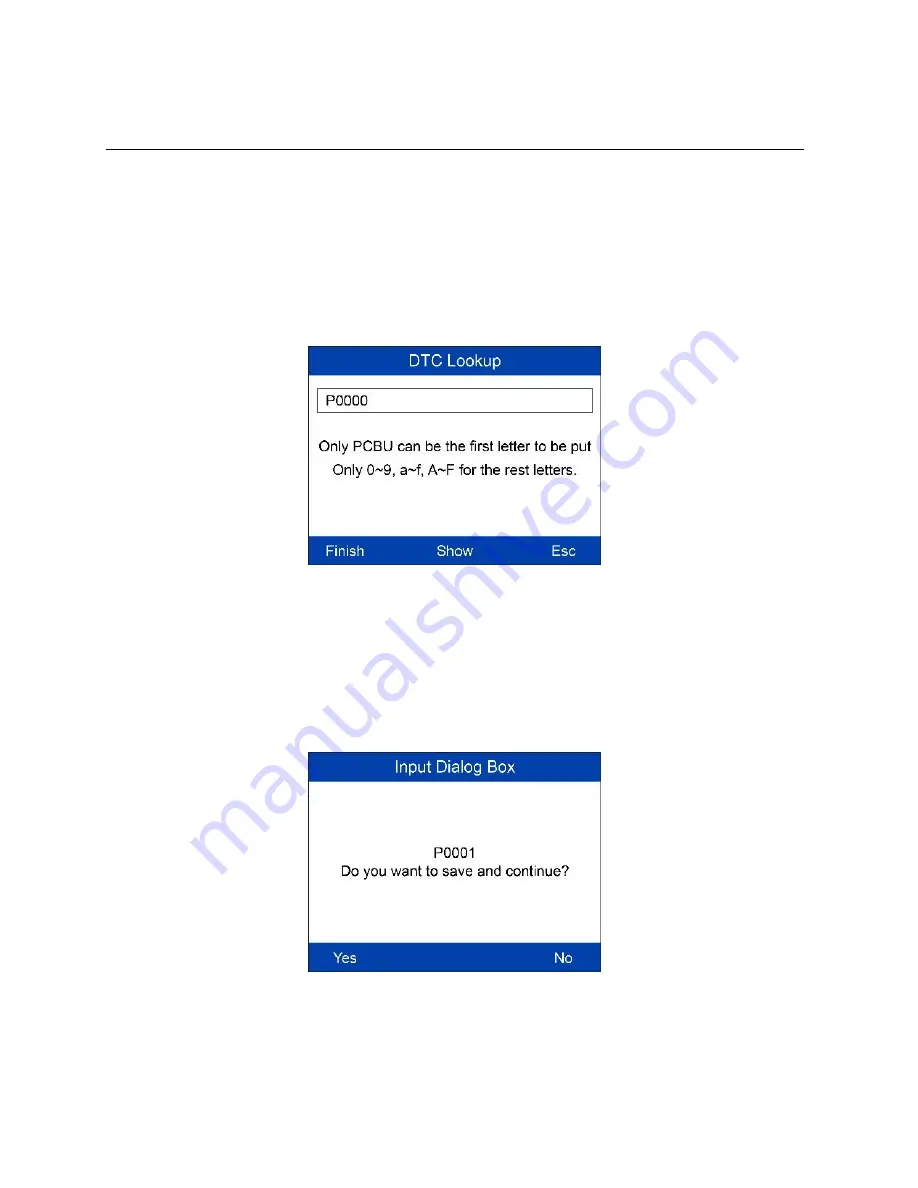
36
3) Press the
ESC
button to return to previous menu.
DTC Lookup
The
DTC Lookup
function provides descriptions of DTCs and helpful tips to
resolve DTCs. It is useful for technicians to find the root cause of trouble
code faster resulting in reduced diagnosis and repair time.
1) Use the
UP/DOWN
scroll button to select
DTC Lookup
from
Diagnostic Menu
and press
OK
button.
2) Wait for the scan tool to display the
DTC Lookup
screen
.
Figure 4-29
3) Select
Show
and a soft keyboard will pop up. Use
LEFT/RIGHT
button
and
UP/DOWN
button to move to the desired character, then press
OK
button to confirm.
4) After you input the DTC code, select
Finish
and the scan tool will
display this code
’s definition on screen.
Figure 4-30
5) Press
Yes
or
OK
button to proceed. The scan tool will display DTC
definition as below.