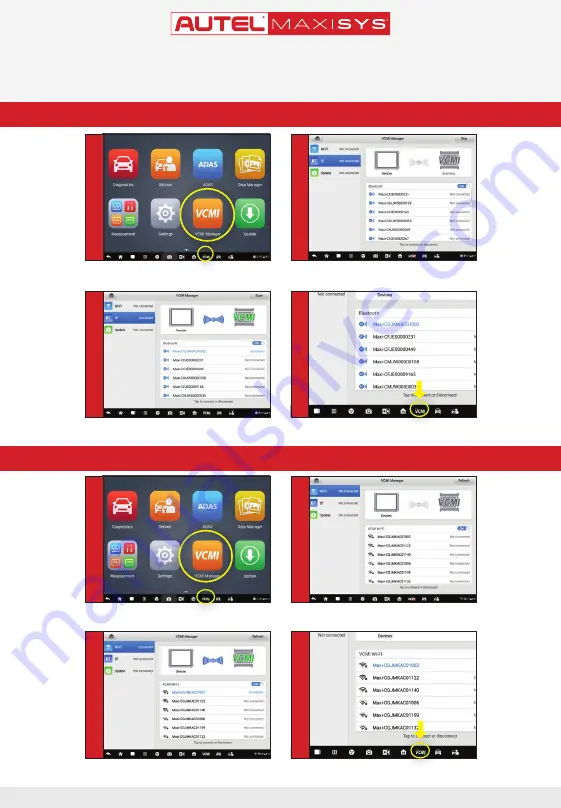
ONLY REGISTERED AUTEL TOOLS CAN DOWNLOAD SOFTWARE UPDATES
QUICKSTART GUIDE
VCMI CONNECTION VIA BLUETOOTH
This quickstart guide applies to the MaxiSys
®
Ultra, MaxiSys
®
MS919 and MaxiSys
®
MS909.
The VCMI/VCI icon displays when the VCMI/VCI device is used. Ensure your Wi-Fi network
is accessible and has a stable connection.
- Your tablet will automatically start scanning for
available VCMI devices. Found devices are
listed on the right side of the screen.
- When the VCMI device is ready to use, a green mark will
display on the VCMI button at the bottom of he screen.
• Select the
VCMI Manager application from the Main
Menu or from the bottom toolbar
- The paired device will display as “Connected”.
4
VCMI CONNECTION VIA WI-FI
- Your tablet will automatically start scanning for available
VCMI devices. Found devices are listed on the right side
of the screen.
• Select the
VCMI Manager application icon from the Main
Menu or from the bottom toolbar
1
2
1
3
2
- When the VCMI device is ready to use, a green mark will
display at the VCMI button on the bottom of the screen.
3
4
- When a connection is established, the connected
device will display as “Connected”.






























