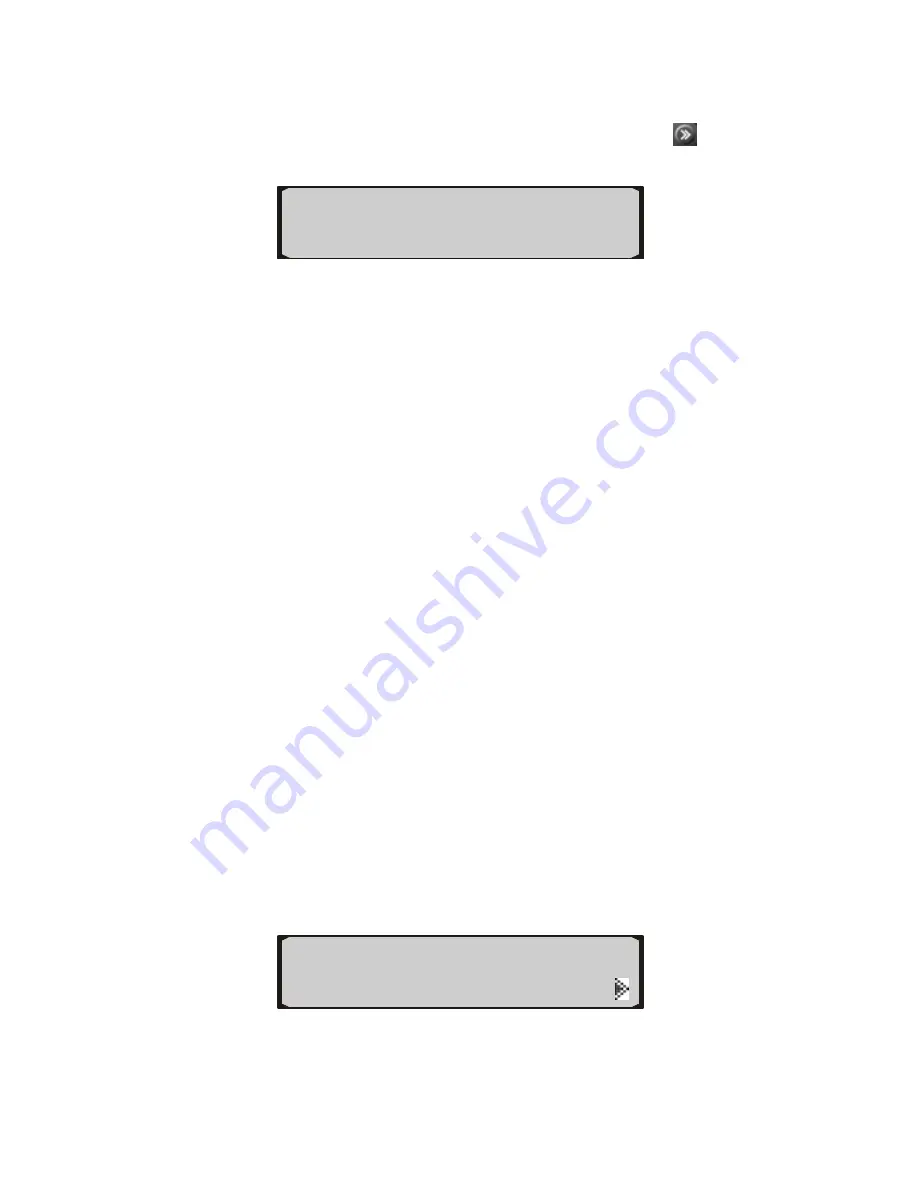
19
3)
When
shows these items directly when viewing trip
information next time.
viewing current trip information,
hold
button for
3 seconds to reset current
about
trip data manually.
YES
to clear data of current trip or use th
to e
Reset CURRENT?
4)
Press
e button next to
NO
4.
Gauges
mputer can be configured to measure and monitor
different sets of information simultaneously,
mperature
d absolute pressure
cylinder
GAUGES
from home screen.
xit.
•
TODAY and TOTAL information will not be reset by doing
this.
The auto co
up to four
providing real-time engine performance analysis to allow you
to adjust driving behavior and improve fuel economy.
Displayed items are as follows:
¾
KPH (MPH): Vehicle speed
¾
CWT (FWT): Engine coolant te
¾
RPM: Engine RPM
¾
CIA (FIA): Intake air temperature
¾
MAP: Intake manifol
¾
LOD: Calculated LOD Value
¾
TPS: Absolute Throttle Position
¾
FPR: Fuel Rail pressure
¾
IGN: Ignition timing spark for #1
¾
VLT: Voltage of battery
¾
LP: Fuel system 1 status
1)
Press the button next to
ew
2)
Vi
◄
YES
NO
►
◄
GAUGES
►
TRIP
◄
SCAN SETUP
currently selected gauges on screen.







































