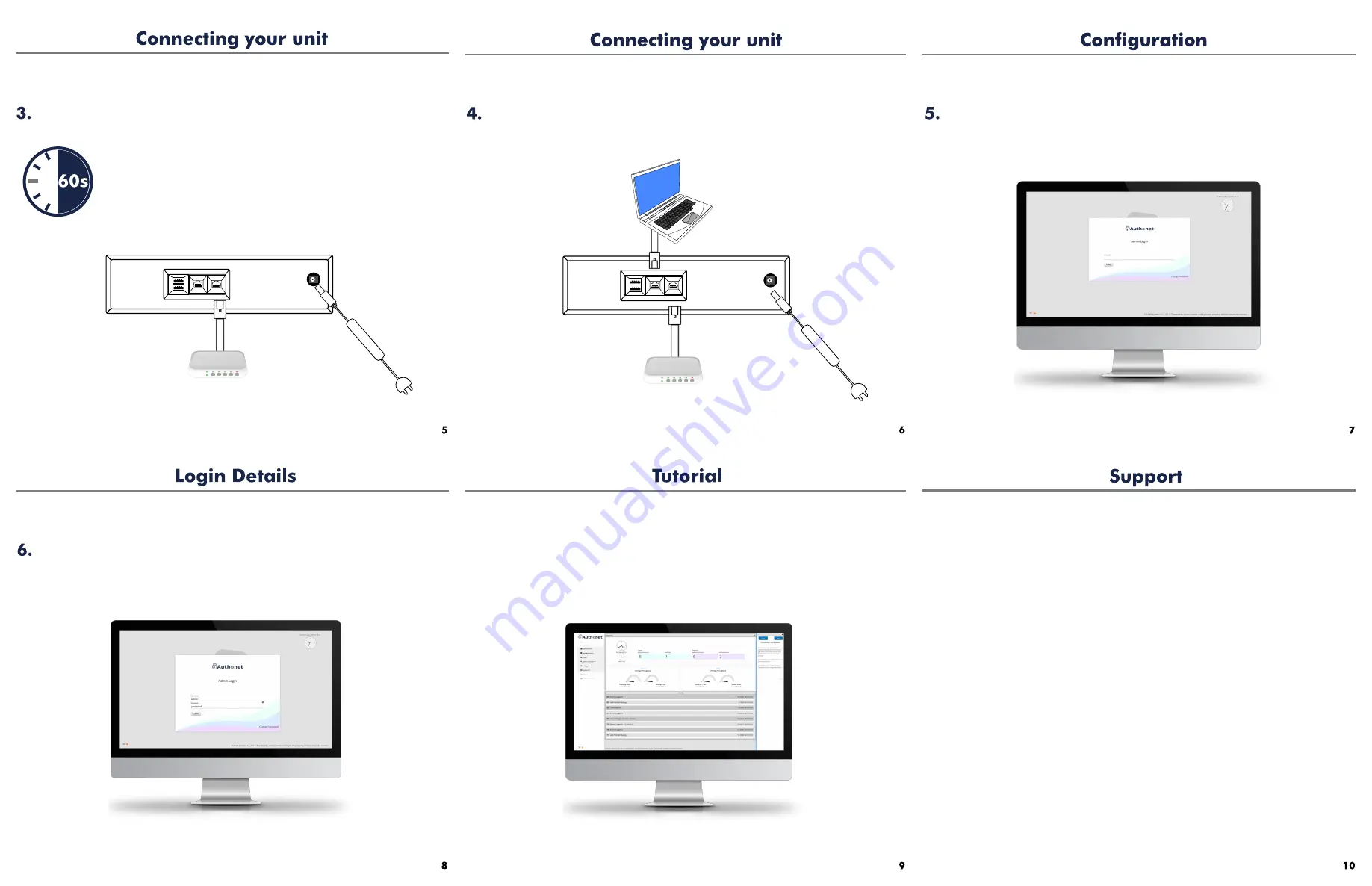
Connect an Ethernet cable from the LAN port to your computer.
Open your browser and go to:
https://ulogin.net/admin
Once logged in, you can view the tutorials to guide you through the set
up process. This also provides an introduction to the Authonet system.
The default admin login details are as follows:
Username: admin
Password: password
Wait 60 seconds for the Authonet unit to complete the boot process.
On the admin interface there is a selection of tutorials that can be
found under the Support menu:
Collision
Power
Collision
Power
The
Introduction Tutorial
will open automatically on first login to guide
you through the Authonet unit.
7.
Use only the power supply shipped with the unit to prevent
damage.
Free online support available via our ticket system
https://www.authonet.com/support
All features of the Authonet units are documented online at:
https://www.authonet.com/docs
To connect over WAN go to:
https://IP_ADDRESS:8443




















