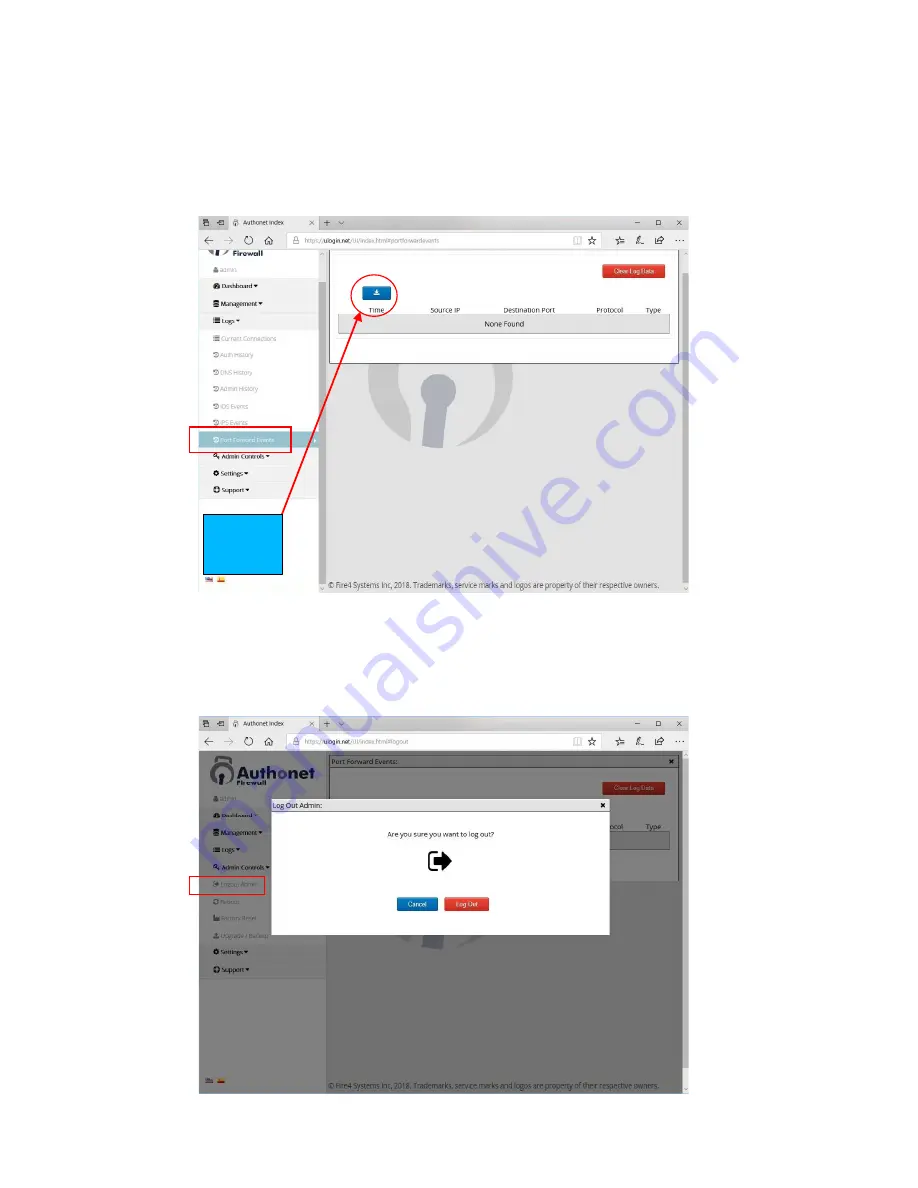
Copyright (c) Fire4 Systems Inc, 2019. All rights reserved
47
Report Logs: Port Forward Events
When port forwarding is configured, each access to a local device from the Internet will be
logged. The events are logged in the Port Forward Events table. Click on Logs, Port Forward
Events to see the events log shown in the figure below.
Admin controls: Logout
When the administrator has completed the configuration the final step is to logout. After a
specified time the administrator will be logged out automatically. Click on Admin Controls, Logout
Admin to see the screen below. Finally click on the Logout button.
Click to
download
logs


























