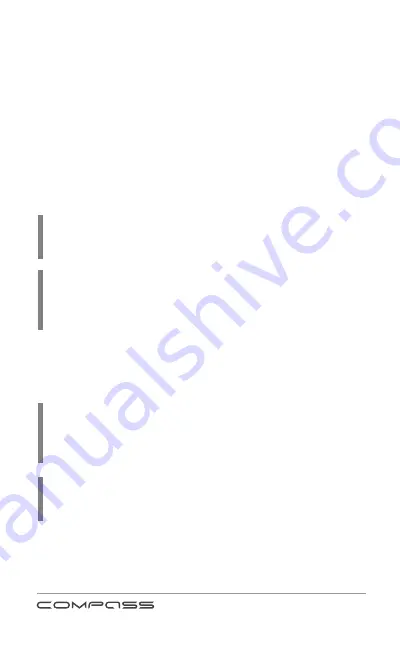
8
To delete your account
- open your profile by clicking
the icon at the upper left corner of the screen and press
«Delete Account». COMPASS GSM/GPS will be unpaired
and your profile will be completely deleted from the
server.
To pair
your COMPASS GSM/GPS again - use plastic
card from the set with device serial number and PIN-
code hidden under the protective layer. There are 3
PIN-codes printed on the card. Each of them can be
used for re-pairing.
ATTENTION!
Don’t erase protective layer and don’t
use new PIN-code without need. After you use new
PIN-code the previous one becomes invalid!
ATTENTION!
If all PIN-codes are were used please
call to AUTHOR Alarm international technical support
team (+7812-425-62-29 Russia) or contact your local
sales & service office.
Master-phone and password setting
ATTENTION!
When the COMPASS GSM/GPS module
installation is finished, set the master-phone number
immediately for security reasons. Master- phone is
used to control the tracker without password request
.
ATTENTION!
The password
1234
is set in the system
by default. We strongly recommend to change it
before use.
COMPASS GSM/GPS tracker can be configured and
controlled by SMS commands sent from any phone to
the tracker’s SIM-card phone number.









































