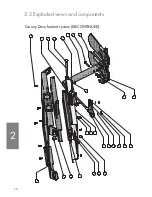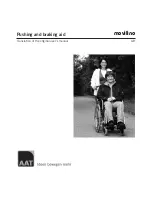15
Replacing the fuse
The fuse is placed under the plastic cover of the wheel unit.
The cover is Velcro fastened and is easy to pull off.
The main fuse of 50 Ampere is placed on the red cable.
A defective fuse might be caused by a major fault of the electric system.
Replacing the bulbs
Bulbs:
Headlight
Indicators front
Indicators back
Rear light
Socket:
BA 15 s
Ba 15
Ba 15 f
BAY 15 d
Specifi cation:
24V/21W
24V/5W
24V/5W
24V/3W
Replacing headlight bulb:
Remove the lamp body from the control box arm, by unscrewing the two
screws with a size 3 hexagon key.
Unscrew the two screws that fi x the lamp body to its holder.
Unscrew the black socket from the lamp body. Remove the bayonet fas-
tened bulb and replace it with a new.
Remount and tighten all screws.
Replacing bulbs of rear light and rear indicator :
Unscrew and remove the glass from the rear light. Change bulb and
remount the glass.
Replacing bulb of front indicators:
Use a blunt knife or other tool to remove the glass.
Replace the bulb and remount the glass.
1:2 Instructions for service and maintenance
Replacing the batteries
Always replace both batteries at the same time!
Remove the plastic cover, fastened by Velcro. Loosen the wing
nut holding the battery bracket and remove this. Raise the rear
battery upright. Disconnect the cables and remove the battery.
Push the remaining battery as far back as possible, raise it up
and remove it.
When new batteries are connected it is
very important that they are correctly placed.
First connect the minus then the plus poles.
Under the plastic cover of the wheel unit.
batter
y
battery
Summary of Contents for Carony Drive
Page 2: ......
Page 4: ...4 ...
Page 6: ...6 ...
Page 10: ...10 0 1 Technical data ...
Page 22: ...22 2 2 Exploded views and components 2 Carony Go foot rest 3 4 2 5 6 7 1 3 4 5 2 6 7 1 ...
Page 26: ...26 2 2 2 Exploded views and components Carony Go Drive lever system 1 2 4 9 7 5 6 8 10 11 3 ...
Page 34: ...34 2 2 Exploded views and components Carony Go Drive seat and armrests 1 8 7 6 3 5 2 10 9 4 ...
Page 62: ...62 22 ...
Page 86: ...86 Notes ...
Page 87: ...87 Notes ...
Page 88: ...Notes ...