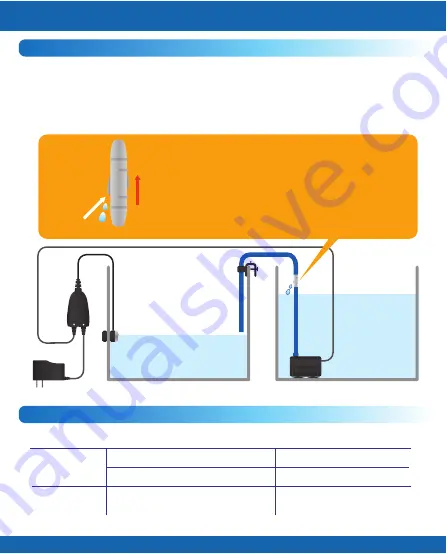
Installation
LED Indicator
1. Mount the optical level sensor on the tank/sump.
2. Plug the siphon breaker into the tubes, keep it higher than the water
level of the reservoir, and set up the water tube by the universal holder.
3. Connect both of the DC pump and power adapter with the controller
and then connect power.
* Please check the tank/sump and then reset (unplug and replug power cable)
LED Color Status
Meaning
Blue LED
Light on
Power on
Flashing
Refilling / Pumping
Red LED
*
Flashing with audible alert
1.Water empty
2.Bubble noise
Reservoir
Tank/Sump
DC Refill Pump
Optical Level Sensor
Power
POWER
PUMP
Siphon breaker must be higher than the
water level in the reservoir.
Air In :
Siphon breaker allows air in to
break the siphon when the pump turns off.
Water Out :
Water drops out of the hole
are normal when the pump is on.
Air In
Water Out
Direction
English


























