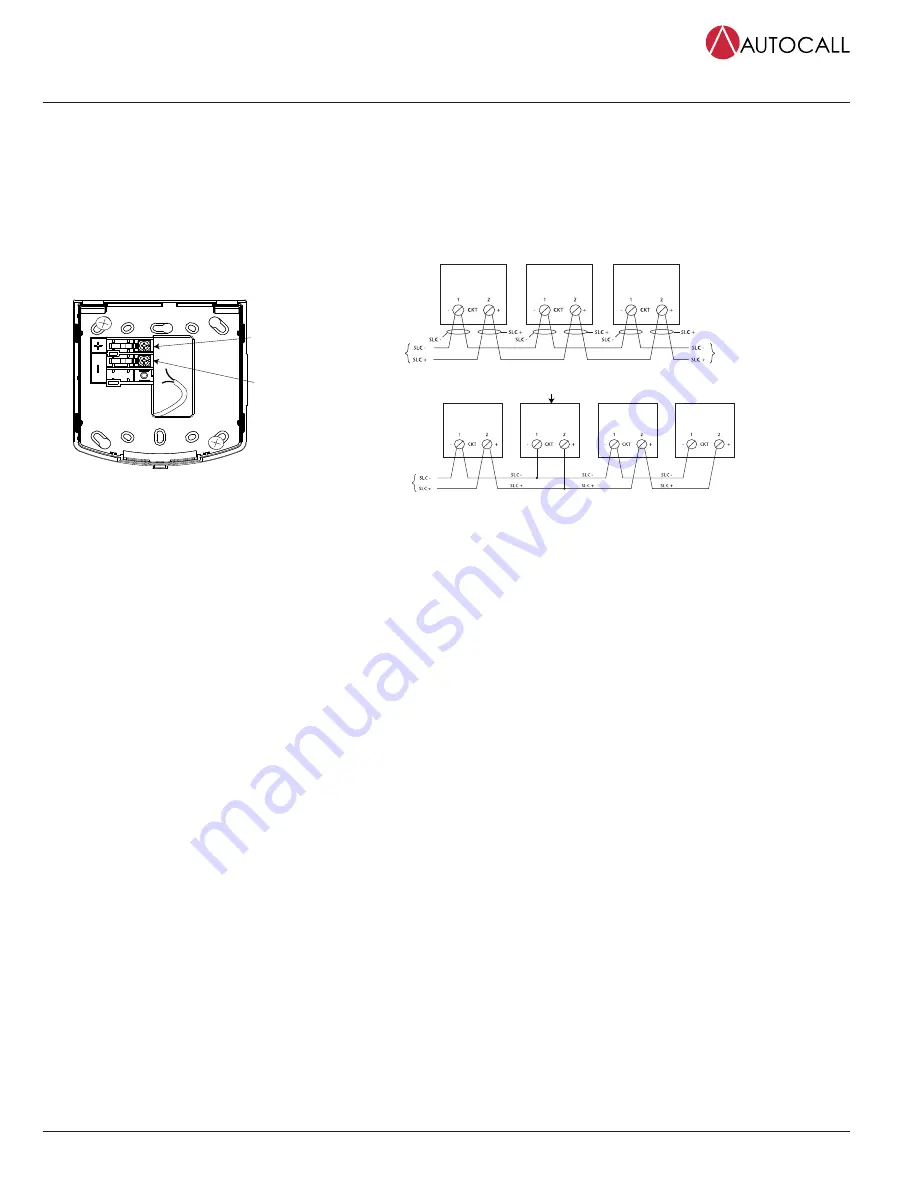
Page 2
579-1034AC Rev G
TrueAlert ES Addressable Indoor A/O Notification Appliances Installation Instructions
Wiring Instructions
WARNING:
Make sure that all power is disconnected before starting the installation.
1.
At the electrical box, connect the building wiring to the CKT + and CKT - terminals on the backplate.
2.
To ensure proper continuity, use a torque wrench to tighten the terminal block screws to 12-15 inch-pounds.
3.
Ensure that correct polarity is maintained for each unit.
4.
Signaling Line Circuit (SLC) wiring must be twisted pair (TWP). CKT terminals accept two wires: 12-18 American Wire Gauge (AWG) TWP.
IMPORTANT:
Do not bring the conduit through the rear of the electrical box. Strip the lead insulation to 7/16 inch maximum.
Appliance backplate
From a compatible
SLC controller,
see notes
Terminal 2
CKT+
Terminal 1
CKT-
Class A wiring, see notes
(T-tapping example)
A/O
A/O
A/O
A/O
A/O
A/O
A/O
From a compatible
SLC controller,
see notes
Class B wiring, see notes
To the next appliance
or compatible SLC
controller, see notes
100%
Fig 2: Wiring Instructions
Wiring notes
• The maximum number of appliances on a circuit or on an IDNAC SLC is 127. The maximum wire resistance between appliances is 26 ohms.
See the field wiring diagrams for the driving compatible fire alarm control panel for further instructions.
• Notification appliances are rated using an individual module label.
• Maintain the correct polarity on the terminal connections.
• Terminals 1 and 2 can each accommodate two wires, one wire going in and one wire going out to the next appliance.
• TrueAlert SLC wiring connections are supervised and power-limited.
• These appliances are rated to the operating voltage limits of 17-31 VDC. The appliance may fail to operate as intended, and cause permanent
damage to this equipment if it operates outside of these limits.
• Only operate the TrueAlert ES AO appliances using a compatible power supply.
• T-tapping is not permitted on Class A wiring.









