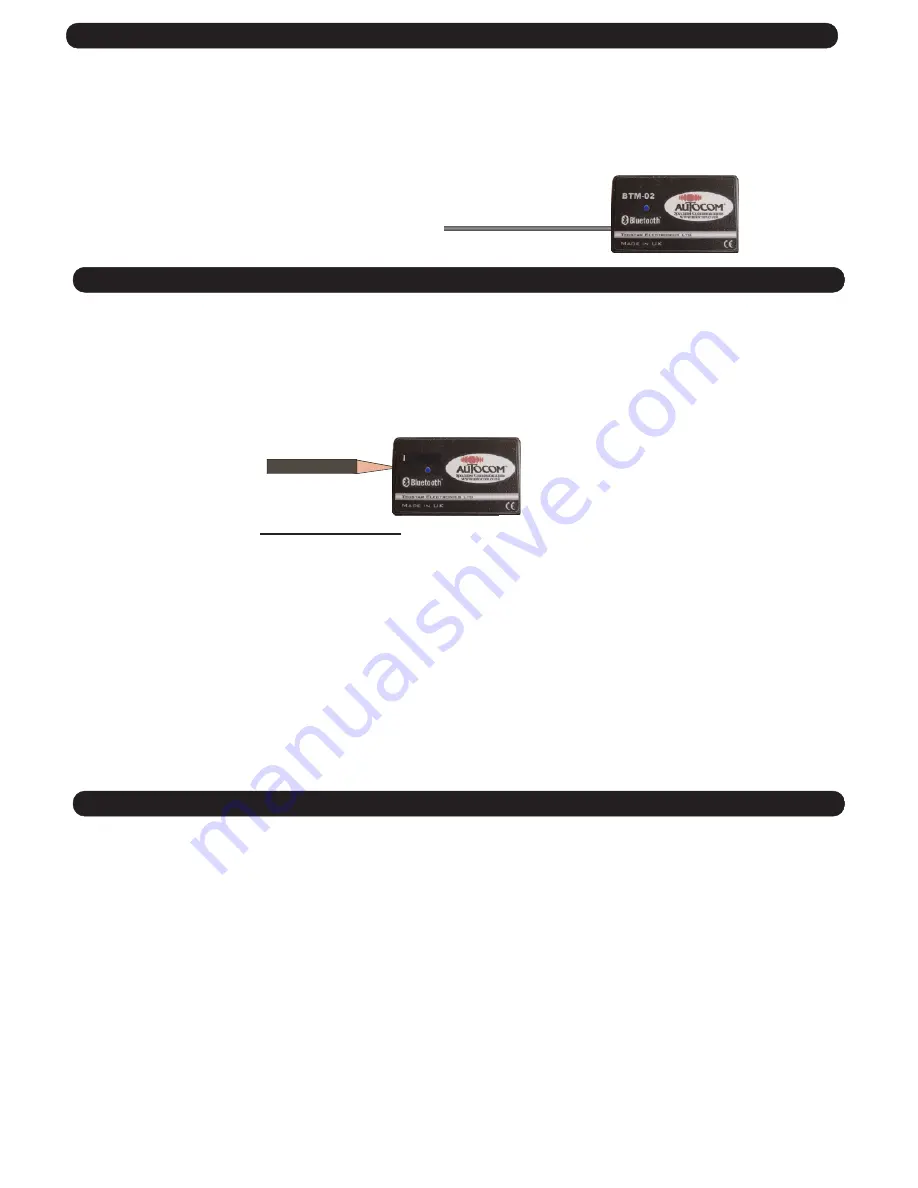
You are required to pair the WIRE3 with your helmet Bluetooth headset devices before using it.
Step 1: The WIRE3 module must be connected to Autocom headset connector and powered ON before
initiating pairing, this is indicated by a slow flashing blue led. To initiate pairing, press the pairing button
until the blue indicator of WIRE3 is flashing quickly.
Step 2: Ensure there are NO other Bluetooth devices powered ON in the immediate area.
Step 3: Initiate the pairing process on your headset device. Refer to the manual of the device for details
of this process.
The pairing process may take up to 1 minute.
Note:
1. If the headset is not in pairing mode, your WIRE3 won't find the headset.
2. When put into pairing mode any existing pairing will be deleted.
3. You may need to repeat steps 1 to 3 until pairing succeeds.
4. Pairing is a process of associating Bluetooth devices with each other. It will establish a permanent
security link between the devices and enable quick access to the services provided without the need to
enter passkeys
5. Paired devices remain paired even when the devices are not powered on.
Power Supply:
12V
Power consumpsion:
30mA typical
Dimensions:
(WxHxD) 58x35x17mm (2.3x1.4x0.6inch)
Weight:
approx 50g
Operating temp range:
-10 to 55 degress C
FCC
This equipment has been tested and found to comply with the limits for a class B digital device, pursuant
to part 15 of the FCC Rules. These limits are designed to provode reasonable protection against harmful
interference in a residential installation. This equipment gererates, uses and can radiate radio frequency
energy, and if not installed and used in accordance with the instructions, may cause harmful interference
to radio communications. However, there is no guarantee that interference will not occur in a particular
installation.If this equipment does cause harmful interefence to radio or television reception, which can be
determined by turning the equipment off and on, the user is encoraged to try to correct the intererence by
one or more of the following measures: Reorient or relocate the receiving antenna. Increase the seperation
between the equipment and receiver. Connect the equipment into an outlet on a circuit different from that
to which the receiver is connected. Consult the dealer or an experienced radio/TV technician for help.
PAIRING THE WIRE3 MODULE
AUDIO CONNECTION - BLUETOOTH TO UNIT
Headset Connection:
7pin DIN systems:
Connect the BLACK 7-pin DIN plug to the Autocom Headset connection.
Connecting to Rider or Passenger as required.
WIRE
3
WIRE3
SPECIFICATION






















