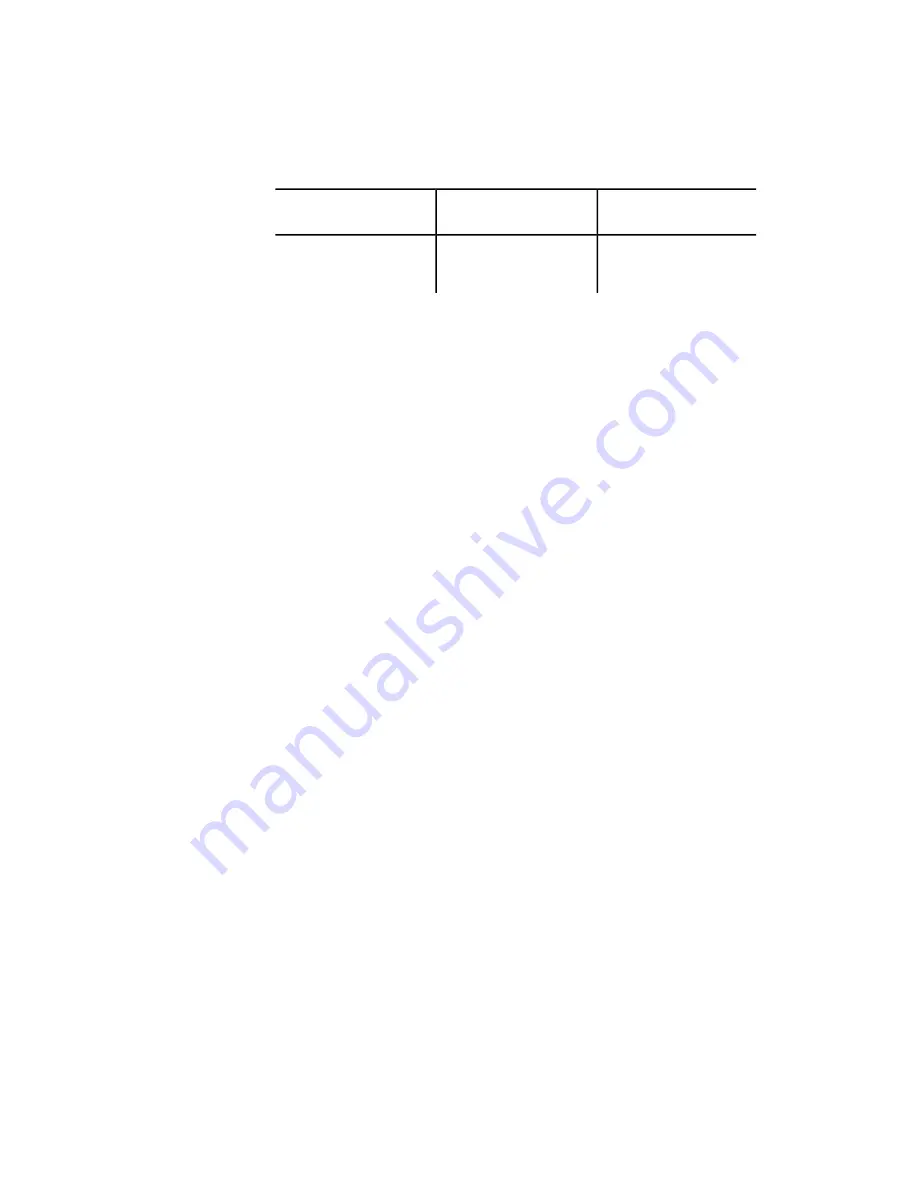
Create objects with
these properties
Create objects on these
layers
If you want objects in a
block to
BYBLOCK
Any
Inherit individual properties
first, then layer properties
Floating properties also apply to nested blocks when the nested block references
and the objects they contain use the settings required for floating properties.
Change the Color and Linetype in a Block
You can change the color and linetype of the objects within a block only if
the objects in that block were created with floating properties.
If a block was not created using objects with floating color and linetype
properties, the only way to change these properties is to redefine the block.
See also:
Control the Properties of Objects
(page 99)
Nest Blocks
Block references that contain other blocks are known as nested blocks. Using
blocks within blocks can simplify the organization of a complex block
definition.
Create and Modify Blocks | 283
Summary of Contents for 057B1-41A111-1001 - AutoCAD LT 2010
Page 1: ...AutoCAD LT 2013 User s Guide January 2012 ...
Page 20: ...zoom 553 xx Contents ...
Page 26: ...6 ...
Page 56: ...36 ...
Page 118: ...98 ...
Page 288: ...268 ...
Page 534: ...514 ...
Page 540: ...520 ...
Page 574: ...554 ...
















































