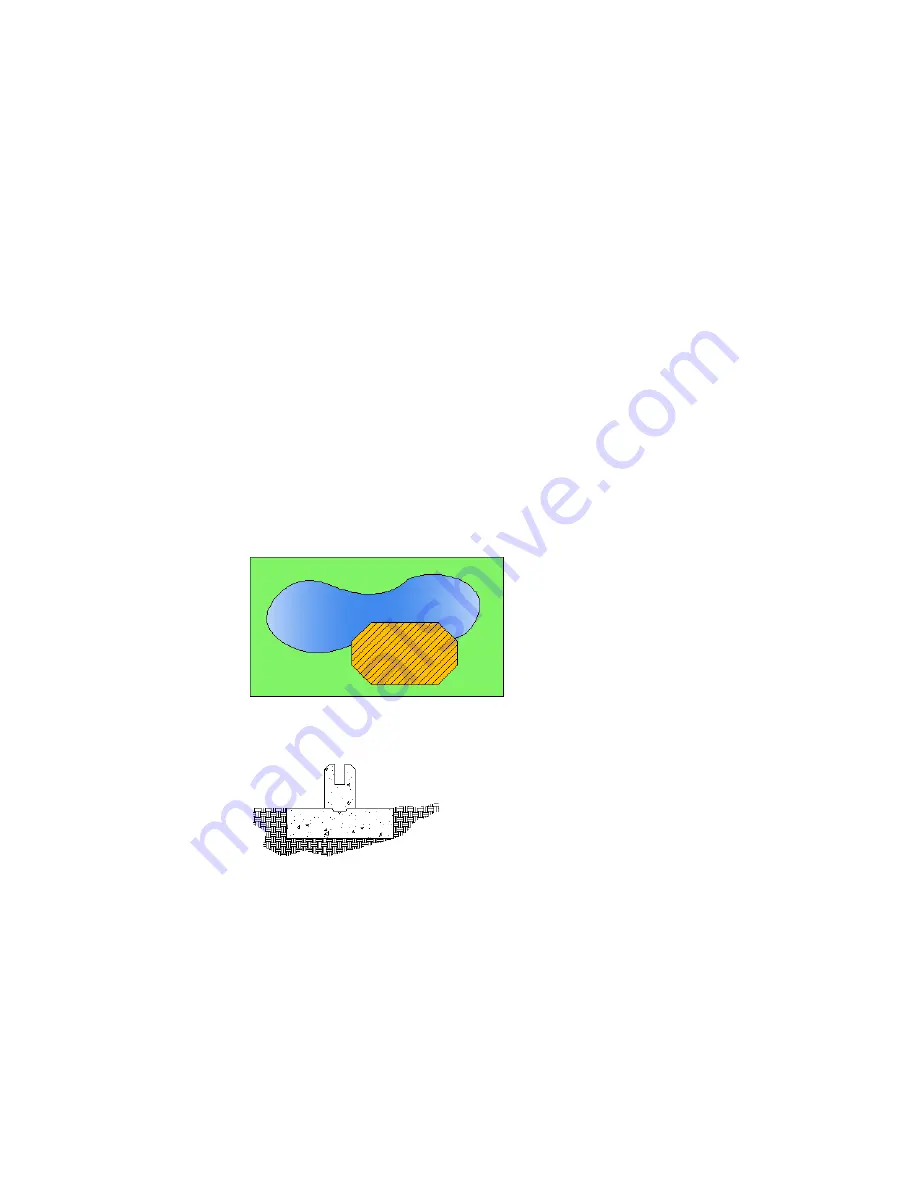
Hatches, Fills, and Wipeouts
Use hatch patterns, a solid fills, or gradient fills to cover an area. Use wipeout
objects to blank out areas.
See also:
Modify Objects
(page 206)
Overview of Hatch Pattern Definitions in the Customization Guide
Overview of Hatch Patterns and Fills
A hatch object displays a standard pattern of lines and dots used to highlight
an area, or to identify a material, such as steel or concrete. It can also display
a solid fill or a gradient fill.
Create hatches and fills with the HATCH command. The following illustration
includes a solid fill, a gradient fill, and a hatch pattern. The hatch pattern has
a hatch background color assigned to it.
Hatches and fills do not have to be bounded. In the following illustration, the
concrete hatches are bounded, while the earth hatches are unbounded.
By default, bounded hatches are associative, which means that the hatch object
is associated with the hatch boundary objects, and changes to the boundary
objects are automatically applied to the hatch.
318 | Chapter 9 Annotate Drawings
Summary of Contents for 057B1-41A111-1001 - AutoCAD LT 2010
Page 1: ...AutoCAD LT 2013 User s Guide January 2012 ...
Page 20: ...zoom 553 xx Contents ...
Page 26: ...6 ...
Page 56: ...36 ...
Page 118: ...98 ...
Page 288: ...268 ...
Page 534: ...514 ...
Page 540: ...520 ...
Page 574: ...554 ...
















































