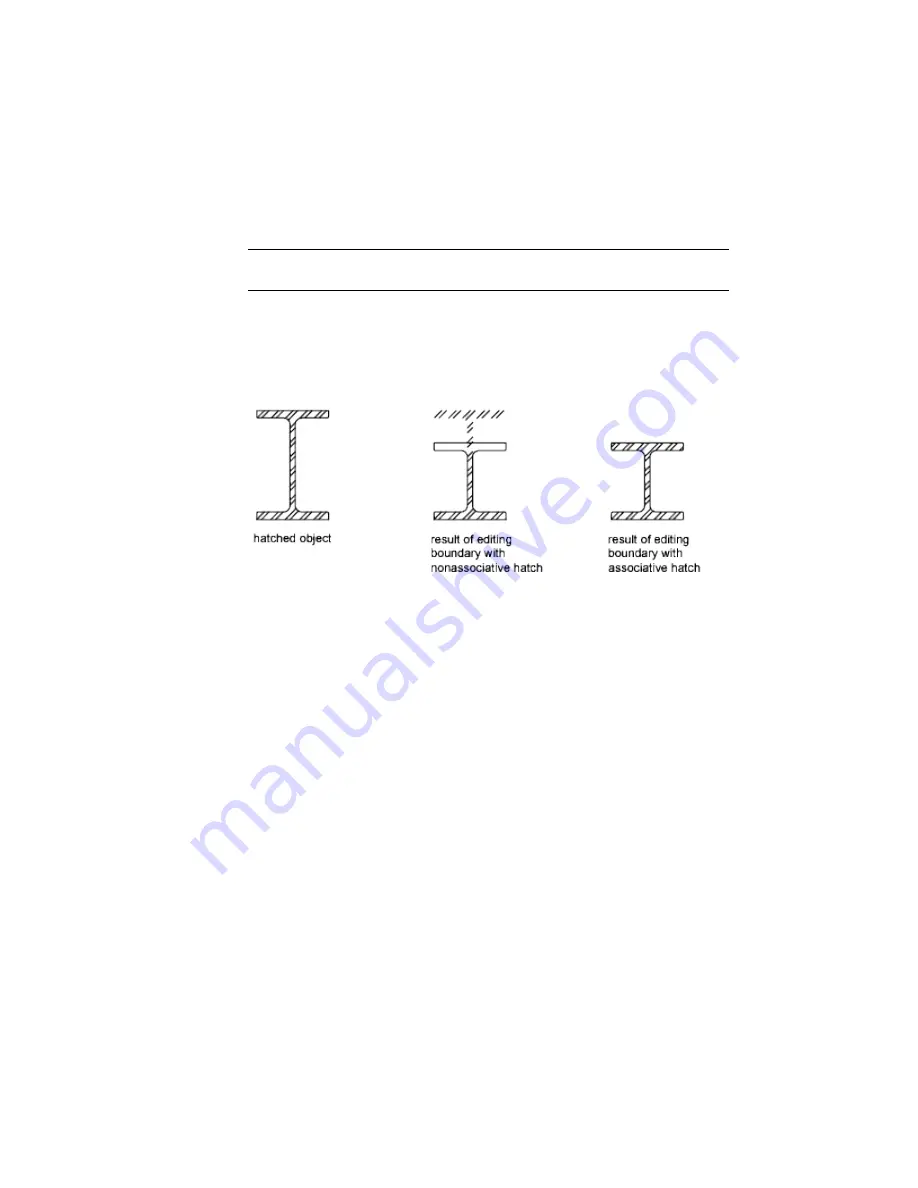
■
Select objects that enclose an area.
■
Specify boundary points using the Draw option of -HATCH.
NOTE
Enclosed areas can be hatched only if they are in a plane parallel to the
XY
plane of the current UCS.
Create Associative Hatches
Associative hatches are automatically updated when their boundary objects
are modified. Minor changes in the boundary of an associative hatch do not
require erasing and re-creating the hatch.
Hatch associativity is turned on by default and is controlled by the HPASSOC
system variable. You can also control hatch associativity using the following
tools in the user interface:
■
Hatch and Gradient dialog box
■
Hatch Edit dialog box
■
Hatch visor
■
Properties Inspector
Nonassociative hatches are not updated when their original boundary is
changed.
Hatch Enclosed Areas Within Boundaries
Enclosed areas within hatch boundaries are called islands. There are four island
detection styles available from the user interface:
■
Normal island detection
■
Outer island detection (recommended)
■
Ignore island detection
320 | Chapter 9 Annotate Drawings
Summary of Contents for 057B1-41A111-1001 - AutoCAD LT 2010
Page 1: ...AutoCAD LT 2013 User s Guide January 2012 ...
Page 20: ...zoom 553 xx Contents ...
Page 26: ...6 ...
Page 56: ...36 ...
Page 118: ...98 ...
Page 288: ...268 ...
Page 534: ...514 ...
Page 540: ...520 ...
Page 574: ...554 ...
















































