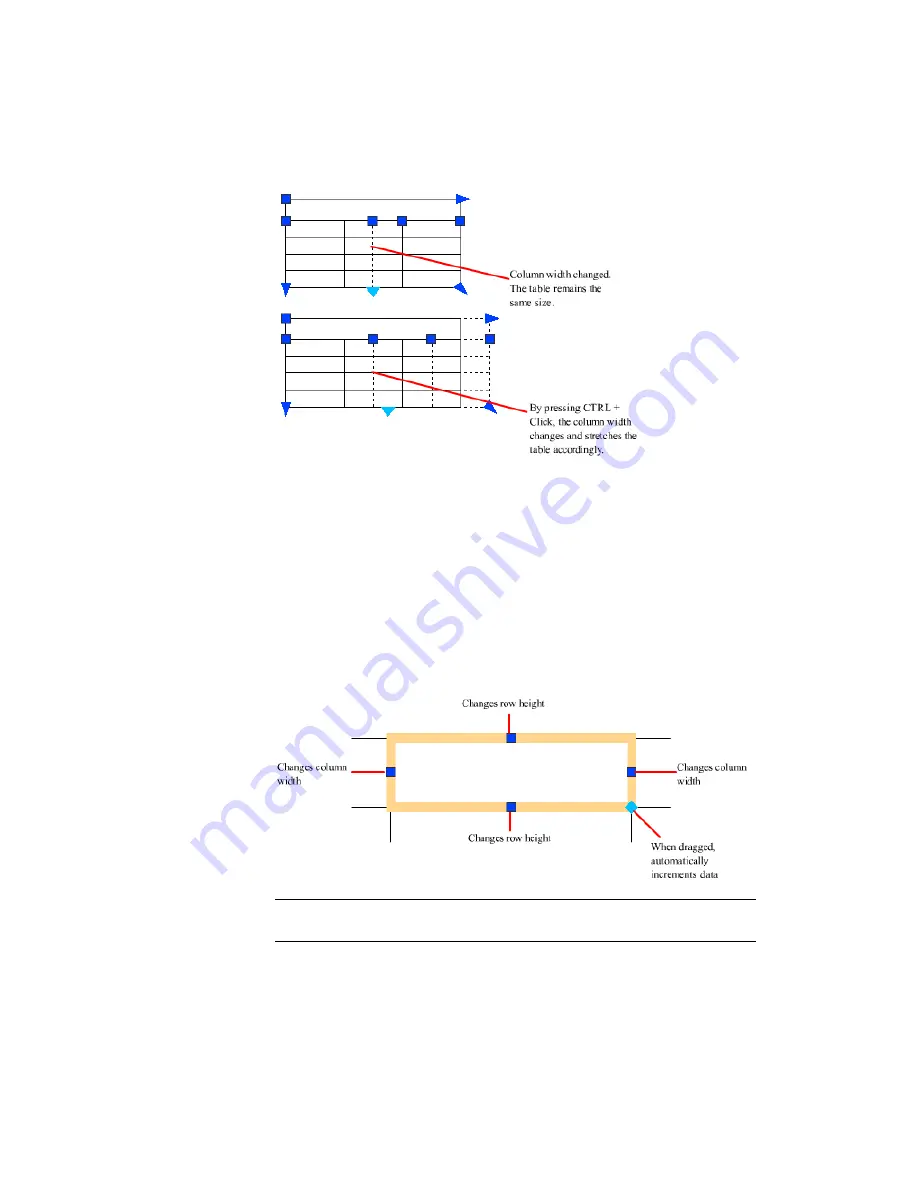
Break Tables into Multiple Parts
A table with a large amount of data can be broken into primary and secondary
table fragments. Use the table breaking grips found at the bottom of your table
to make a table span multiple columns in your drawing or to manipulate the
different table parts you have already created.
Modify a Table Cell
You can click inside a cell to select it. Grips are displayed in the middle of the
cell borders. Click inside another cell to move selection to that cell. Drag the
grips on a cell to make the cell and its column or row larger or smaller.
NOTE
When a cell is selected, double-click to edit the cell text. You can also start
entering text when a cell is highlighted to replace its current content.
Tables | 371
Summary of Contents for 057B1-41A111-1001 - AutoCAD LT 2010
Page 1: ...AutoCAD LT 2013 User s Guide January 2012 ...
Page 20: ...zoom 553 xx Contents ...
Page 26: ...6 ...
Page 56: ...36 ...
Page 118: ...98 ...
Page 288: ...268 ...
Page 534: ...514 ...
Page 540: ...520 ...
Page 574: ...554 ...
















































