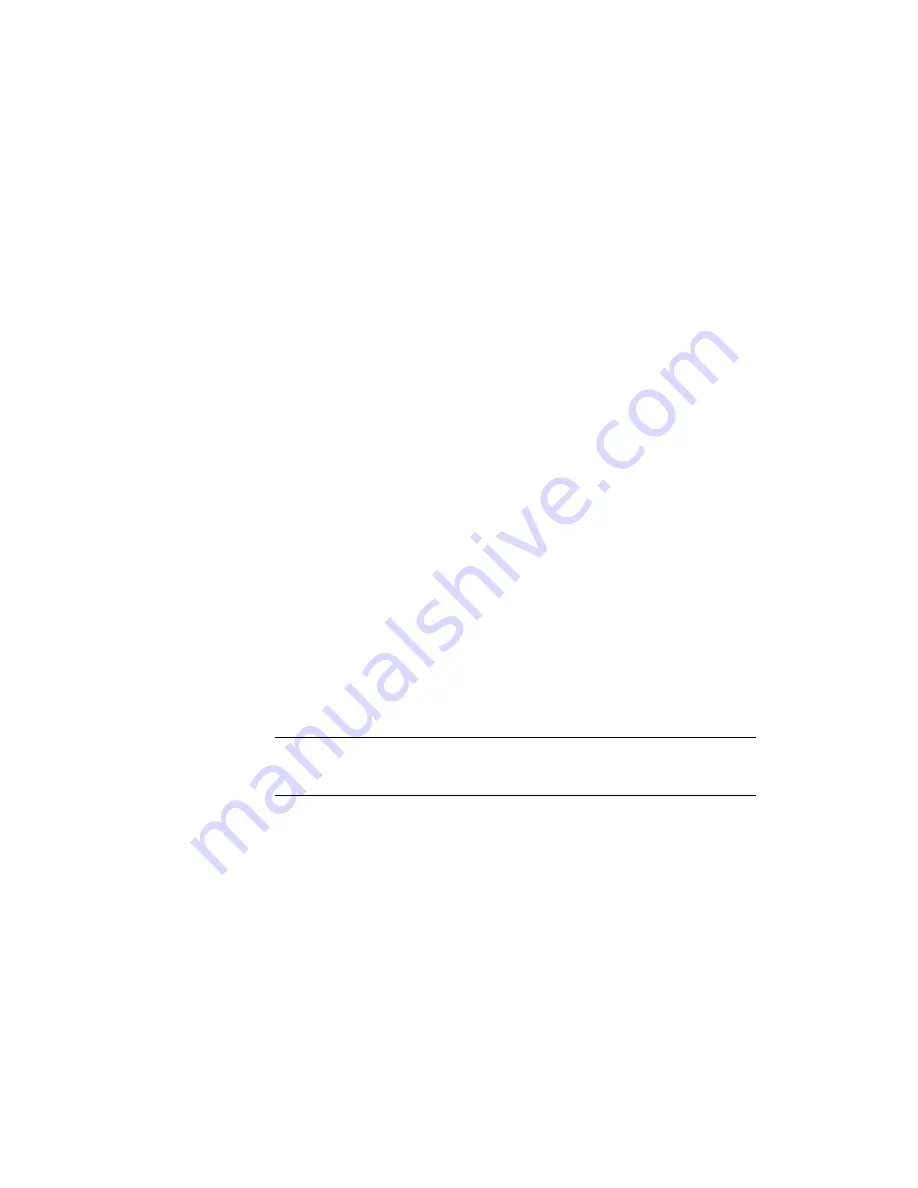
Layers in Underlay Files
If the underlay file contains layers, you can control how the layers display
after attaching the file. If the file does not contain layer information, the
Underlay Layers dialog box does not display any layer information.
Underlay Files in Xrefs
DWG file references (xrefs), in a drawing can include an underlay. In this
situation, objects in the underlay are visible in the parent DWG file.
For example, drawing A includes a PDF underlay showing some mechanical
details. You need the content of drawing A attached to your current drawing,
drawing B. If you attach drawing A as an external reference to drawing B, the
PDF underlay that was already attached to drawing A is also be present.
All of the property settings made to the underlay in the external reference,
such as clipping boundaries, appear as they do in the parent drawing.
See also:
Attach and Detach Referenced Drawings
(page 456)
Detach PDF Underlays
Underlays that are no longer needed can be detached from a drawing file.
When you detach an underlay, all instances of the underlay are removed from
the drawing, and the linking path to the file is removed.
To hide the display of an underlay temporarily, you can unload it rather than
detach it. This action preserves the underlay location for reloading later.
NOTE
Erasing an individual instance of an underlay is not the same as detaching
it. An underlay must be detached to remove the link from your drawing to the
file.
Unload PDF Underlays
To improve performance, you can unload underlays from a drawing file.
When you do not need an underlay in the current drawing session, you can
improve performance by temporarily unloading it. Unloaded underlays are
Work with Data in Other Formats | 483
Summary of Contents for 057B1-41A111-1001 - AutoCAD LT 2010
Page 1: ...AutoCAD LT 2013 User s Guide January 2012 ...
Page 20: ...zoom 553 xx Contents ...
Page 26: ...6 ...
Page 56: ...36 ...
Page 118: ...98 ...
Page 288: ...268 ...
Page 534: ...514 ...
Page 540: ...520 ...
Page 574: ...554 ...
















































