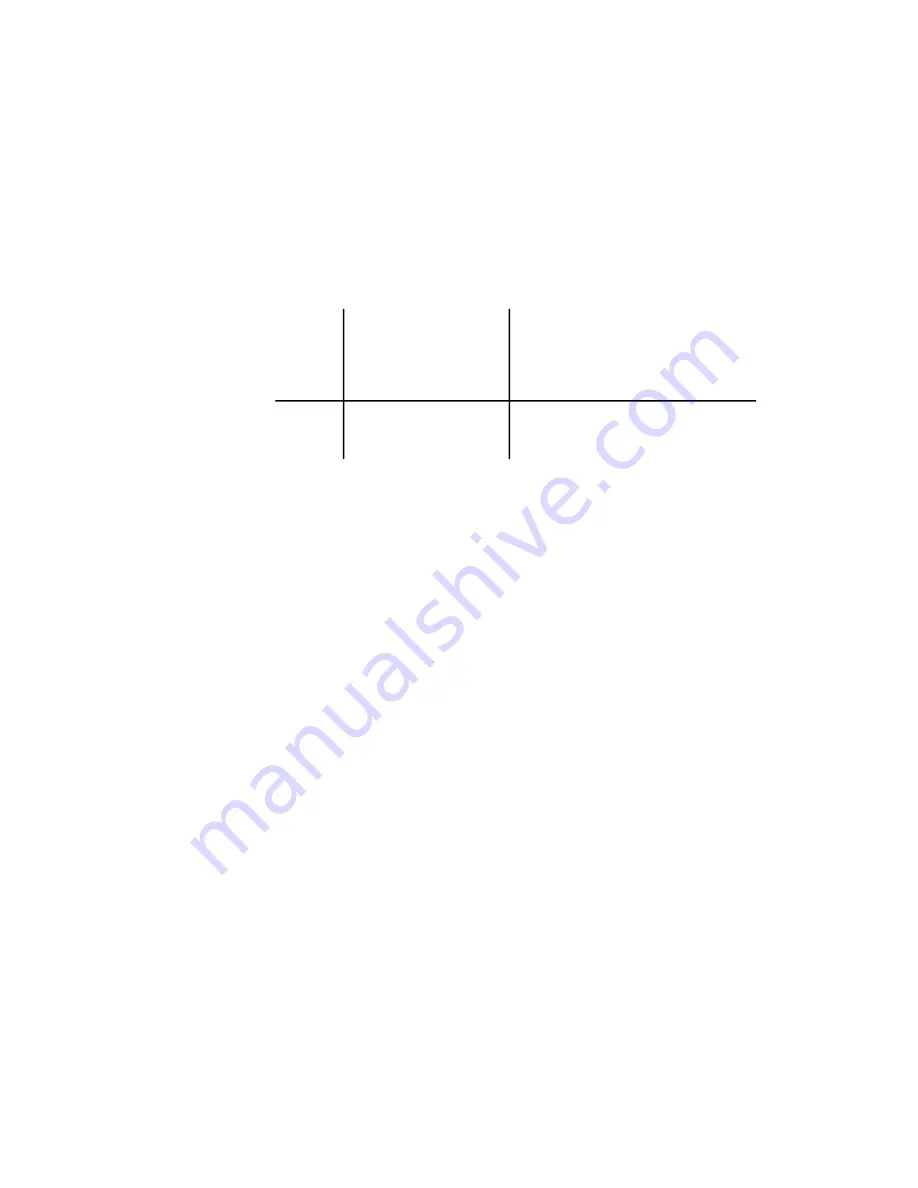
You can use command line switches to specify several options when you start
the program. For example, you can run a script or start with a specified drawing
template.
Command line switches are parameters you can use to create custom shell
scripts to start AutoCAD LT in a specific way. Valid switches are listed in the
following table.
Designates a script to run after you start the
program (b stands for batch process). Scripts
Script name
-b
can be used to set up drawing parameters
in a new drawing file.
Creates a new drawing based on a template
or prototype drawing.
Template file name
-t
The syntax for using command line switches is
pathname
/AutoCAD LT [
drawingname
] [-s
witchname
]
When using a switch option, you must follow the switch with a space and
then the name of a file. For example, the following entry starts the program
from a folder named AutoCAD LT 2013with the drawing template arch1.dwt
and executes a script file startup.scr.
/Applications/Autodesk/AutoCAD LT 2013/AutoCAD LT
2013.app/Contents/MacOS/AutoCAD LT -t /templates/arch1.dwt
-b startup.scr
Customize the Drawing Environment | 35
Summary of Contents for 057B1-41A111-1001 - AutoCAD LT 2010
Page 1: ...AutoCAD LT 2013 User s Guide January 2012 ...
Page 20: ...zoom 553 xx Contents ...
Page 26: ...6 ...
Page 56: ...36 ...
Page 118: ...98 ...
Page 288: ...268 ...
Page 534: ...514 ...
Page 540: ...520 ...
Page 574: ...554 ...
















































