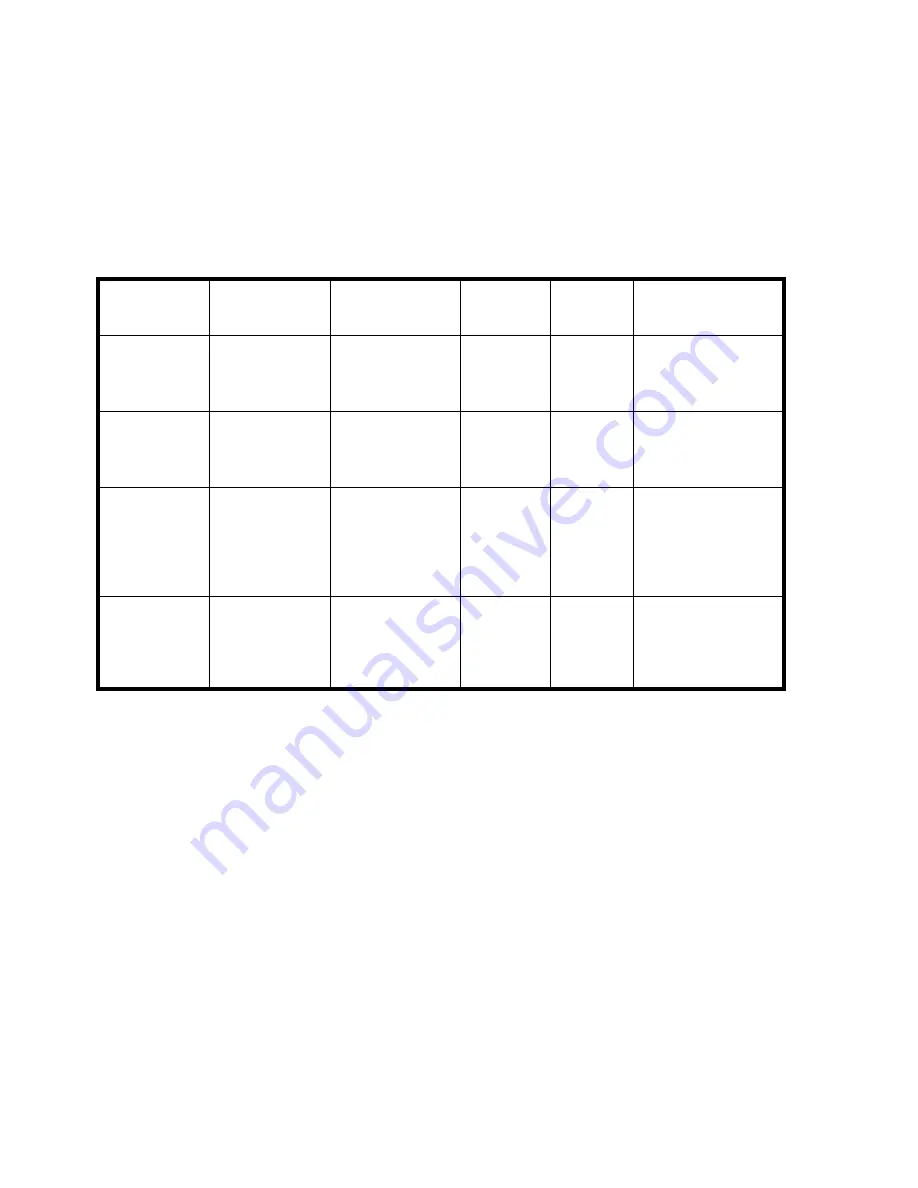
120
|
Chapter 6
Planning and Designing Maps
Creating a Design Spreadsheet
One very effective technique for keeping track of all your data for a map is to
create a spreadsheet of all of the layers you create, consisting of the legend
layer name, which data sources they reference, the display range, and display
styles, such as color or line style, and notes. For example, you could create a
spreadsheet or table that looks something like this:
In this example, there are four layers. The first two layers use different data
to show the same area at different levels of detail when zoomed in or out. The
second two are set up the same way. Note that the first and third layers use
the same SDF, and the second and fourth layers use the same SDF. As you
might imagine, as you start adding several layers to achieve different results
at various scale ranges, it can become difficult to manage the process, so
taking an organized approach is critical during planning. In addition to the
columns shown in the example, you could also add columns that indicate
which server each layer uses, whether it is selectable, the layer type, the layer
group to which a particular layer belongs, and more.
Layer
Name
Layer Name
in Legend
Data Source
Display
Range
Display
Style
Notes
roads_1
roads
roads_coarse.sdf
40K-10M
thin
green
lines
Visible only when
zoomed out. Shows
coarser data.
roads_2
roads
roads_fine.sdf
0-40K
thick
green
lines
Visible only when
zoomed in. Shows
finer data.
roadsbytype1
roads by type
roads_coarse.sdf
40K-10M
thin red
lines
Visible only when
zoomed out. Shows
coarser data. Linked
to SQL and
themed.
roadsbytype2
roads by type
roads_fine.sdf
0-40K
thick red
lines
Visible only when
zoomed in. Shows
finer data. Linked to
SQL and themed.
Summary of Contents for 15606-011408-9008 - MAPGUIDE R6.3 NAMED-100U PK
Page 1: ...15306 010000 5000 October 2001 Autodesk MapGuide Release 6 User s Guide ...
Page 8: ...viii ...
Page 92: ...92 ...
Page 152: ...152 ...
Page 188: ...188 ...
Page 204: ......
















































