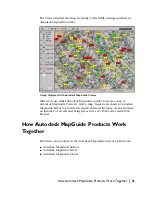Overall Strategy
|
43
4
Decide on your data strategy and work with your data. You will need to
determine whether to use a data provider to access data directly or
whether to convert your data. This includes creating spatial data, attribute
data, raster images, symbols, Zoom Goto categories, and reports, and then
adding this data to your map. It also includes optimizing the data you
create and ensuring that you’re using the correct coordinate system and
precision.
5
Create your maps using Autodesk MapGuide Author or Dynamic
Authoring Toolkit, and post them on the server.
6
Add the maps to Web pages and develop client-side applications to
interact with the maps.
7
Develop report scripts that either display data for selected features on the
map or dynamically update the databases when the user clicks the map or
enters information.
8
Optionally, use SDF Component Toolkit to develop applications that
allow you to modify your Spatial Data Files (SDF) by editing, deleting, or
adding geographic features from the browser.
Overall Strategy
Setting up Autodesk MapGuide and developing an application is much like
cooking: rather than working on one task at a time, you need to work on
several of them at once, going back and forth between the tasks as needed.
This section uses this approach and outlines the best strategy for setting up
Autodesk MapGuide and developing applications. The process includes three
main phases: installation and testing, planning and design, and
implementation.
The following sections describe these phases. For more information about
the second phase, planning and design, see Chapter 3, “Designing Your
System.”
Phase One: Installation and Testing
This phase involves installing and testing all of the components to make sure
that your system is ready. You can take two approaches to this phase. The
first approach is to read through Chapter 3, “Designing Your System,” to
determine exactly how you want to set up your system before you install the
products.
Summary of Contents for 15606-011408-9008 - MAPGUIDE R6.3 NAMED-100U PK
Page 1: ...15306 010000 5000 October 2001 Autodesk MapGuide Release 6 User s Guide ...
Page 8: ...viii ...
Page 92: ...92 ...
Page 152: ...152 ...
Page 188: ...188 ...
Page 204: ......