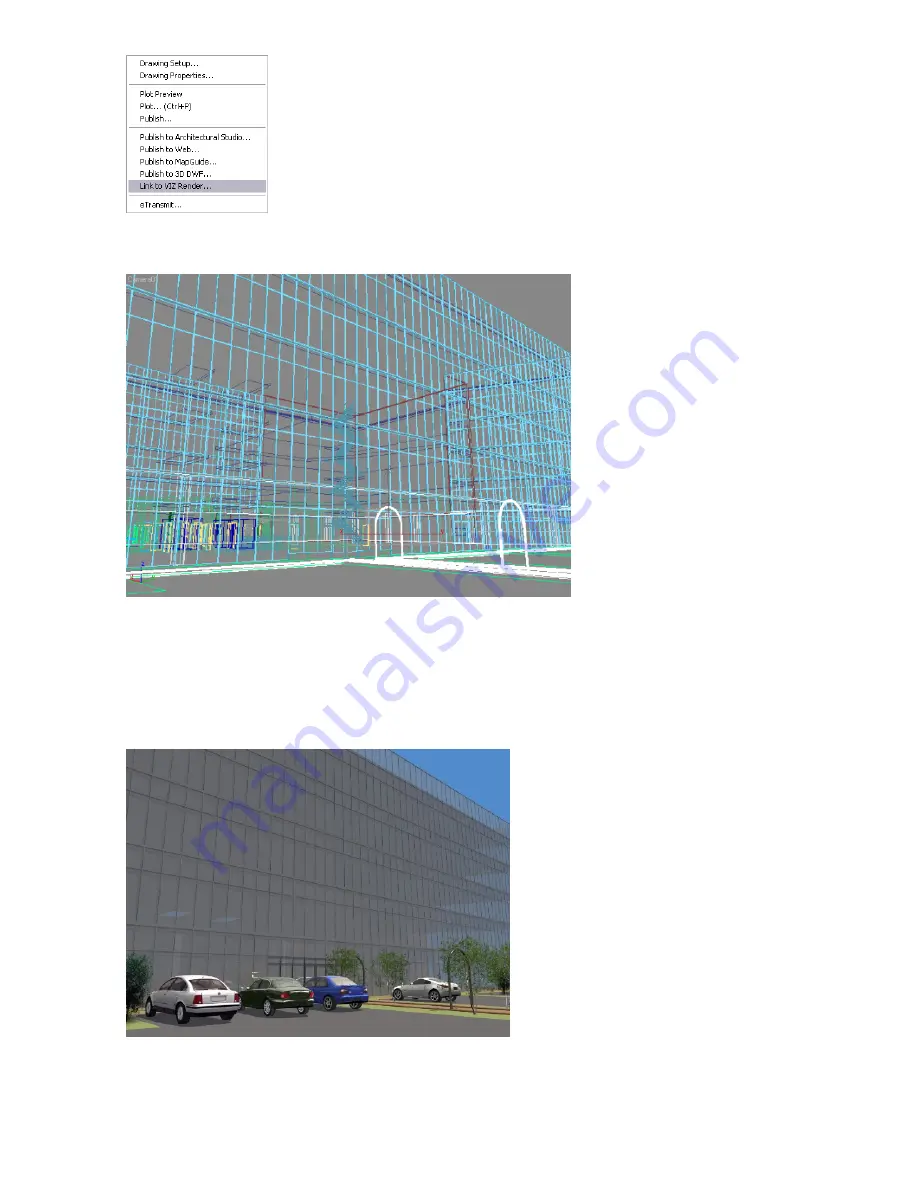
After you click the link, VIZ Render is opened automatically, and the geometry and materials that comprise your current
Architectural Desktop model are displayed in VIZ Render in a DRF file.
A live data link between the current Architectural Desktop drawing and the VIZ Render DRF is established. This link
will load any changes in the geometry or material of the Architectural Desktop model into VIZ Render for as long as
you retain the file link.
Next, depending on the type of visualization you want to create with VIZ Render, you can make changes and additions
to the design in VIZ Render. Although you cannot model in VIZ Render, you can rearrange objects, modify their
materials, and add lighting, cameras, and additional objects (like the cars and trees in the renderings below) to create
a realistic environment for your design.
14 | Chapter 1 Introduction
















































