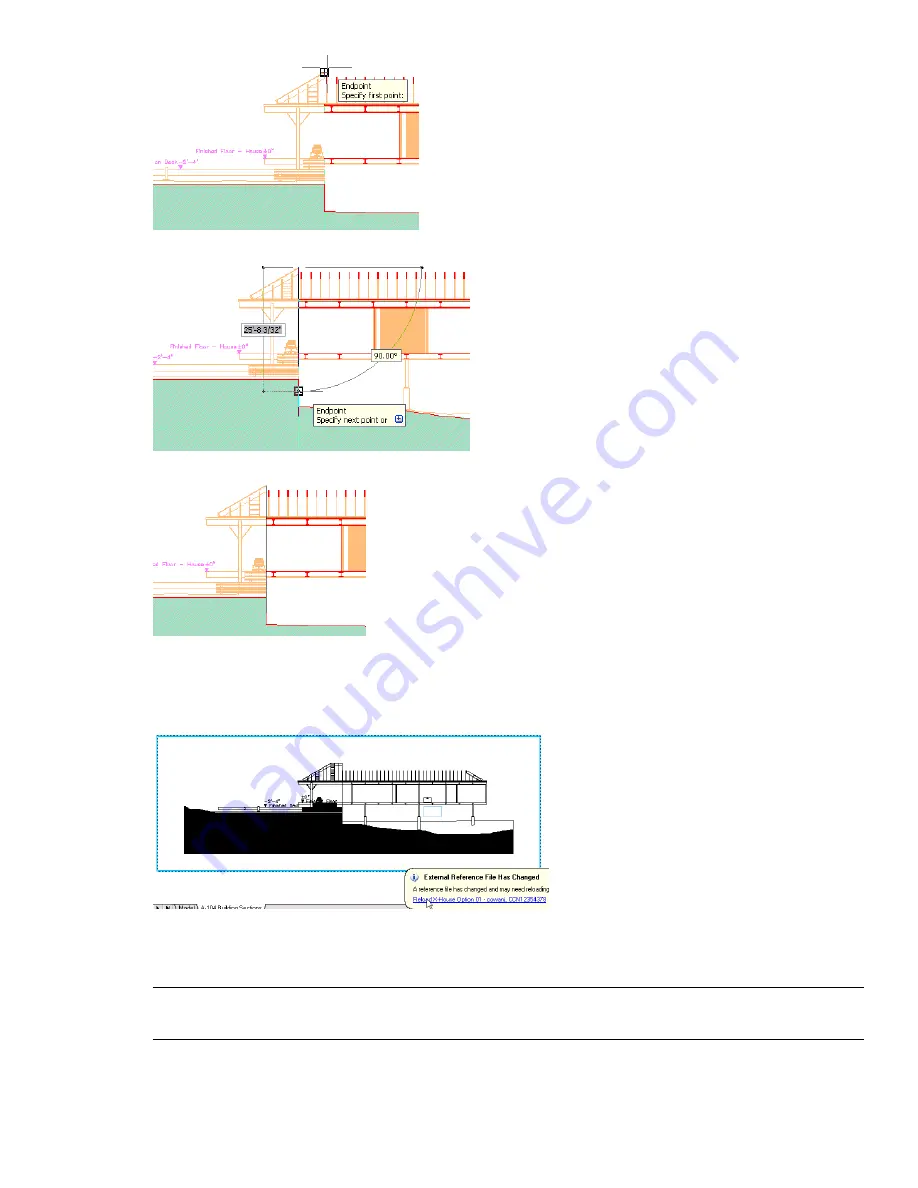
12
Save the X-House Option 01 drawing with its correctly scaled annotation.
13
On the Sheets tab of the Project Navigator, under Sections\A-104 Building Sections, double-click the 1 Deck and
House Section viewport.
14
When the External Reference File Has Changed message is displayed, click the link to update the sheet.
15
On the Views tree, right-click Deck and House Section, and click Properties.
TIP:
If you have a detail drawing, each detail can have its own model space view. Clicking the model space view name
sets the scale and locates the detail.
270 | Chapter 5 Creating a Steel-Framed Residence















































