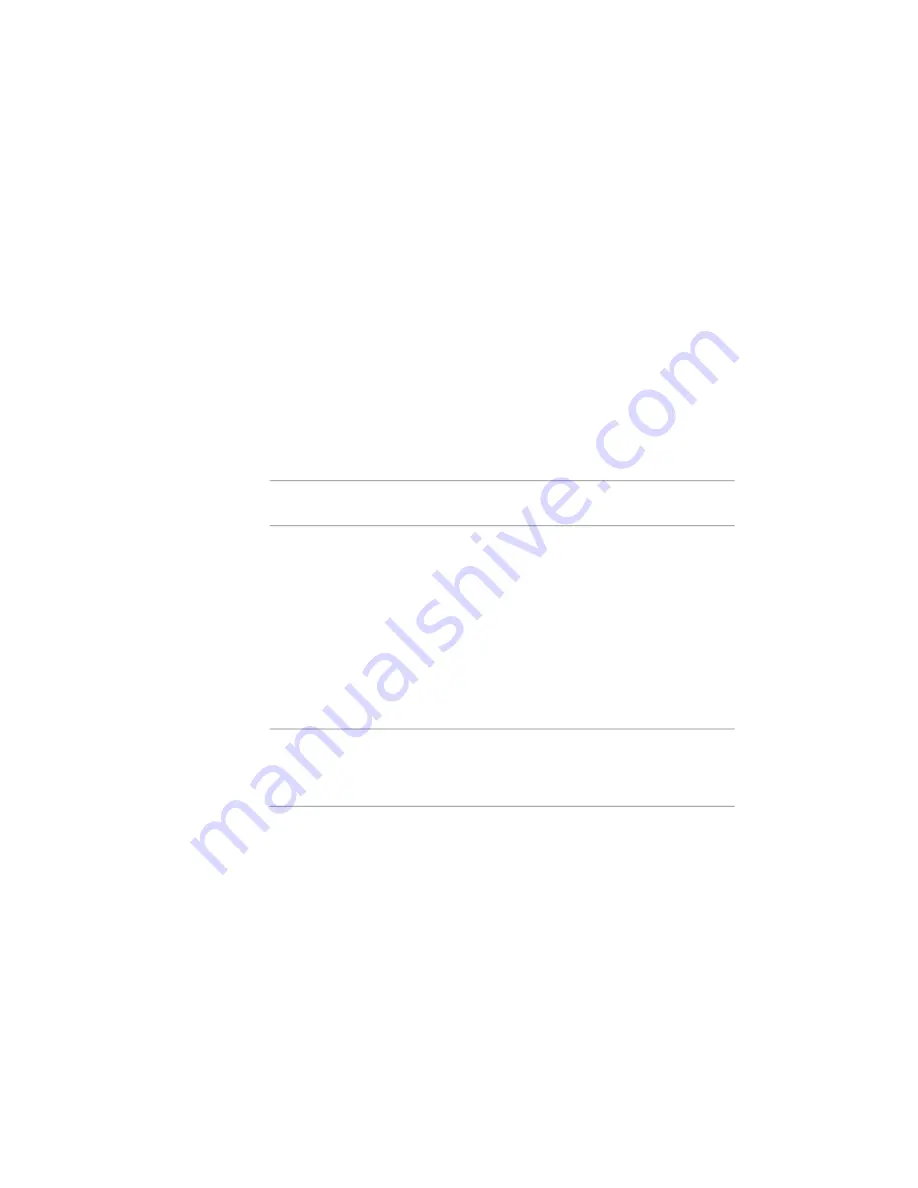
install network licensed products, you do not have to worry about
activation. Systems running products that use a network license do not
require activation because the Network License Manager manages all
requests for running a networked application.
This means, for example, that you can purchase a network license for 25
seats. The product is installed on 30 systems in the classroom. Once the
network license manager is installed, activated, configured and started on
the server, students can log on to any of the 30 systems up to a maximum
of 25 (the number of licenses). If someone exits the program on one of the
25 systems, the server frees a license for someone on one of the remaining
five systems.
The administrative image created by the Deployment wizard must be used
to install networked applications on a workstation.
If you are installing network licensed products, the following table shows
you which products use the network license manager and which chapters
you should reference in order to install, deploy and activate your facility.
Refer to These Chapters
Products that use the Network
License Manager
Network Licensing Quickstart
(page 21)
■
AutoCAD 2007
Deployment Wizard Quickstart
(page 45)
■
Autodesk VIZ 2007
Product Distribution
(page 73)
Product Activation
(page 80)
■
Autodesk Architectural Desktop
2007
■
Autodesk Building Systems 2007
■
Autodesk Inventor Professional 11
■
AutoCAD Civil 3D 2007 (includes
Land Desktop Companion 2007)
Network Licensing Quickstart
(page 21)
■
Autodesk Revit Building 9
Autodesk Revit Deployment
(page 65)
Product Distribution
(page 73)
Product Activation
(page 80)
Multi-Seat Stand-Alone License
■
If your facility is not networked, but all the systems can connect to the
Internet, you can opt for multi-seat stand-alone licensed products. The
Deployment wizard is used to create deployment images. Contained within
the deployment images are shortcuts that are double-clicked to install the
6 | Chapter 2 Prepare for Installation
Summary of Contents for 18507-051452-9325 - UPG ARCH DESKTOP 2007
Page 1: ...Autodesk Design Academy 2007 Installation Guide 20007 010000 2720A June 2006 ...
Page 4: ......
Page 22: ......
Page 26: ......
Page 50: ...8 Close lmtools exe 44 Chapter 4 Network Licensing Quickstart ...
Page 84: ......
Page 88: ......
Page 94: ......
Page 98: ......
Page 104: ......













































