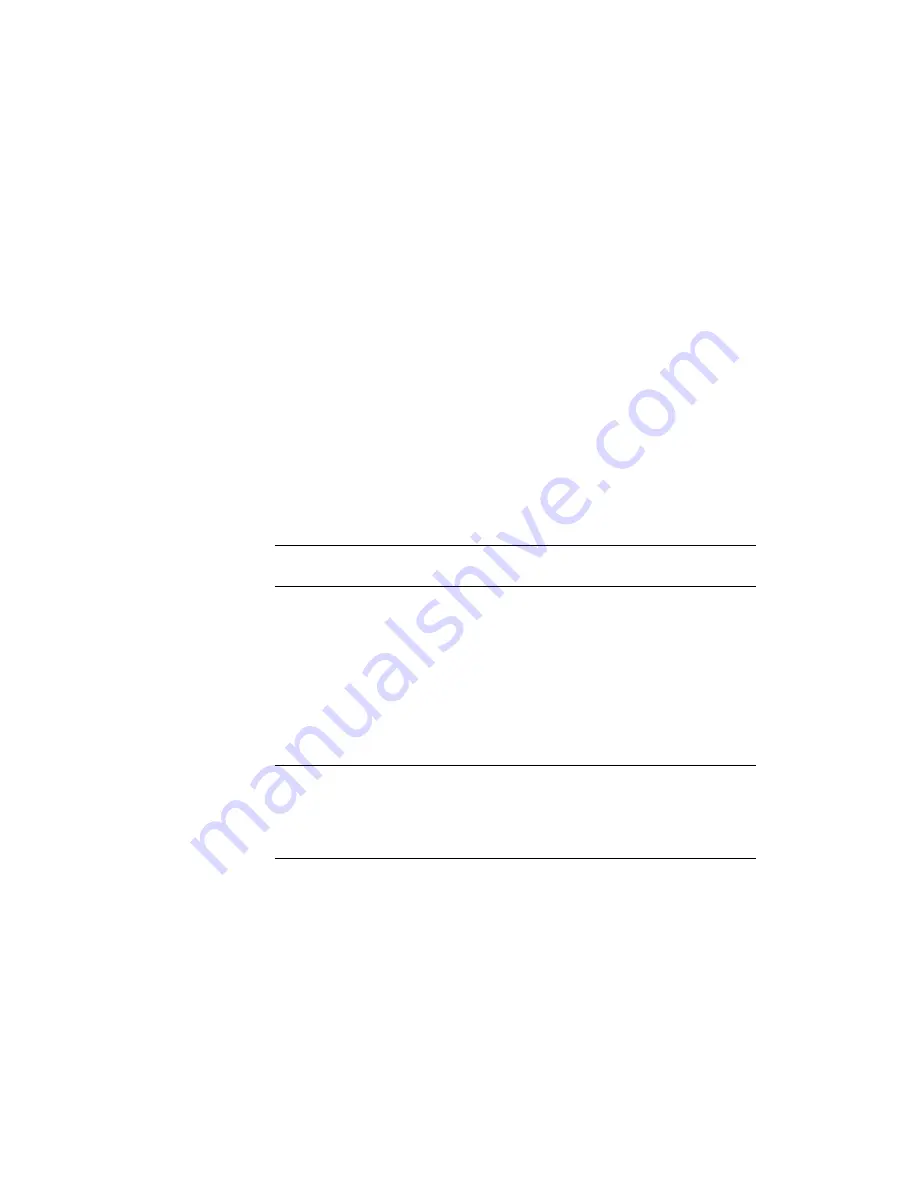
Flip any updated tag/wire number values to fixed
Fixes all updated tag or wire number values. A fixed component tag does not
update when the Re-tag Update command is run. The tag name keeps its fixed
value.
Create user-defined attributes
You can define your own attributes onto AutoCAD Electrical block files and
modify user-defined attributes using the AutoCAD Attribute Edit command
or the Show/Edit Miscellaneous option on the AutoCAD Electrical Insert/Edit
Component dialog box. The maximum allowable entries for reading or
exporting any *.wda file is 150.
Use the User Defined Attribute List tool to selectively determine which
non-AutoCAD Electrical attributes are allowed in the AutoCAD Electrical report
generators. Otherwise only those attributes defined inside of AutoCAD
Electrical for each component category are processed in the project database
and subsequent reports.
NOTE
You can edit the attribute text file (*.wda) in Notepad; however, you must
set the Encoding to Unicode in the Open and Save dialog boxes.
The Project Database Service (PDS) saves all non-AutoCAD Electrical-aware
attributes from block files into the project for processing. The PDS maintains
these database entries when the drawing file is saved and monitors them in
real-time as if they are normal components in the project. Once the PDS
successfully places the attribute values of all blocks from the drawing files into
the AutoCAD Electrical project database, the report generator program is able
to place the listed attribute values into the report generators if a *.wda file is
found with the appropriate name in any of the search paths and has the correct
format.
NOTE
The report format files (*.set) support the user-defined attributes for
automatic report generation. If a set file declares an attribute tag that is not found
in the User Defined Attribute List, the column in the report is empty. The user
defined attributes display in the Change Report Format dialog boxes (on the Report
Generator dialog box, click Change Report Format).
Edit user defined attribute list
Once you add an attribute to an AutoCAD Electrical block, you can edit the
attribute using the Show/Edit Miscellaneous option in the Insert/Edit
Create user-defined attributes | 1005
Summary of Contents for 22505-051400-9000 - AutoCAD Electrical 2008
Page 1: ...AutoCAD Electrical 2008 User s Guide February 20 2007 ...
Page 4: ...1 2 3 4 5 6 7 8 9 10 ...
Page 106: ...94 ...
Page 228: ...216 ...
Page 242: ...HP W TERM_ VDC SPECIAL SPACINGFACTOR 0 5 HP WA D TERM_ 02 230 Chapter 5 PLC ...
Page 294: ...282 ...
Page 564: ...552 ...
Page 698: ...686 ...
Page 740: ...728 ...
Page 814: ...802 ...
Page 1032: ...1020 ...
Page 1134: ...1122 ...
Page 1168: ...1156 ...
Page 1177: ...Insert P ID Component Overview of pneumatic tools 1165 ...
Page 1198: ...1186 ...
Page 1269: ...AutoCAD Electrical Command In this chapter AutoCAD Electrical Commands 20 1257 ...
Page 1304: ...Z zip utility 82 1292 Index ...
















































