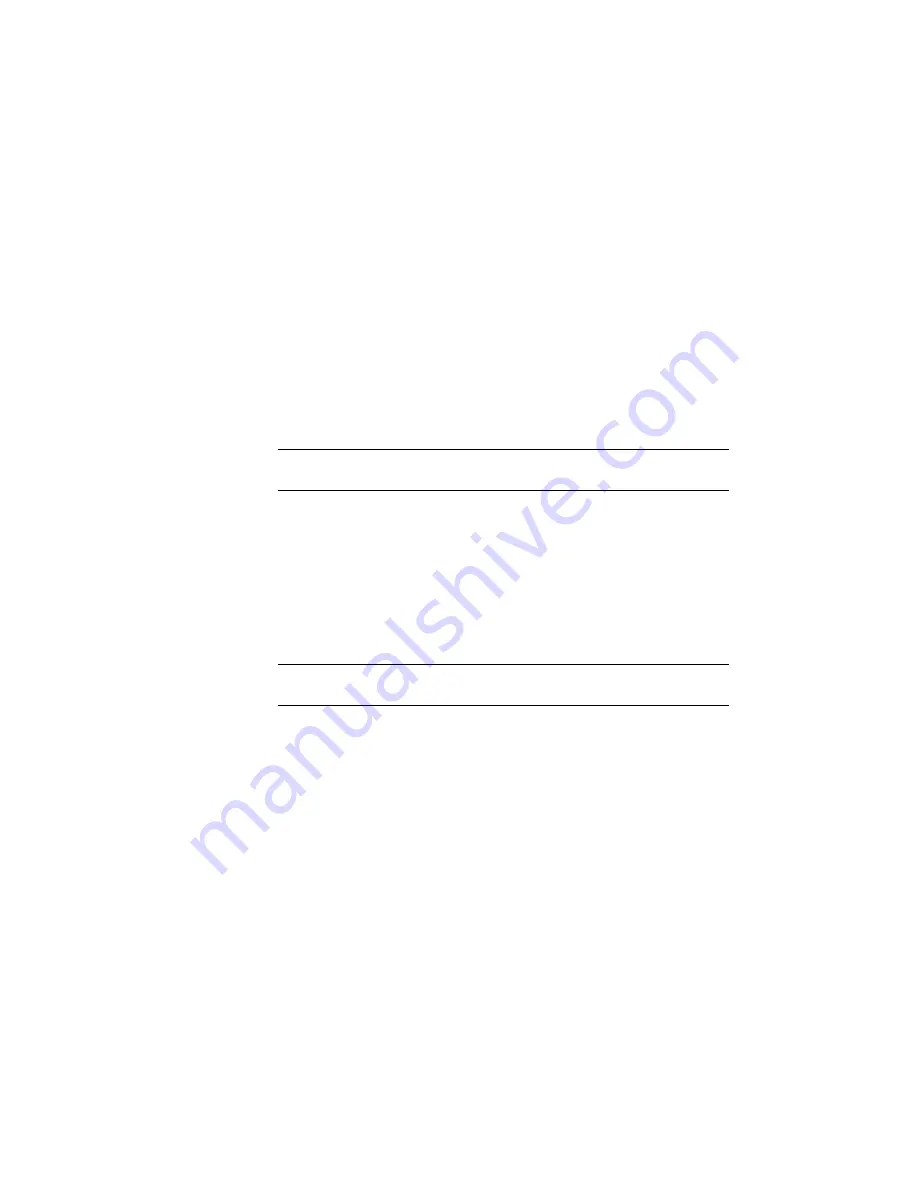
■
"assycode" is the catalog number assembly code (often blank)
■
"footprint" is the library symbol name
WD_INFP "PB11" "AB" "800T-A2A" "" "AB/ABPB3"
4
Click OK.
Add circuits to the icon menu
Add Circuit is the same as Insert Command except that the block file is made
up of more than one AutoCAD Electrical block definitions and related wire
lines.
1
On the Icon Menu Wizard dialog box, click Add
➤
Add circuit.
NOTE
You can also right-click in empty space and select Add icon
➤
Add
circuit.
Three pieces of information are needed for the new icon button.
2
On the Add Existing Circuit dialog box, specify the image file name and
.sld or .png graphic to appear in the icon button. The image name can
be manually typed into the edit box. You can browse to an existing .sld
or .png file to assign to the icon, use an image file that matches the active
drawing name, use an image file that matches a picked block on the
drawing, or use an image file with the same name as the block name
entered for the block name.
NOTE
Browse cannot be used if you are using a slide library (instead of
individual <slide>.sld files). Manually enter these as "library name(slide name)".
3
Specify the circuit name to insert on the icon. The symbol's file name
can be typed into the edit box or you can browse for an existing WBlocked
".dwg" file to assign to the icon or insert the full active drawing as a block.
4
Click OK.
The new menu button displays in the menu.
5
Select the appropriate Insert Component command and test your new
symbol insert.
1220 | Chapter 19 Advanced Productivity
Summary of Contents for 22505-051400-9000 - AutoCAD Electrical 2008
Page 1: ...AutoCAD Electrical 2008 User s Guide February 20 2007 ...
Page 4: ...1 2 3 4 5 6 7 8 9 10 ...
Page 106: ...94 ...
Page 228: ...216 ...
Page 242: ...HP W TERM_ VDC SPECIAL SPACINGFACTOR 0 5 HP WA D TERM_ 02 230 Chapter 5 PLC ...
Page 294: ...282 ...
Page 564: ...552 ...
Page 698: ...686 ...
Page 740: ...728 ...
Page 814: ...802 ...
Page 1032: ...1020 ...
Page 1134: ...1122 ...
Page 1168: ...1156 ...
Page 1177: ...Insert P ID Component Overview of pneumatic tools 1165 ...
Page 1198: ...1186 ...
Page 1269: ...AutoCAD Electrical Command In this chapter AutoCAD Electrical Commands 20 1257 ...
Page 1304: ...Z zip utility 82 1292 Index ...
















































