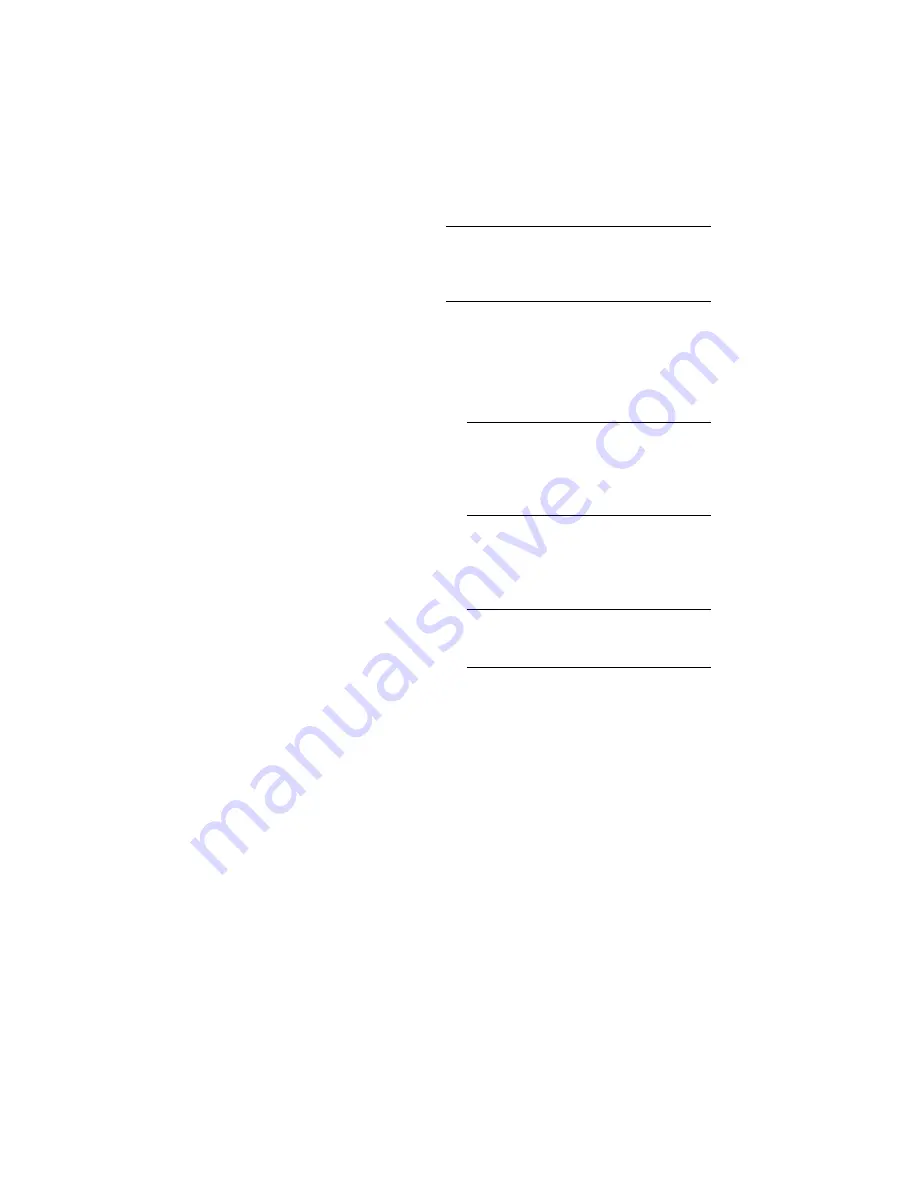
Drawing Format Tab
NOTE
If you want AutoCAD Electrical to place the
labels for the X-Y Grid or X Zones referencing style,
use the appropriate command from the Insert
Ladder toolbar.
■
X-Y Grid: All referencing is tied to an X-Y grid
system of numbers and letters along the left-
hand side and top of the drawing.Set your
drawing's vertical and horizontal index numbers
and letters, spacing, and origin in the X-Y grid
setup dialog box.
TIP
Use negative spacing values for Hori-
zontal or Vertical if you want to change
the X-Y grid system's origin to be other
than the upper left-hand corner of the
drawing
■
X Zones: Similar to X-Y Grid, but there isn't a
Y-axis. Set your drawing's horizontal labels,
spacing, and origin on the X Zones setup dialog
box.
TIP
Use negative zone spacing value if
you want the zone reference origin to be
at the right side of the drawing.
Scale for IEC drawings is normally set to mm full
size.
Scale
Drawing Properties
Drawing Properties are configured by either right-clicking on the drawing
name in the Project Manager and selecting Properties
➤
Drawing Properties,
or by selecting Properties
➤
Drawing Properties. The options configured here
are only applied to the drawing that they were configured on.
1248 | Chapter 19 Advanced Productivity
Summary of Contents for 22505-051400-9000 - AutoCAD Electrical 2008
Page 1: ...AutoCAD Electrical 2008 User s Guide February 20 2007 ...
Page 4: ...1 2 3 4 5 6 7 8 9 10 ...
Page 106: ...94 ...
Page 228: ...216 ...
Page 242: ...HP W TERM_ VDC SPECIAL SPACINGFACTOR 0 5 HP WA D TERM_ 02 230 Chapter 5 PLC ...
Page 294: ...282 ...
Page 564: ...552 ...
Page 698: ...686 ...
Page 740: ...728 ...
Page 814: ...802 ...
Page 1032: ...1020 ...
Page 1134: ...1122 ...
Page 1168: ...1156 ...
Page 1177: ...Insert P ID Component Overview of pneumatic tools 1165 ...
Page 1198: ...1186 ...
Page 1269: ...AutoCAD Electrical Command In this chapter AutoCAD Electrical Commands 20 1257 ...
Page 1304: ...Z zip utility 82 1292 Index ...
















































