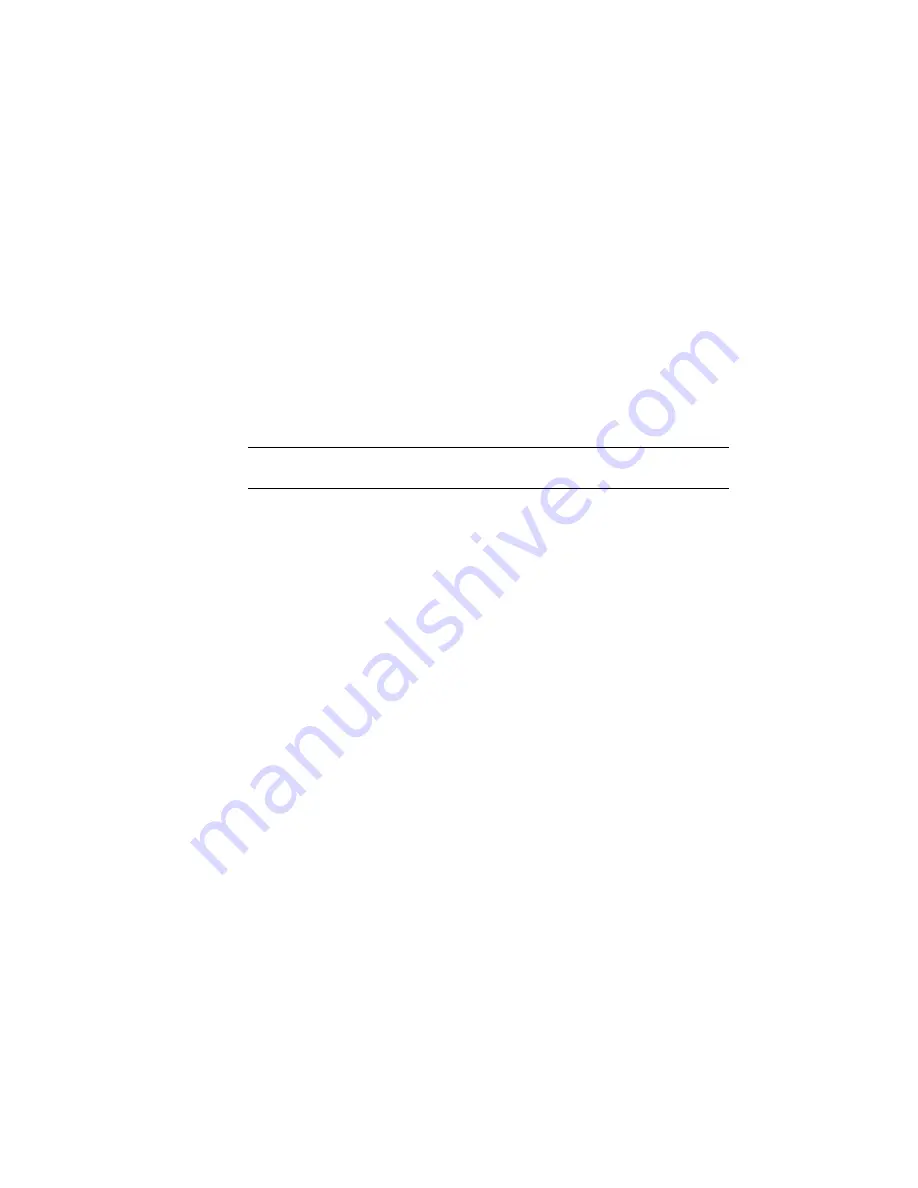
A pin list database table is consulted when a part number
is added or an existing part number is changed on a parent
Reference NO/ Reference NC
symbol. If a match on the part number's Manufacturer,
Catalog, and Assembly values in the database table is found,
the associated contact count and pin number information
is retrieved and placed on the parent component.
Click NO/NC Setup to view or manually edit pin list data
values.
Ratings
Specifies values for each ratings attribute. You can enter up to 12 ratings
attributes on a component. Select Defaults to display a list of default values.
NOTE
If Ratings is unavailable, the component you are editing does not carry
rating attributes.
Show/Edit Miscellaneous
View or edit any attributes that are not predefined AutoCAD Electrical
attributes.
Pins
Assigns pin numbers to the pins that are physically located on the component.
For Connectors:
Once a connector is inserted onto the drawing file's block
definition, you can edit the connector pins found inside of the connector.
Displays pairs of pins in the first column, the plug pin values in the
second column, and the receptacle pin values in the last column.
Pins
Enter a new pin number value in the edit boxes or click the arrows
to either increase or decrease both plug and receptacle values by one.
Edit
Lists all of the pins previously used in the project and the next available
pin assignment that can be used.
List
Multiple bill of material information
This tool allows you to insert or edit extra catalog part numbers on to the
currently selected component or footprint. You can add up to 99 additional
298 | Chapter 6 Component Tools
Summary of Contents for 22505-051400-9000 - AutoCAD Electrical 2008
Page 1: ...AutoCAD Electrical 2008 User s Guide February 20 2007 ...
Page 4: ...1 2 3 4 5 6 7 8 9 10 ...
Page 106: ...94 ...
Page 228: ...216 ...
Page 242: ...HP W TERM_ VDC SPECIAL SPACINGFACTOR 0 5 HP WA D TERM_ 02 230 Chapter 5 PLC ...
Page 294: ...282 ...
Page 564: ...552 ...
Page 698: ...686 ...
Page 740: ...728 ...
Page 814: ...802 ...
Page 1032: ...1020 ...
Page 1134: ...1122 ...
Page 1168: ...1156 ...
Page 1177: ...Insert P ID Component Overview of pneumatic tools 1165 ...
Page 1198: ...1186 ...
Page 1269: ...AutoCAD Electrical Command In this chapter AutoCAD Electrical Commands 20 1257 ...
Page 1304: ...Z zip utility 82 1292 Index ...
















































