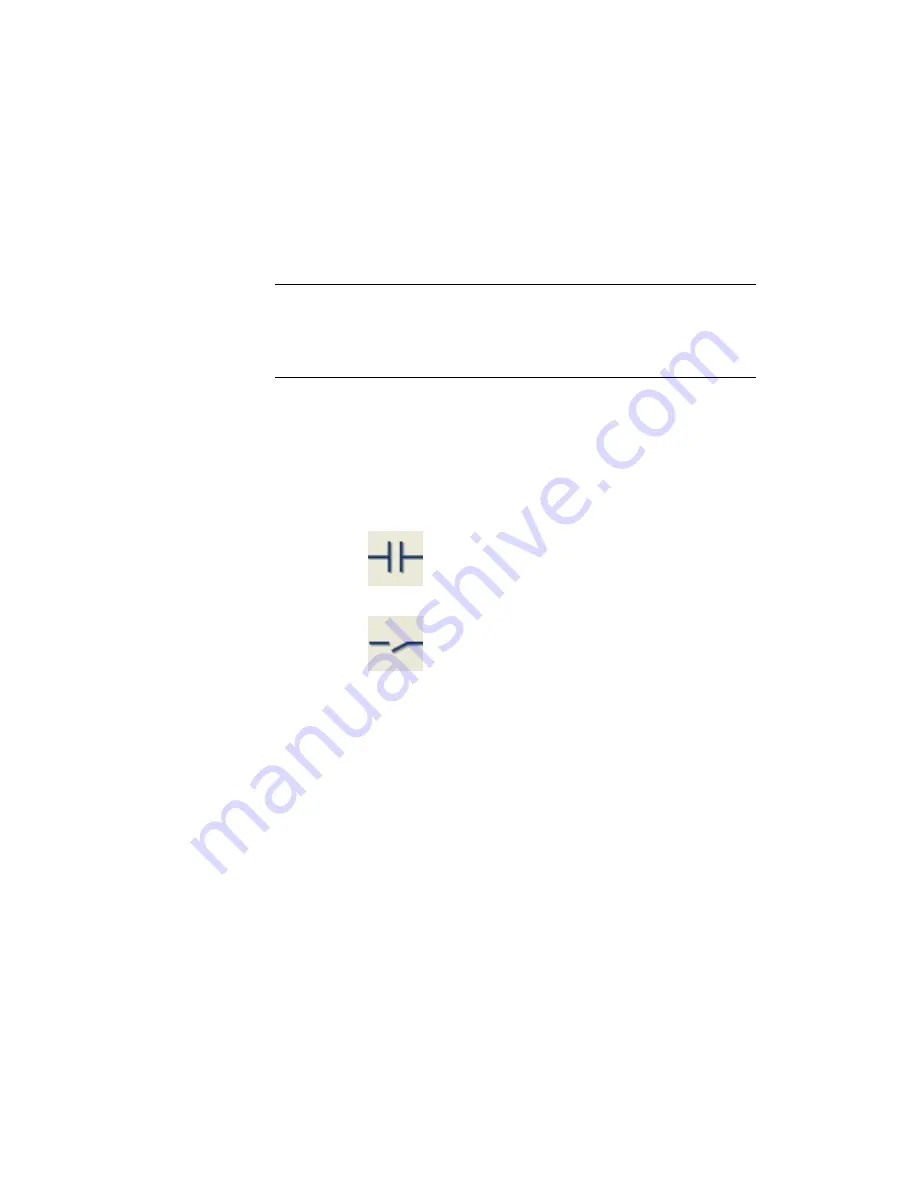
Access:
the Cross-References tab. In the component Cross-Reference Display section,
select Table Format, and click Setup.
NOTE
You can also access this by selecting Components
➤
Insert Component.
Select the component type to insert and specify the insertion point on the drawing.
In the Insert/Edit Component dialog box, Cross-Reference section, select
Component override, and click Setup. In the Cross-reference component override
dialog box, select Table Format, and click Setup.
Format
Displays the cross-reference format using a graphical font. Select to
use the JIC font or the IEC/GB/JIS font. The setting is applied to the
Graphic Font
graphical font regardless of the tagging mode assigned in the project
properties.
The JIC image font style displays the cross-refer-
encing using the JIC style normally open, nor-
mally close, and Form C contact types.
The IEC/GB/JIS image font style displays the
cross-referencing using the IEC style normally
open, normally close, and Form C contact types.
Displays the cross-reference format using cross-referencing type values
(NO, NC, NONC). Enter the format into the edit boxes.
Contact Mapping
See
Learn about table cross-reference formats
(page 368) for examples of the
format styles.
Preview
Displays an image that shows an example of the cross-referencing format
being defined.
Overview of table cross-reference formats | 375
Summary of Contents for 22505-051400-9000 - AutoCAD Electrical 2008
Page 1: ...AutoCAD Electrical 2008 User s Guide February 20 2007 ...
Page 4: ...1 2 3 4 5 6 7 8 9 10 ...
Page 106: ...94 ...
Page 228: ...216 ...
Page 242: ...HP W TERM_ VDC SPECIAL SPACINGFACTOR 0 5 HP WA D TERM_ 02 230 Chapter 5 PLC ...
Page 294: ...282 ...
Page 564: ...552 ...
Page 698: ...686 ...
Page 740: ...728 ...
Page 814: ...802 ...
Page 1032: ...1020 ...
Page 1134: ...1122 ...
Page 1168: ...1156 ...
Page 1177: ...Insert P ID Component Overview of pneumatic tools 1165 ...
Page 1198: ...1186 ...
Page 1269: ...AutoCAD Electrical Command In this chapter AutoCAD Electrical Commands 20 1257 ...
Page 1304: ...Z zip utility 82 1292 Index ...
















































