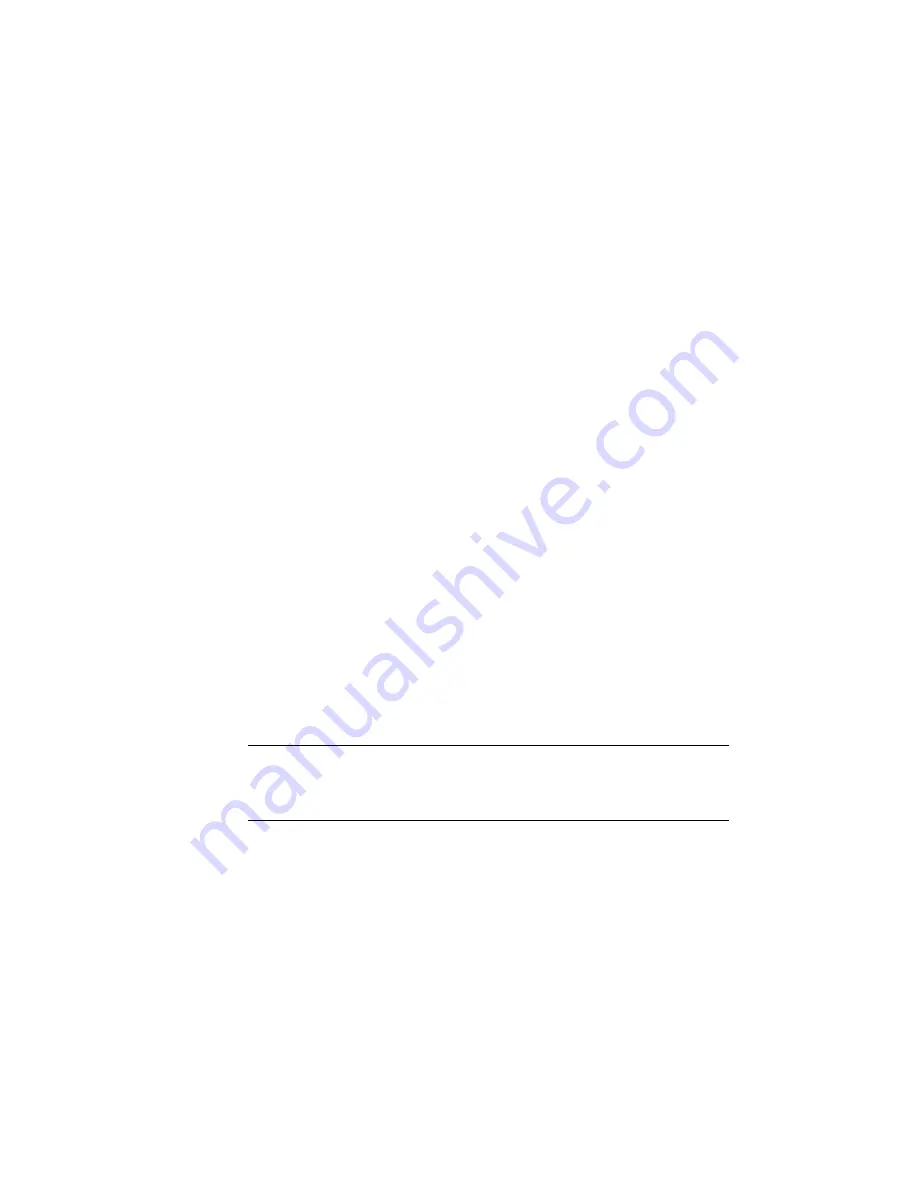
Enter the starting sequential number (alpha, numeric, or
alphanumeric) for the drawing. If you enter the same
Sequential
starting sequential number for every drawing of your wiring
diagram set, AutoCAD Electrical confirms at insertion time
that a new sequential wire number tag is not repeated on
any other drawing.
If you set DEMO1 to 100 and DEMO2 to 200, the wire
numbers on DEMO1 start at 100 and those on DEMO2
start at 200. If DEMO1 has more than 100 wire numbers
it starts using wire number 200 and above while DEMO2
would begin its wire numbers where DEMO1 left off
(making sure that duplicate wire numbers are not assigned).
The default is "1." Setting it to "2" with a starting sequential
of "1" would yield wire numbers 1, 3, 5, 7, 9, 11, and so
on.
Increment
Sets the wire number tag suffix. This list is used to create
unique reference-based wire number tags for multiple wire
Line Reference
networks beginning at the same reference location (such
as wire network beginning at a location per line reference
number, X-Y grid reference, or X-Zone reference).
Displays a suffix list. List suffix characters for wire numbers
beginning on the same line reference or in the same zone
Suffix Setup
(to keep wire numbers unique). Select one of the 4 pre-
defined suffix lists or enter your own custom suffix list.
New Wire Number Placement
NOTE
The Insert Wire Number tool does not take the current wire number setting
(in-line, above or below) into account when updating existing wire numbers; this
setting is used only when inserting new wire numbers. Use the Toggle Wire Number
In-Line tool for flipping existing wire numbers among the 3 modes.
Places the wire number above the physical wire.
Above Wire
Places the wire number inline with the wire.
In-Line
518 | Chapter 8 Wire/Wire Number Tools
Summary of Contents for 22505-051400-9000 - AutoCAD Electrical 2008
Page 1: ...AutoCAD Electrical 2008 User s Guide February 20 2007 ...
Page 4: ...1 2 3 4 5 6 7 8 9 10 ...
Page 106: ...94 ...
Page 228: ...216 ...
Page 242: ...HP W TERM_ VDC SPECIAL SPACINGFACTOR 0 5 HP WA D TERM_ 02 230 Chapter 5 PLC ...
Page 294: ...282 ...
Page 564: ...552 ...
Page 698: ...686 ...
Page 740: ...728 ...
Page 814: ...802 ...
Page 1032: ...1020 ...
Page 1134: ...1122 ...
Page 1168: ...1156 ...
Page 1177: ...Insert P ID Component Overview of pneumatic tools 1165 ...
Page 1198: ...1186 ...
Page 1269: ...AutoCAD Electrical Command In this chapter AutoCAD Electrical Commands 20 1257 ...
Page 1304: ...Z zip utility 82 1292 Index ...
















































