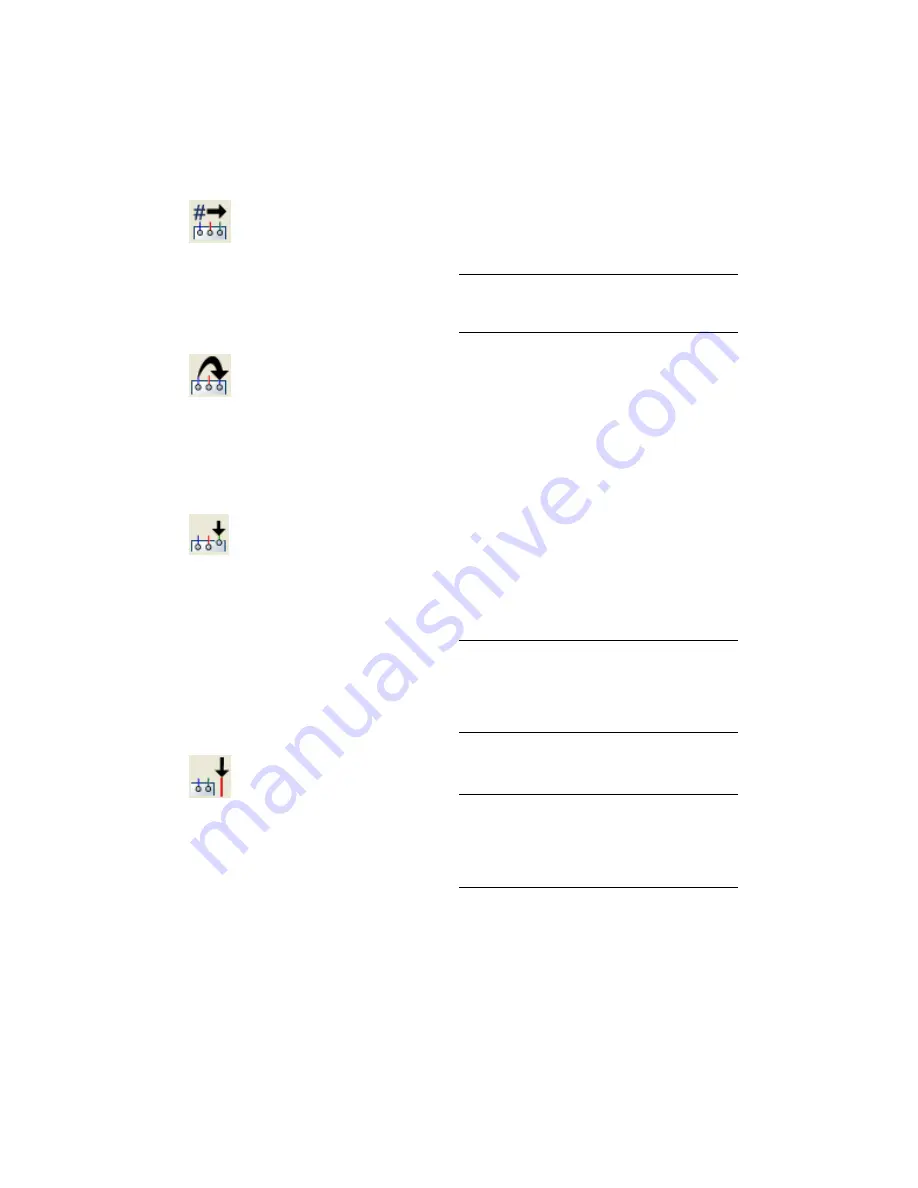
Renumbers all, or a partial list, of terminal blocks from
the active terminal strip. On the Renumber Terminal
Renumber Terminals
Strip dialog box, specify the new starting number and
other options for renumbering the terminal.
NOTE
You cannot renumber a terminal that uses a
wire number as its terminal number. Additionally,
duplicate terminal numbers are not restricted.
Moves an entire terminal (including all levels and any
extra terminals created due to wiring constraints) on
Move Terminal
the terminal strip. You can move the terminal block
up or down one row in the listing or manually pick a
new position on the terminal strip listing.
Spare
Inserts spare terminal blocks on the active terminal
strip. Use the Insert Spare Terminal dialog box to
Insert Spare Terminal
define a terminal block number or name, specify the
number of spares to be inserted, and to insert the
spare terminals above or below the highlighted ter-
minal. You can add up to 10,000 spare terminals into
the terminal block.
NOTE
Spare terminal assignments are temporary for
the current session of the Terminal Strip Editor. Place
the graphical terminal strip layout on the drawing
during the current session if you want to keep the
spare terminal assignments.
Inserts one or more accessories (such as terminal end
barriers or partitions) into the terminal strip.
Insert Accessory
NOTE
Accessory terminal assignments are temporary
for the current session of the Terminal Strip Editor.
Place the graphical terminal strip layout on the draw-
ing during the current session if you want to keep the
accessory terminal assignments.
Use the terminal strip editor | 597
Summary of Contents for 22505-051400-9000 - AutoCAD Electrical 2008
Page 1: ...AutoCAD Electrical 2008 User s Guide February 20 2007 ...
Page 4: ...1 2 3 4 5 6 7 8 9 10 ...
Page 106: ...94 ...
Page 228: ...216 ...
Page 242: ...HP W TERM_ VDC SPECIAL SPACINGFACTOR 0 5 HP WA D TERM_ 02 230 Chapter 5 PLC ...
Page 294: ...282 ...
Page 564: ...552 ...
Page 698: ...686 ...
Page 740: ...728 ...
Page 814: ...802 ...
Page 1032: ...1020 ...
Page 1134: ...1122 ...
Page 1168: ...1156 ...
Page 1177: ...Insert P ID Component Overview of pneumatic tools 1165 ...
Page 1198: ...1186 ...
Page 1269: ...AutoCAD Electrical Command In this chapter AutoCAD Electrical Commands 20 1257 ...
Page 1304: ...Z zip utility 82 1292 Index ...
















































