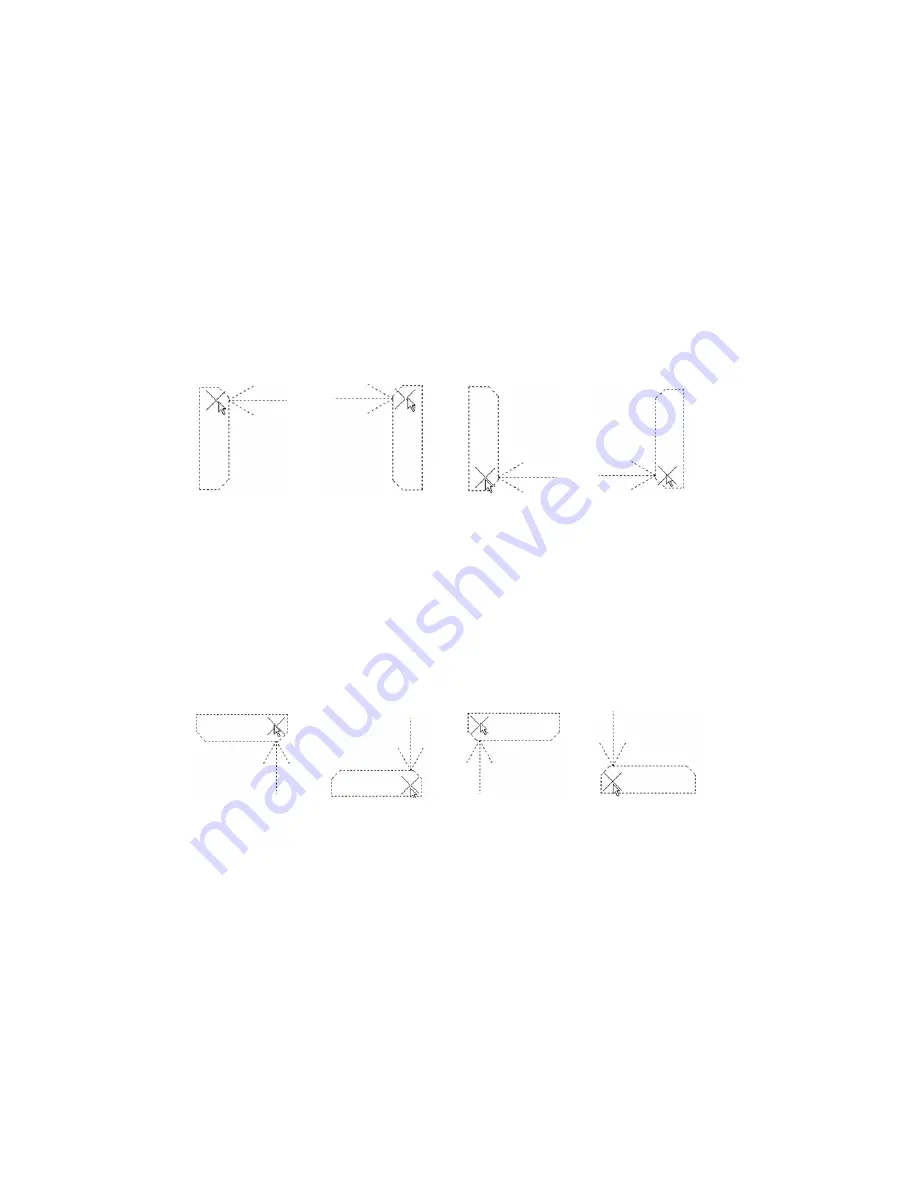
drawing.
Reverse connector using the Tab key
Prior to committing the connector outline to the drawing, you can press Tab
to reverse the connector either about its long axis or end for end. If the
connector is vertical, a series of TAB keystrokes cycles the image through these
4 orientations:
TAB 3
TAB 2
TAB 1
Start point
Rotate connector using the V key
Press "V" at the command prompt to switch between vertical and horizontal
orientations. Based on where the outline is in the flip process, the Tab keystroke
reverses the connector either about its long axis or end for end. When in its
horizontal orientation, a series of Tabs cycles the image through these four
orientations
TAB 3
TAB 2
TAB 1
Start point
Switch layout using the X key
Press "X" at the command prompt to toggle between "Fixed Spacing" and "At
Wire Crossings." Press the X key, and then move the connector preview over
Use point-to-point wiring tools | 639
Summary of Contents for 22505-051400-9000 - AutoCAD Electrical 2008
Page 1: ...AutoCAD Electrical 2008 User s Guide February 20 2007 ...
Page 4: ...1 2 3 4 5 6 7 8 9 10 ...
Page 106: ...94 ...
Page 228: ...216 ...
Page 242: ...HP W TERM_ VDC SPECIAL SPACINGFACTOR 0 5 HP WA D TERM_ 02 230 Chapter 5 PLC ...
Page 294: ...282 ...
Page 564: ...552 ...
Page 698: ...686 ...
Page 740: ...728 ...
Page 814: ...802 ...
Page 1032: ...1020 ...
Page 1134: ...1122 ...
Page 1168: ...1156 ...
Page 1177: ...Insert P ID Component Overview of pneumatic tools 1165 ...
Page 1198: ...1186 ...
Page 1269: ...AutoCAD Electrical Command In this chapter AutoCAD Electrical Commands 20 1257 ...
Page 1304: ...Z zip utility 82 1292 Index ...
















































