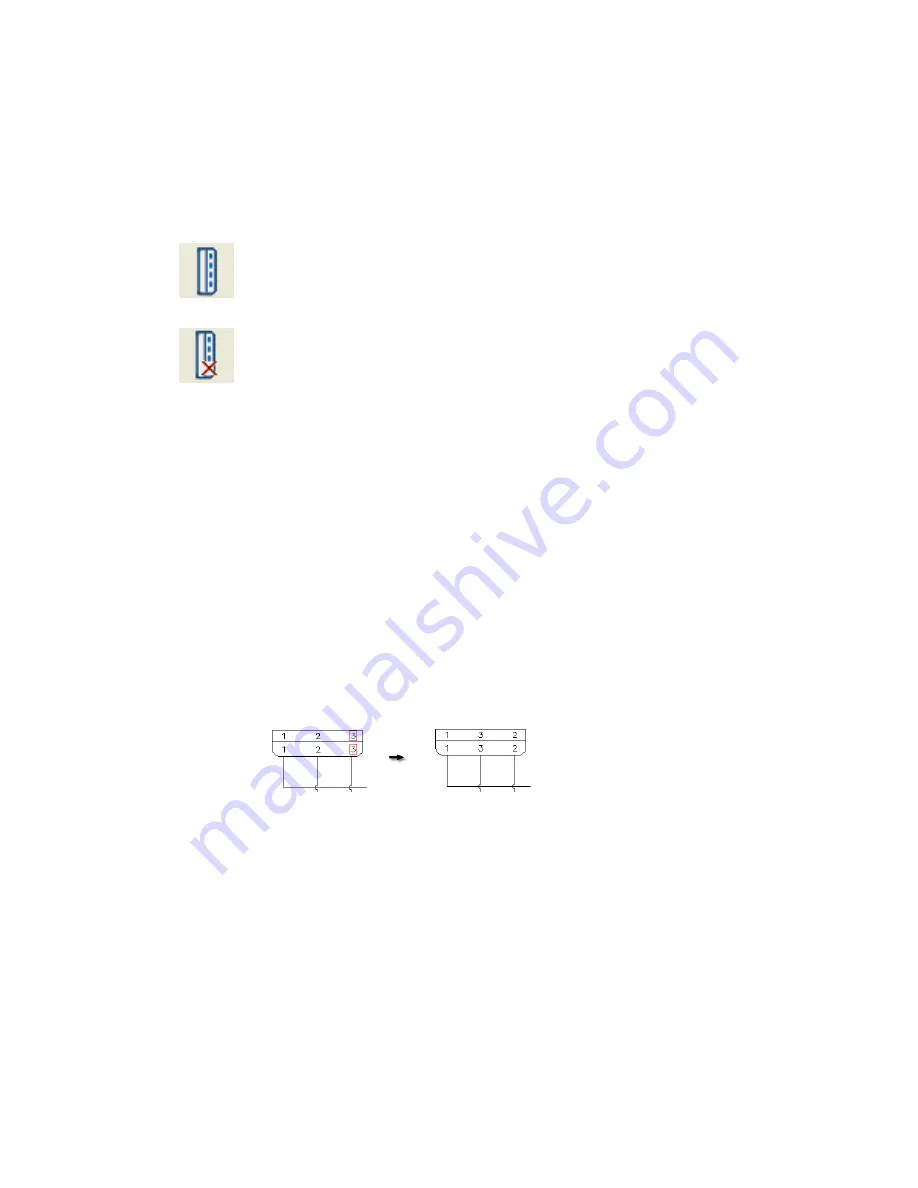
pin to be re-inserted later on this connector or on a related child of this
connector.
1
Click the arrow on the Insert Connector tool to access the
Delete Connector Pins tool.
2
Click the Delete Connector Pins tool.
3
Pick the pins to delete from the connectors.
The pin number attribute on the connector block disappears.
This attribute along with associated wire connection and de-
scription attributes are not immediately removed from the
connector. They are renamed so that they are effectively ig-
nored. If the connector is subsequently stretched or split, then
these deleted pin attributes are purged from the connector
block instance.
4
Press Enter or Esc to exit the command.
Tips and Hints
■
Deleting a pin that has a connected wire does not remove the wire. In this
case, the wire no longer is connected to the connector. It appears to be a
wire that is unconnected at the connector end.
Swap pin numbers
This tool exchanges one set of connector pin numbers for another on an
existing connector or between connectors on the drawing.
648 | Chapter 10 Point-to-Point Wiring Tools
Summary of Contents for 22505-051400-9000 - AutoCAD Electrical 2008
Page 1: ...AutoCAD Electrical 2008 User s Guide February 20 2007 ...
Page 4: ...1 2 3 4 5 6 7 8 9 10 ...
Page 106: ...94 ...
Page 228: ...216 ...
Page 242: ...HP W TERM_ VDC SPECIAL SPACINGFACTOR 0 5 HP WA D TERM_ 02 230 Chapter 5 PLC ...
Page 294: ...282 ...
Page 564: ...552 ...
Page 698: ...686 ...
Page 740: ...728 ...
Page 814: ...802 ...
Page 1032: ...1020 ...
Page 1134: ...1122 ...
Page 1168: ...1156 ...
Page 1177: ...Insert P ID Component Overview of pneumatic tools 1165 ...
Page 1198: ...1186 ...
Page 1269: ...AutoCAD Electrical Command In this chapter AutoCAD Electrical Commands 20 1257 ...
Page 1304: ...Z zip utility 82 1292 Index ...
















































