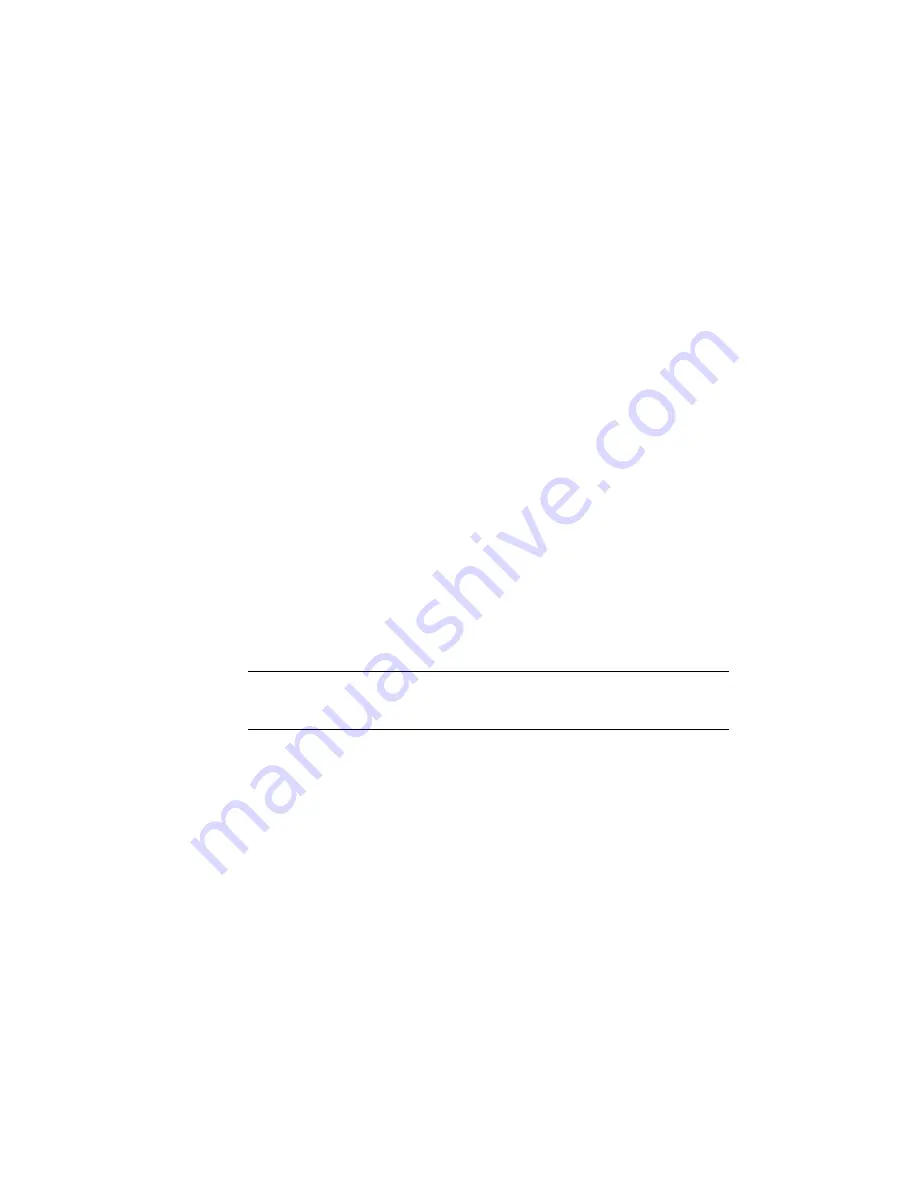
Displays the connector's reference designation (RefDes) from the
Autodesk Inventor Professional (AIP) assembly or tags found in
the XML import file.
Tag
Displays the total pin count for the tag.
Total Pins
Displays the number of pins wired inside of the AIP assembly
found in the import file.
Wired Pins
Displays the occurrence name of the part defined in the AIP
browser. The occurrence name is typically the part number of
the component, however you can overwrite the name.
Description
Show All
displays all connectors in the grid whether they have
been placed or not while
Hide Placed
removes previously placed
connectors from the grid list.
Show All/Hide Placed
Displays all connectors found in the import file in the grid display.
The static text shows the total number of connector components
listed in the grid control.
Connectors
Displays all splices found in the import file in the grid display.
The static text shows the total number of splices listed in the grid
control.
Splices
NOTE
If there is a selection active when filtering the list and one or more of the
selected rows drops out of the display, a warning message displays where you
decide whether to proceed or not.
Layout
Specifies the spacing for the distance between pin connections
on their parametrically built connector symbol. The default spa-
Pin Spacing
cing is defined from the drawing's Rung Spacing setting. The
edited value is persistent for the ACADE session and reverts to
the default upon every start up of the application
Creates the connector pin spacing as fixed. The fixed spacing
value is driven from the Pin Spacing setting.
Fixed Spacing
668 | Chapter 10 Point-to-Point Wiring Tools
Summary of Contents for 22505-051400-9000 - AutoCAD Electrical 2008
Page 1: ...AutoCAD Electrical 2008 User s Guide February 20 2007 ...
Page 4: ...1 2 3 4 5 6 7 8 9 10 ...
Page 106: ...94 ...
Page 228: ...216 ...
Page 242: ...HP W TERM_ VDC SPECIAL SPACINGFACTOR 0 5 HP WA D TERM_ 02 230 Chapter 5 PLC ...
Page 294: ...282 ...
Page 564: ...552 ...
Page 698: ...686 ...
Page 740: ...728 ...
Page 814: ...802 ...
Page 1032: ...1020 ...
Page 1134: ...1122 ...
Page 1168: ...1156 ...
Page 1177: ...Insert P ID Component Overview of pneumatic tools 1165 ...
Page 1198: ...1186 ...
Page 1269: ...AutoCAD Electrical Command In this chapter AutoCAD Electrical Commands 20 1257 ...
Page 1304: ...Z zip utility 82 1292 Index ...
















































