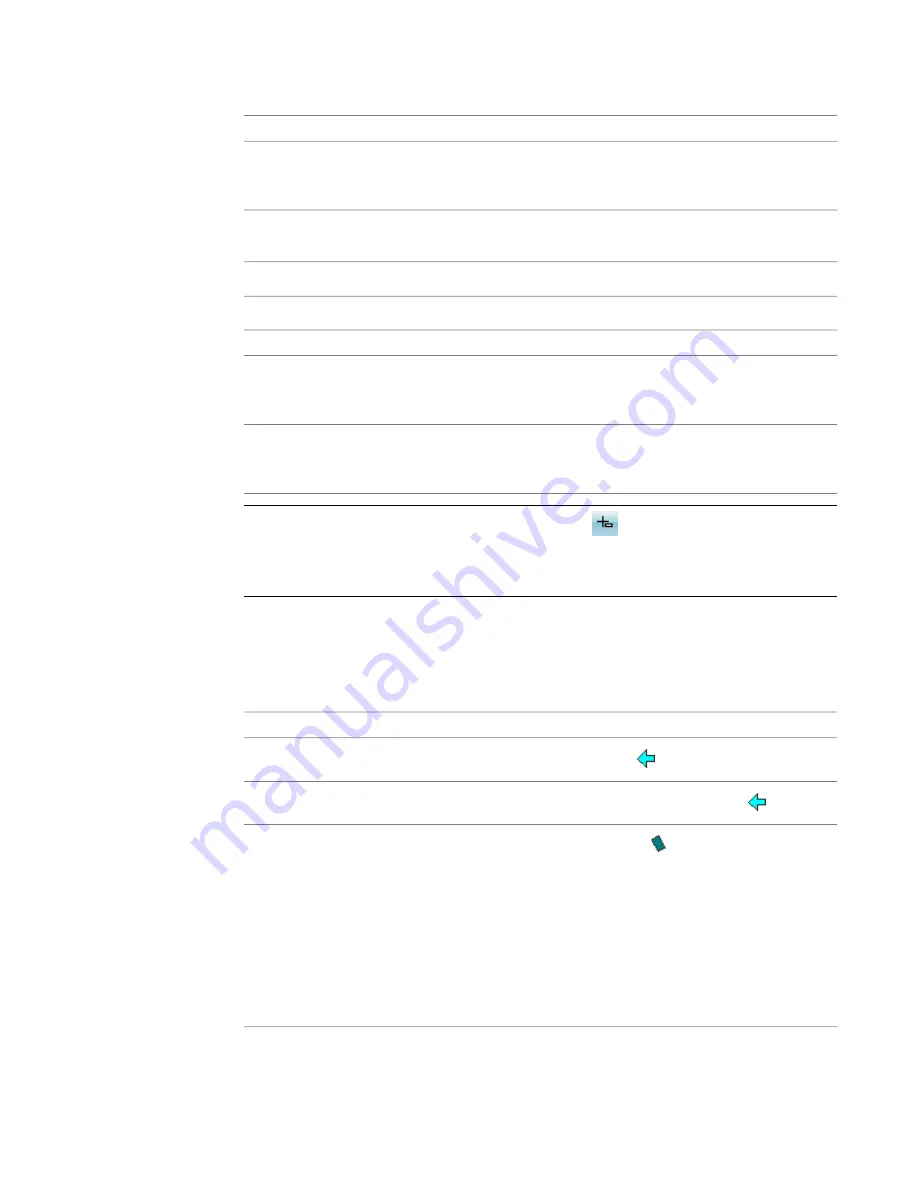
4
If the part or pipe segment is connected to another object, specify whether and how to maintain
connectivity:
then…
If you want to…
proceed to the next step.
maintain connectivity by adjusting only
pipe fittings and segments, and retain
the current locations of parts
press Ctrl.
maintain connectivity by adjusting all
objects, including parts
press Ctrl twice.
break connectivity
5
Specify the new elevation:
then…
If you want to…
press Tab as many times as needed to activate the appropriate input
field, and then enter the resulting dimension. Press Enter.
specify the new overall elevation relat-
ive to a point on the part or segment
(for example, the centerline)
drag the cursor to begin raising or lowering the elevation.
Press Tab as many times as needed to activate the appropriate input
field, and then enter the relative dimension. Press Enter.
raise or lower the elevation by a spe-
cified dimension
TIP
To use the dimension input fields, both
(
on the status bar) and the Dimension
Input drafting setting must be turned on (default). If you have turned them off, you can specify the
new elevation by dragging the cursor and specifying a point in the drawing, or by entering the
coordinates in the command window.
Rotating Pipe Components
1
Select the in-line part, pipe fitting, or takeoff.
2
Rotate the object as follows:
then...
If you want to...
click the flip grip (
).
rotate the object 180 degrees (flip the object)
while pressing CTRL, click the flip grip (
).
rotate the object 90 degrees
click the rotate grip (
), and do one of the follow-
ing:
rotate the object to an angle you specify
■
enter the new absolute angle in the active
■
drag the cursor to reduce or increase the angle,
click Tab to activate the
field for
specifying the angle change, and enter the value.
■
drag the grip to a new location.
■
enter the value in the command window.
Modifying Components Using Grips | 321
Summary of Contents for 235B1-05A761-1301 - AutoCAD MEP 2010
Page 1: ...AutoCAD MEP 2010 User s Guide March 2009 ...
Page 22: ...4 ...
Page 86: ...68 ...
Page 146: ...128 ...
Page 180: ...162 ...
Page 242: ...Modifying the elevation of a duct 224 Chapter 6 Drawing HVAC Systems ...
Page 264: ...246 ...
Page 480: ...462 ...
Page 534: ...516 ...
Page 616: ...598 ...
Page 658: ...640 ...
Page 788: ...770 ...
Page 802: ...784 ...
Page 820: ...802 ...
Page 878: ...860 ...
















































