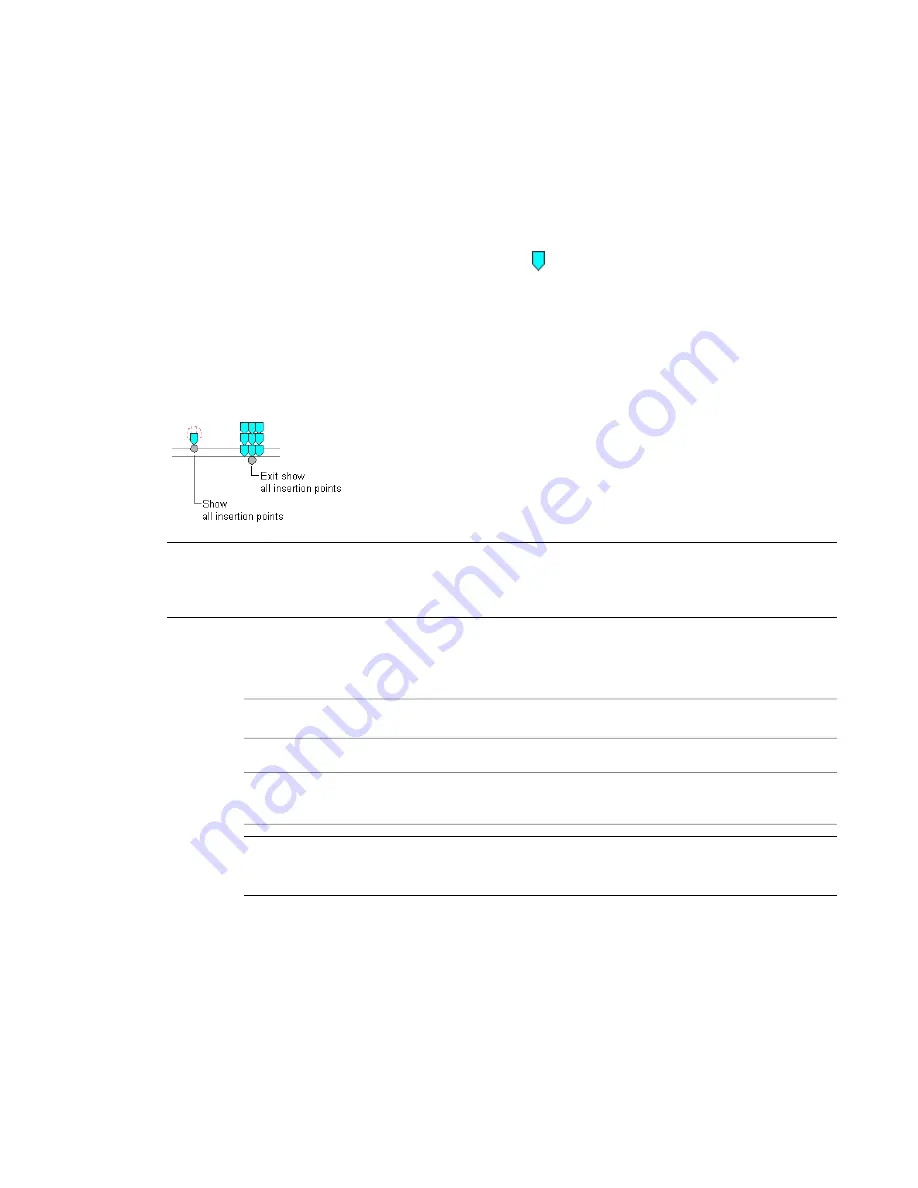
Modifying Devices and Panels
You can move the devices and panels in a drawing, and you can modify their properties.
If you are using an electrical project database, and you modify the properties of panels in the electrical
project database, you must save and close the electrical project database before working on linked drawings.
Moving a Device or Panel
You can move devices and panels using Alignment grips ( ). Unlike the AutoCAD MOVE command, you
can optionally use the grips to align the device or panel perpendicular to the object to which you snap, such
as a wall.
By default, Alignment grips are displayed at the electrical connector points on devices and panels. However,
you can toggle on additional grips by clicking the Show all insertion points grip. The additional grips are
located at the justification points available when adding devices and panels, for example, Top Left, Bottom
Center, and Insertion Point. In the following image, one receptacle displays the default Alignment grip. The
other also displays the additional grips.
NOTE
When you move multiple devices or panels at the same time using Alignment grips, you must select a base
grip on one device or panel (the base device or base panel) for the move action. If you align the base device or
base panel to an object, the other devices in the selection set inherit the same angle of rotation. They also maintain
their position relative to the base device or base panel.
To move a device or panel
1
Select the device or panel.
2
Select the Alignment grip to use to move the device or panel:
Then…
If you want to move the device or panel relative
to…
select the default grip.
its electrical connector point
click the Show all insertion points grip, and select
the grip.
another point on the device or panel
NOTE
To move multiple devices or panels at the same time, while pressing Shift, select the same
Alignment grip on each of the devices or panels to create the selection set. Then, on one device or
panel, reselect the grip to use it as the base grip.
Modifying Devices and Panels | 431
Summary of Contents for 235B1-05A761-1301 - AutoCAD MEP 2010
Page 1: ...AutoCAD MEP 2010 User s Guide March 2009 ...
Page 22: ...4 ...
Page 86: ...68 ...
Page 146: ...128 ...
Page 180: ...162 ...
Page 242: ...Modifying the elevation of a duct 224 Chapter 6 Drawing HVAC Systems ...
Page 264: ...246 ...
Page 480: ...462 ...
Page 534: ...516 ...
Page 616: ...598 ...
Page 658: ...640 ...
Page 788: ...770 ...
Page 802: ...784 ...
Page 820: ...802 ...
Page 878: ...860 ...
















































