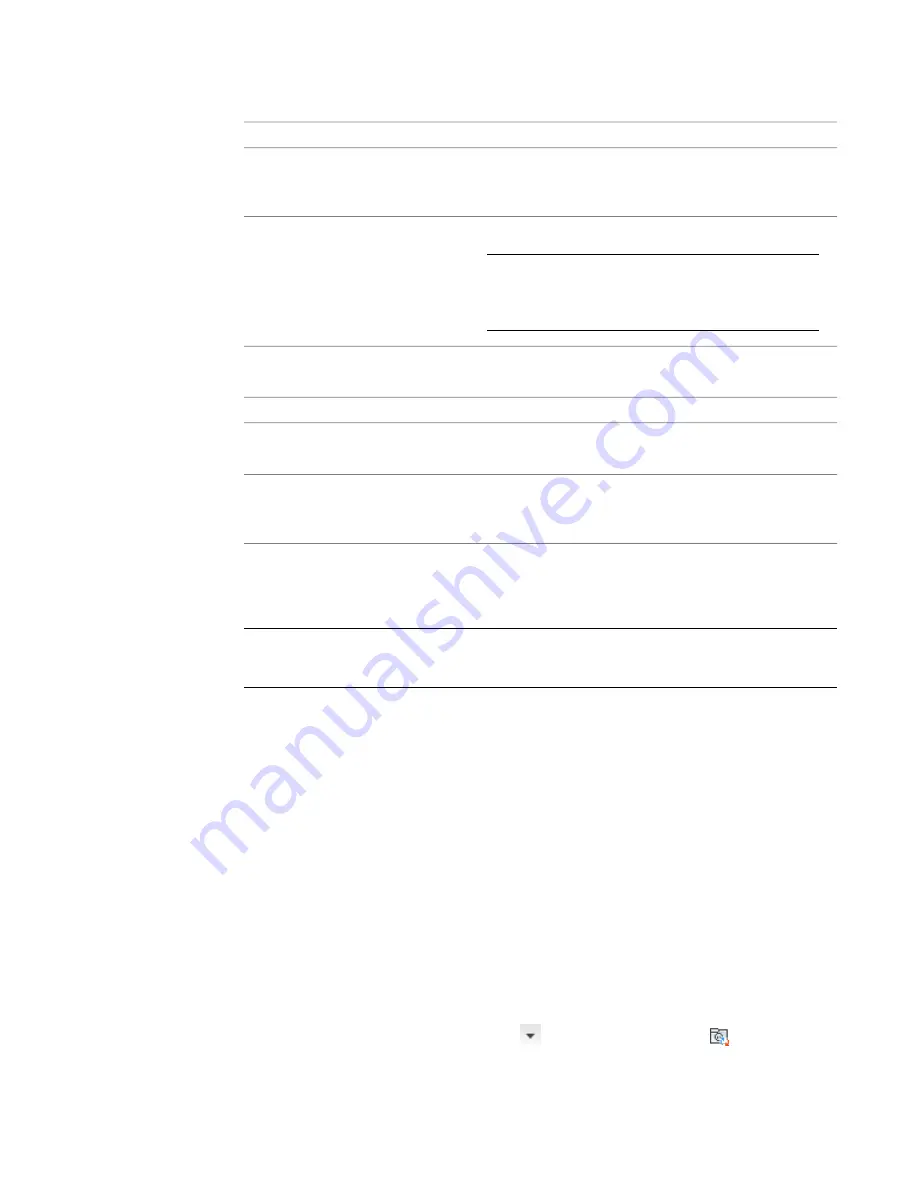
The conversion script contains the device style settings to use, as well as references to the
drawings that contain the AutoCAD
®
blocks to use for the style views.
then…
If you want to…
click Create, and create the script using the Device Conversion
Script dialog. For more information, see
on page 623.
create a script
click Browse, select the script, and click Open.
NOTE
To make changes to the script prior to using it,
click Edit, and modify the script using the Edit Device
Script dialog. For more information, see
on page 625.
use an existing script, such as a customized
version of a script generated from
ing existing device styles to blocks
.
3
For Device File, click Browse, and specify the drawing (DWG file) to contain the new device
styles:
then…
If you want to…
in the Select File dialog, specify the location for the new drawing,
enter a name, and click Save.
create the drawing
in the Select File dialog, select the drawing, click Save, and then
click Yes to confirm that the contents of the drawing can be
overwritten.
overwrite the contents of an existing draw-
ing
4
Click Generate.
The software creates the device styles using the conversion script and the block definitions from
the referenced drawings.
IMPORTANT
If you need to make a few changes to the new device styles, modify the conversion
script and repeat the conversion process to apply the changes. If you make the changes using the
Style Manager instead, the changes are overwritten if you subsequently repeat the conversion process.
5
If there are errors in the process, click Log to view them. Otherwise, click Close.
Creating Device Conversion Scripts
A device conversion script in a CCF file contains the following information:
■
values for device style settings
■
references to drawings that contain AutoCAD
®
blocks
The software uses both the script and the blocks to create the device styles and their associated views.
If you are creating a set of device styles using the blocks in your existing block libraries, you need to create
a conversion script. If you are customizing a set of existing device styles, you already have a script as a result
of the conversion of the existing styles to their individual components, and you can modify that script
instead.
To create a device conversion script
1
Click Manage tab
➤
MEP Content panel
➤
➤
Batch Convert Devices
.
Converting Blocks to Device Styles | 623
Summary of Contents for 235B1-05A761-1301 - AutoCAD MEP 2010
Page 1: ...AutoCAD MEP 2010 User s Guide March 2009 ...
Page 22: ...4 ...
Page 86: ...68 ...
Page 146: ...128 ...
Page 180: ...162 ...
Page 242: ...Modifying the elevation of a duct 224 Chapter 6 Drawing HVAC Systems ...
Page 264: ...246 ...
Page 480: ...462 ...
Page 534: ...516 ...
Page 616: ...598 ...
Page 658: ...640 ...
Page 788: ...770 ...
Page 802: ...784 ...
Page 820: ...802 ...
Page 878: ...860 ...
















































