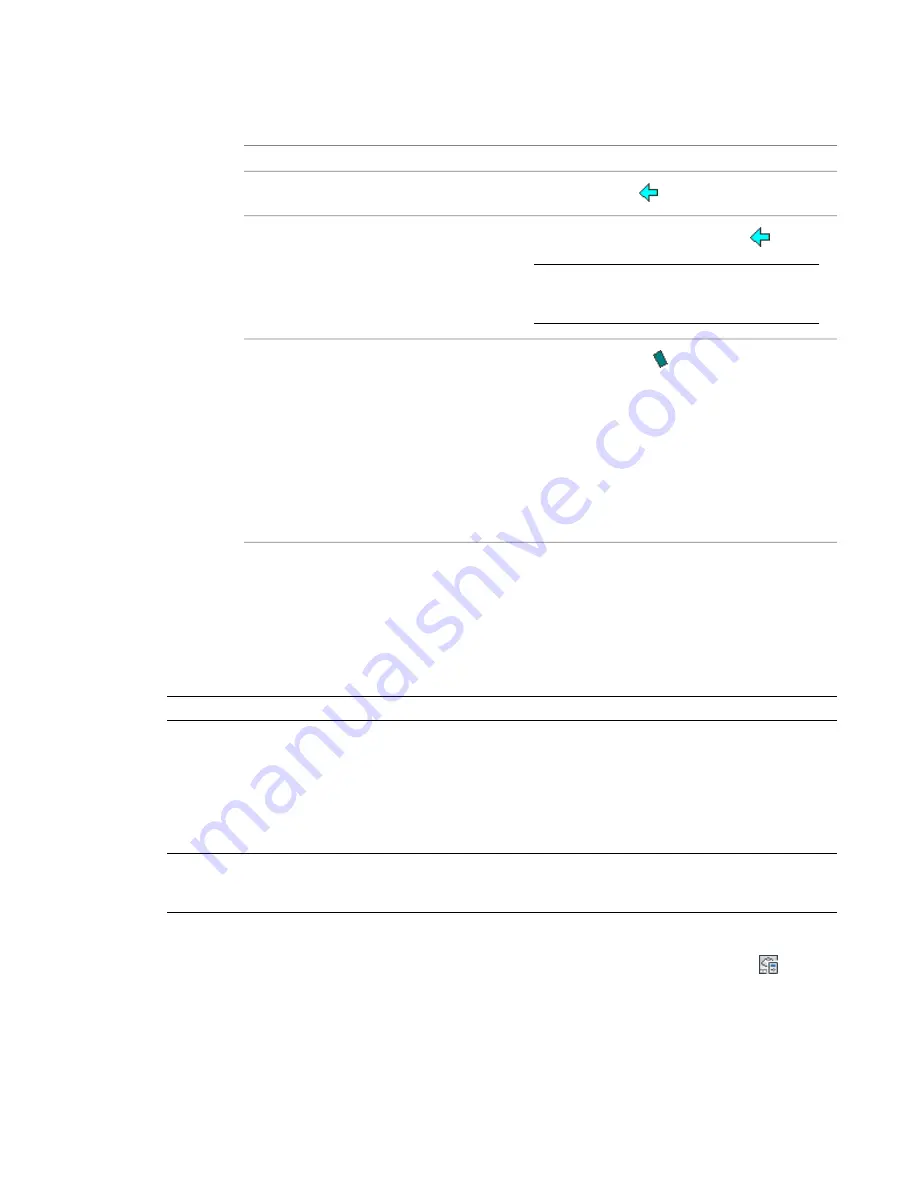
To rotate an in-line part, fitting, or takeoff
1
Select the part, fitting, or takeoff.
2
Rotate the object:
then...
If you want to...
click the Flip grip (
).
rotate the object 180 degrees (flip the object)
while pressing CTRL, click the Flip grip (
).
NOTE
If the part is rectangular or oval, the soft-
ware automatically switches its height and width
values.
rotate the object 90 degrees
click the Rotate grip (
), and do one of the follow-
ing:
rotate the object to an angle you specify
■
enter the new absolute angle in the active
■
drag the cursor to reduce or increase the angle,
click TAB to activate the
field for
specifying the angle change, and enter the value.
■
drag the grip to a new location.
■
enter the value in the command window.
Modifying HVAC Equipment
You can modify an MvPart, such as its size, location, or system assigned to its connectors.
You can also use grips to efficiently move MvParts. For more information, see
on page 220.
RELATED
Mechanical, Electrical, and Plumbing Equipment in Building Systems
on page 76.
Modifying HVAC MvPart Location
Use this procedure to specify coordinates for the exact location of mechanical parts in a drawing. This
procedure will not maintain connectivity with a system, but it does allow you to specify exact coordinates
for the location of a part.
NOTE
The most efficient way to move a part, especially relative to other objects in the building plan, is to use
Location grips; the grips move a part while maintaining its connectivity to a duct system. For more information,
see
on page 221.
To move a part
1
Select the part, and click Equipment tab
➤
Modify panel
➤
Equipment Properties
.
2
In the Multi-view Part Properties dialog, click the Location tab.
3
Select the coordinates (world or current) on which to base the location.
230 | Chapter 6 Drawing HVAC Systems
Summary of Contents for 235B1-05A761-1301 - AutoCAD MEP 2010
Page 1: ...AutoCAD MEP 2010 User s Guide March 2009 ...
Page 22: ...4 ...
Page 86: ...68 ...
Page 146: ...128 ...
Page 180: ...162 ...
Page 242: ...Modifying the elevation of a duct 224 Chapter 6 Drawing HVAC Systems ...
Page 264: ...246 ...
Page 480: ...462 ...
Page 534: ...516 ...
Page 616: ...598 ...
Page 658: ...640 ...
Page 788: ...770 ...
Page 802: ...784 ...
Page 820: ...802 ...
Page 878: ...860 ...
















































