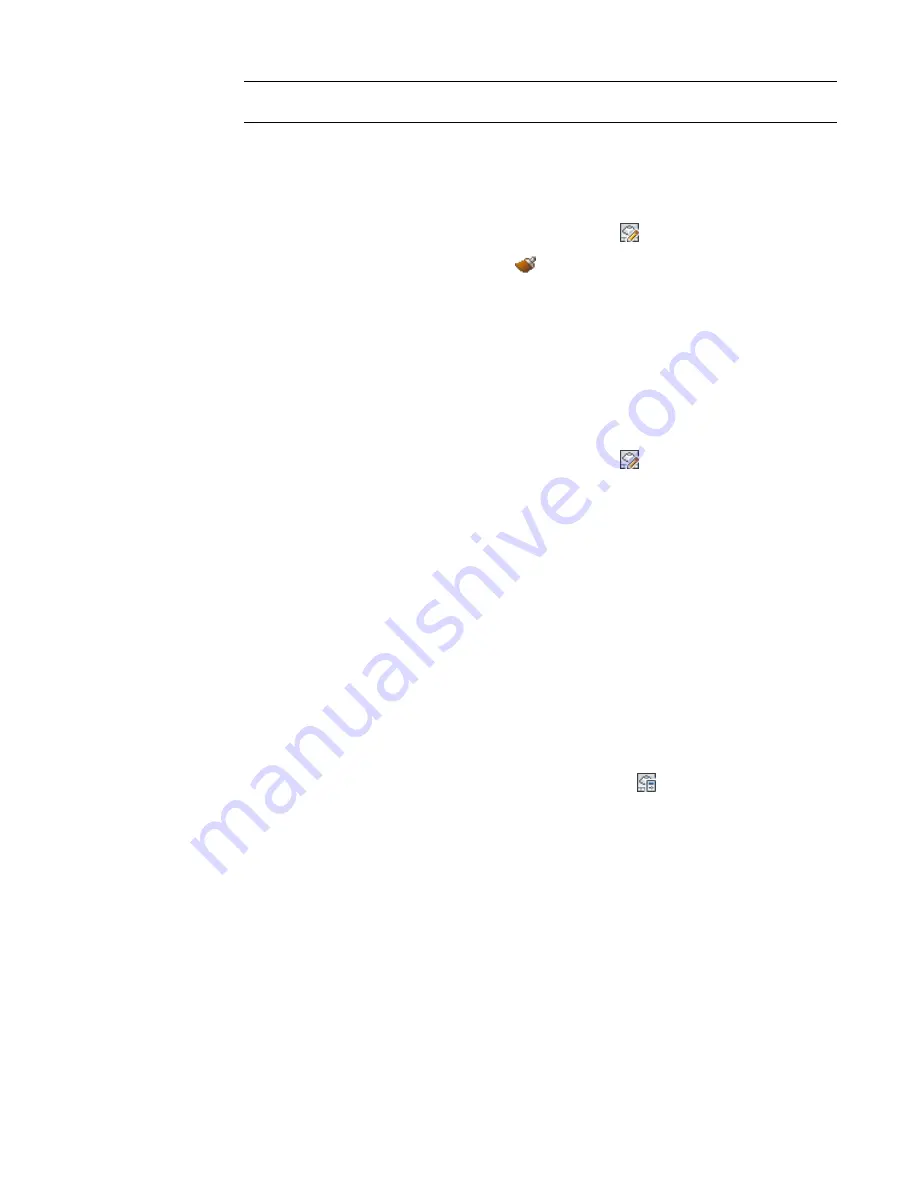
NOTE
If you change the elevation for an MvPart that is connected to other objects, the objects remain
connected and are placed at the new elevation.
Matching an MvPart of One Type to Another
1
Select the MvPart to change.
2
Click Equipment tab
➤
Modify panel
➤
Modify Equipment
.
3
In the Multi-view Part Modify dialog, click
(Match).
4
In the drawing, select the MvPart you want to match.
5
Press
Enter
to match both the part and the elevation.
6
Click OK in the Multi-view Part Modify dialog to complete the match.
Modifying the K-Factor
1
Select the part (for example, sprinkler) you want to modify (see Mechanical folder
➤
Fire
Protection).
2
Click Equipment tab
➤
Modify panel
➤
Modify Equipment
.
3
In the Multi-view Part Modify dialog, click the K-Factor tab.
4
Specify a new value for K-Factor and click OK.
Modifying the System for an MvPart Connector
When you add an MvPart to a drawing, no systems are assigned to its connectors. If you connect a pipe run
to an MvPart connector, the connector inherits the system setting from the connecting pipe object.
You can specify the system for MvPart connectors. Then, if you use the
directly from the MvPart, the system is already specified for the new run.
If you change the system for an MvPart connector that is connected to a pipe run, the system for the pipe
run changes to match that of the MvPart connector.
To change the system assigned to an MvPart connector
1
In the drawing, select the MvPart to modify.
2
Click Equipment tab
➤
Modify panel
➤
Equipment Properties
.
3
In the Multi-view Part Properties dialog, click the Systems tab.
4
In the System column, click the cell for the connector you want to specify.
5
Select a system from the list, and click OK.
Modifying Pipe
You can modify many aspects of pipes, flex pipes, and pipe fittings, including type, size, location, system,
and connected pipe runs.
324 | Chapter 7 Drawing Piping Systems
Summary of Contents for 235B1-05A761-1301 - AutoCAD MEP 2010
Page 1: ...AutoCAD MEP 2010 User s Guide March 2009 ...
Page 22: ...4 ...
Page 86: ...68 ...
Page 146: ...128 ...
Page 180: ...162 ...
Page 242: ...Modifying the elevation of a duct 224 Chapter 6 Drawing HVAC Systems ...
Page 264: ...246 ...
Page 480: ...462 ...
Page 534: ...516 ...
Page 616: ...598 ...
Page 658: ...640 ...
Page 788: ...770 ...
Page 802: ...784 ...
Page 820: ...802 ...
Page 878: ...860 ...
















































