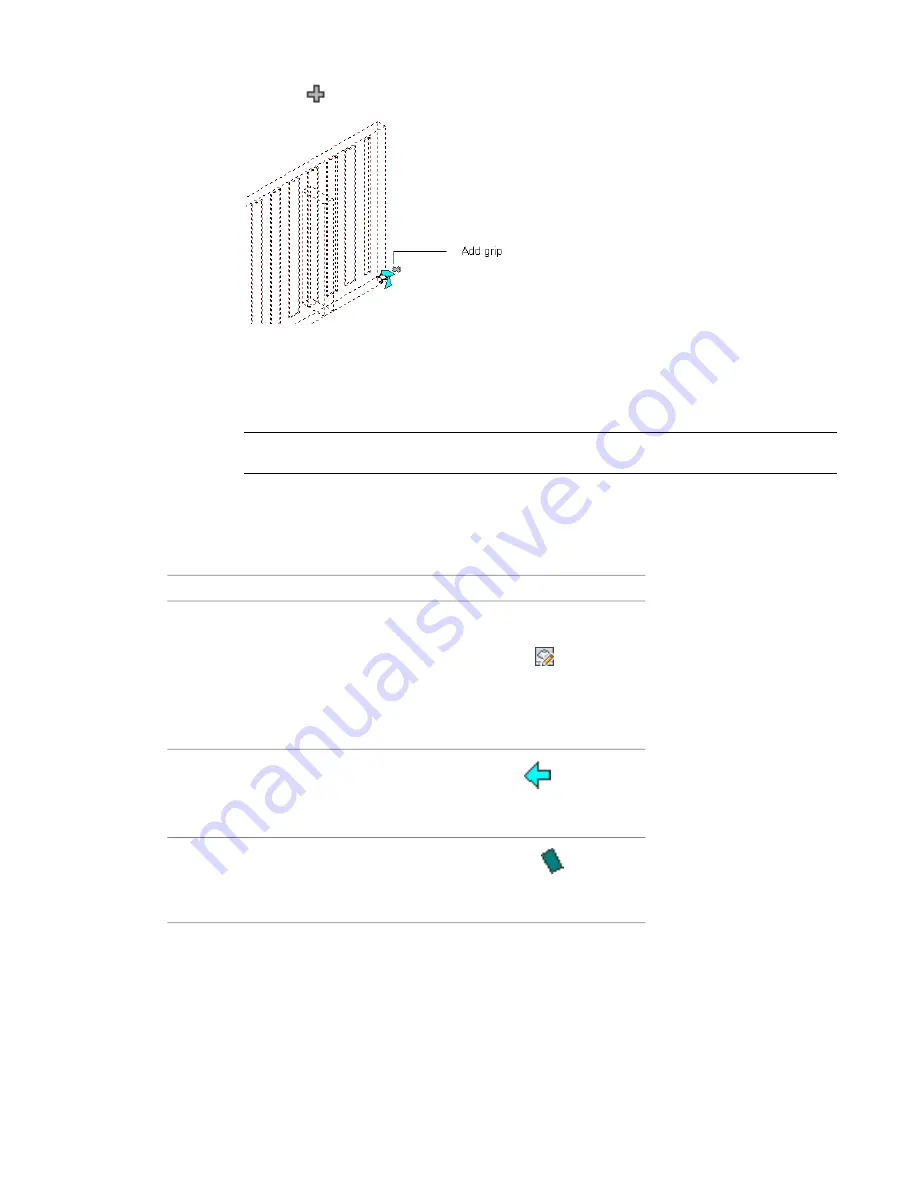
2
Click the
(Add) grip on a radiator connector.
3
In the Add Multi-view Parts dialog, use the Part and Part Filter tabs to select a valve type and
size. See
Placing a Pipe MvPart in a Drawing
on page 285.
4
Press
Enter
to add the valve to the connector.
5
Press
Enter
to end the command.
NOTE
You can use a rotate grip to flip the valve 180 or 90 degrees. See
on page 344.
Modifying a Radiator Valve
To modify a radiator MvPart valve, use the same procedures that apply to all MvParts as follows:
Then...
If you want to...
Select the MvPart valve, and then
click Equipment tab
➤
Modify pan-
el
➤
Modify Equipment
.
change the valve type
Modifying the Size or Elevation of an
on page 323. The valve’s connec-
tions with the radiator and any pipes are
maintained if possible.
use the arrow-shaped
Rotate grip.
on page
321.
rotate the valve 180 or 90 degrees
use the diamond-shaped
Rotate grip
in an isometric view. See
on page 321
rotate a valve around a centerline to any
angle
Moving a Radiator Valve
When a radiator valve is connected to a radiator, you can use grips to move it to a connector on the same
radiator or another radiator. If you move the valve to a connector on the same radiator, connections to pipes
344 | Chapter 8 Drawing Radiant Heating Systems
Summary of Contents for 235B1-05A761-1301 - AutoCAD MEP 2010
Page 1: ...AutoCAD MEP 2010 User s Guide March 2009 ...
Page 22: ...4 ...
Page 86: ...68 ...
Page 146: ...128 ...
Page 180: ...162 ...
Page 242: ...Modifying the elevation of a duct 224 Chapter 6 Drawing HVAC Systems ...
Page 264: ...246 ...
Page 480: ...462 ...
Page 534: ...516 ...
Page 616: ...598 ...
Page 658: ...640 ...
Page 788: ...770 ...
Page 802: ...784 ...
Page 820: ...802 ...
Page 878: ...860 ...
















































