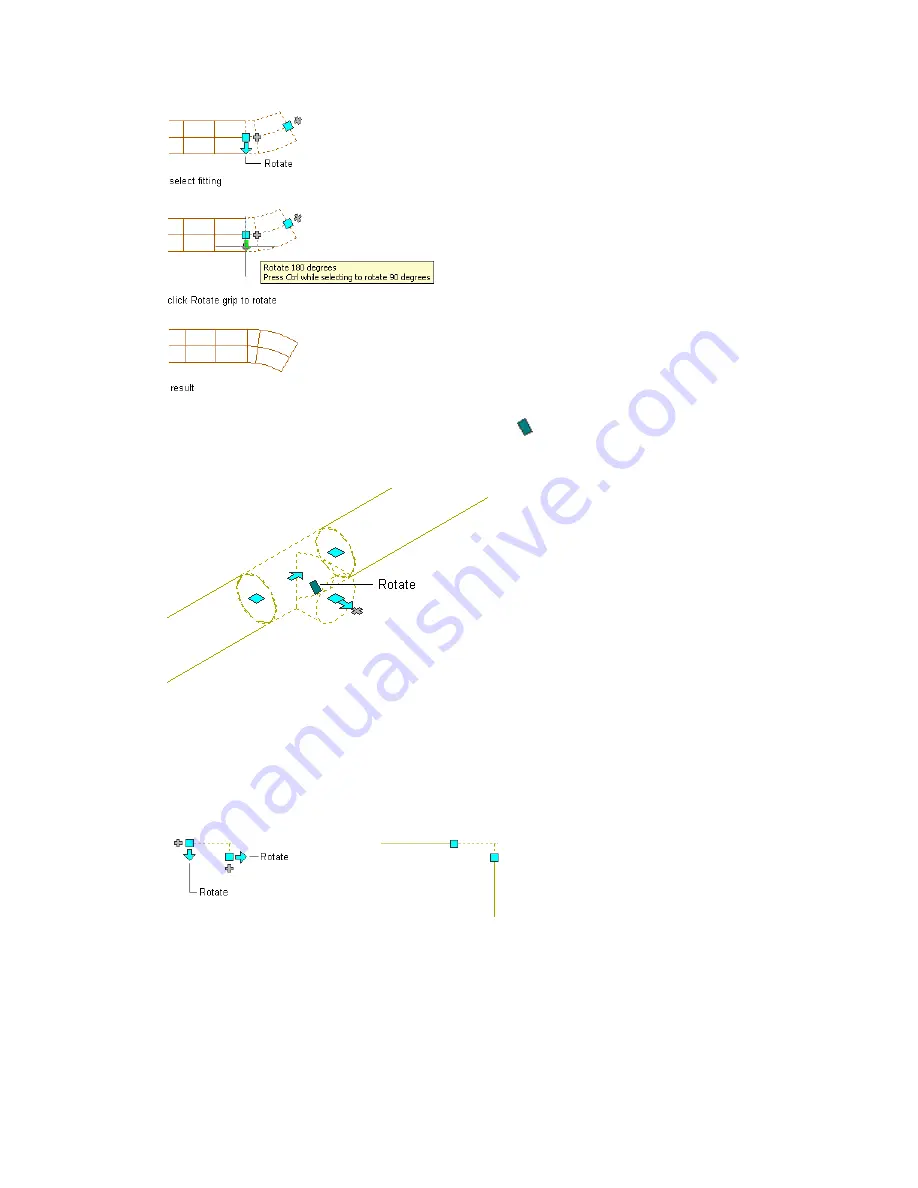
Rotating a cable tray fitting 180 degrees in plan view
In isometric views, you can also use diamond-shaped (
) Rotate grips to rotate conduit fittings around
the centerline to any angle.
A conduit tee fitting in an isometric view
AutoCAD MEP displays Rotate grips on cable tray and conduit fittings with connectors on opposite ends.
However, when necessary to preserve the connectivity of runs, the software limits the available rotation
options or hides the grips. For example, in the following illustration, you can rotate the unconnected conduit
fitting on the left in several ways, but you cannot rotate the conduit fitting on the right due to the connected
conduit segments.
A conduit fitting with Rotate grips and another without them
When you rotate a fitting that is connected to other objects, the software adjusts the connected objects to
maintain their connectivity. For example, the software might make minor adjustments to the lengths of
connected segments after you have flipped a fitting. If it cannot adjust the objects, it disconnects them.
To rotate a cable tray or conduit fitting
1
Select the fitting.
Modifying Cable Trays and Conduits | 451
Summary of Contents for 235B1-05A761-1301 - AutoCAD MEP 2010
Page 1: ...AutoCAD MEP 2010 User s Guide March 2009 ...
Page 22: ...4 ...
Page 86: ...68 ...
Page 146: ...128 ...
Page 180: ...162 ...
Page 242: ...Modifying the elevation of a duct 224 Chapter 6 Drawing HVAC Systems ...
Page 264: ...246 ...
Page 480: ...462 ...
Page 534: ...516 ...
Page 616: ...598 ...
Page 658: ...640 ...
Page 788: ...770 ...
Page 802: ...784 ...
Page 820: ...802 ...
Page 878: ...860 ...
















































