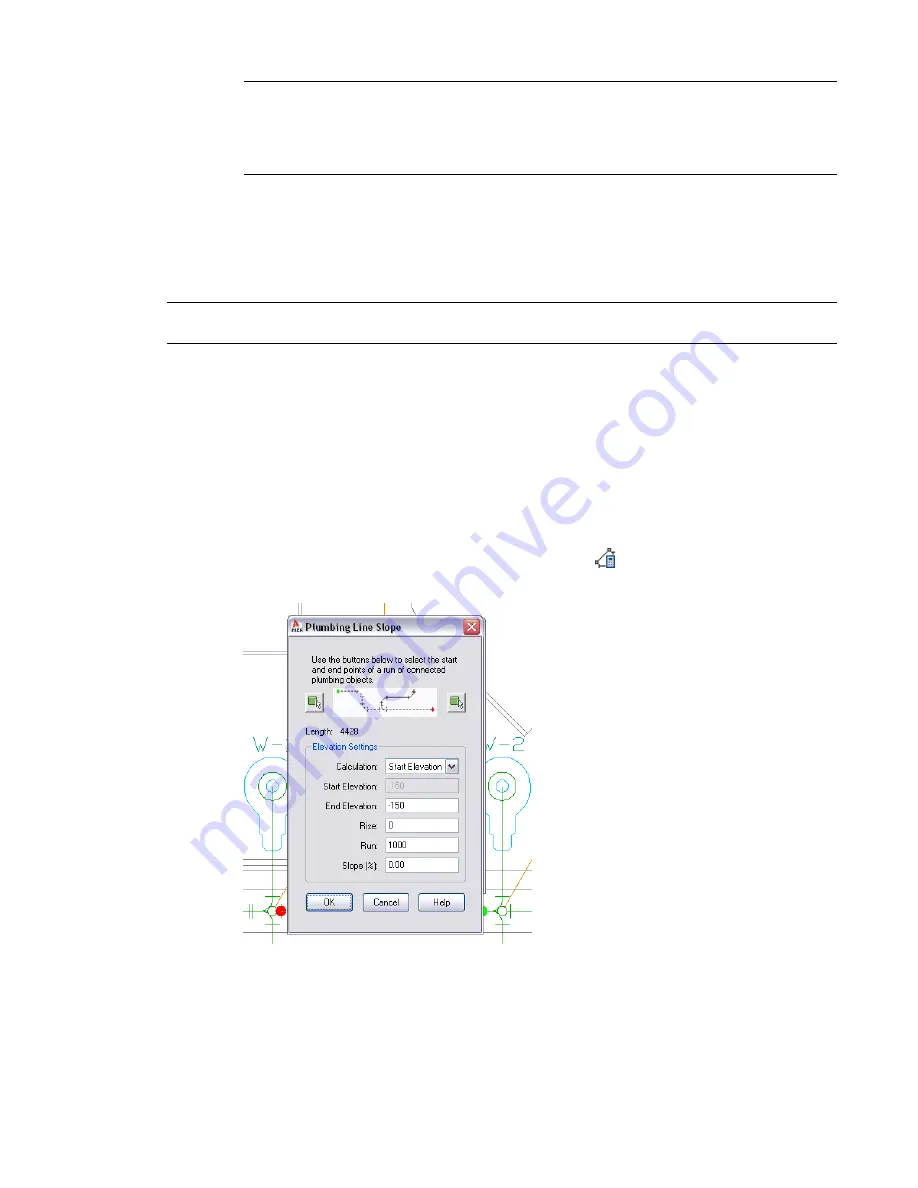
NOTE
The software applies a default fixture unit value to each connector on the fixture based on
the system type of the connector and the property values specified on the Fixture Unit Table worksheet.
The default values are correct for most design situations. However, you should examine the values
and modify them if necessary. If you subsequently perform plumbing line sizing, the software uses
the applied fixture unit values in the calculations.
Calculating the Slope of a Plumbing Line
You can calculate the start elevation, end elevation, or slope of a plumbing line using the plumbing line
slope tool.
NOTE
Since plumbing lines are 2-dimensional (2D) only, the information provided by the plumbing line slope
tool is for calculation purposes only.
To use the plumbing line slope tool, you need to enter at least 1 of the following values for the plumbing
line to be calculated:
■
Start point
■
End point
■
Slope
To calculate the slope of a plumbing line
1
on page 492 the plumbing line segment.
2
Click Analyze tab
➤
Plumbing panel
➤
Slope Plumbing
.
A green dot indicates the start of the selected plumbing line. A red dot indicates the end.
3
You can redefine the start point or the end point of the plumbing run.
Calculating the Slope of a Plumbing Line | 495
Summary of Contents for 235B1-05A761-1301 - AutoCAD MEP 2010
Page 1: ...AutoCAD MEP 2010 User s Guide March 2009 ...
Page 22: ...4 ...
Page 86: ...68 ...
Page 146: ...128 ...
Page 180: ...162 ...
Page 242: ...Modifying the elevation of a duct 224 Chapter 6 Drawing HVAC Systems ...
Page 264: ...246 ...
Page 480: ...462 ...
Page 534: ...516 ...
Page 616: ...598 ...
Page 658: ...640 ...
Page 788: ...770 ...
Page 802: ...784 ...
Page 820: ...802 ...
Page 878: ...860 ...
















































