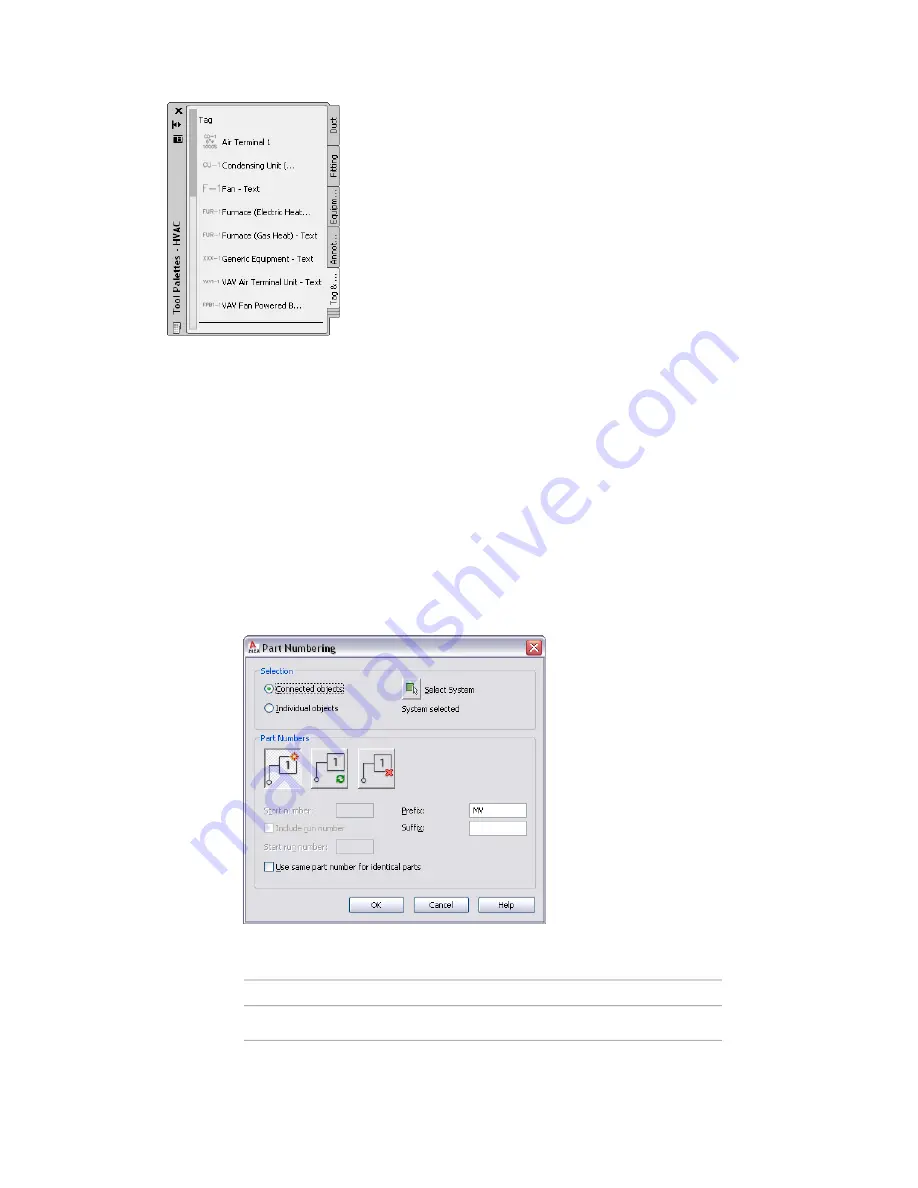
The Tags and Schedules Tool Palette
The part number tools let you number tags individually or in a sequence, and allow using the same number
for parts of the same type. Part number tags can use either numbers or text labels. While part number tags
work with any MEP object, the Tags and Schedules palette provides scheduling tools only for duct and piping
systems. For more information, see
Working with Part Number Tags and Schedules
on page 564.
Working with Part Number Tags and Schedules
Add part number tags to an MEP system before creating a schedule. You can also modify or remove existing
part number tags.
To add part numbers to an MEP system
1
Click Annotate tab
➤
Scheduling panel
➤
Tags drop-down
➤
Text Part Numbering Tag.
2
Click the Rectangular, Oval, or Text Part Number tool.
3
Use the Select System button to select the system objects for tagging.
4
Choose whether to tag individual objects or connected objects.
5
Use the Add, Update, or Remove buttons to choose your Part Numbering operation.
Use...
If you want to....
Add Part Number
create a new set of part numbers
564 | Chapter 12 Creating Construction Documents
Summary of Contents for 235B1-05A761-1301 - AutoCAD MEP 2010
Page 1: ...AutoCAD MEP 2010 User s Guide March 2009 ...
Page 22: ...4 ...
Page 86: ...68 ...
Page 146: ...128 ...
Page 180: ...162 ...
Page 242: ...Modifying the elevation of a duct 224 Chapter 6 Drawing HVAC Systems ...
Page 264: ...246 ...
Page 480: ...462 ...
Page 534: ...516 ...
Page 616: ...598 ...
Page 658: ...640 ...
Page 788: ...770 ...
Page 802: ...784 ...
Page 820: ...802 ...
Page 878: ...860 ...
















































